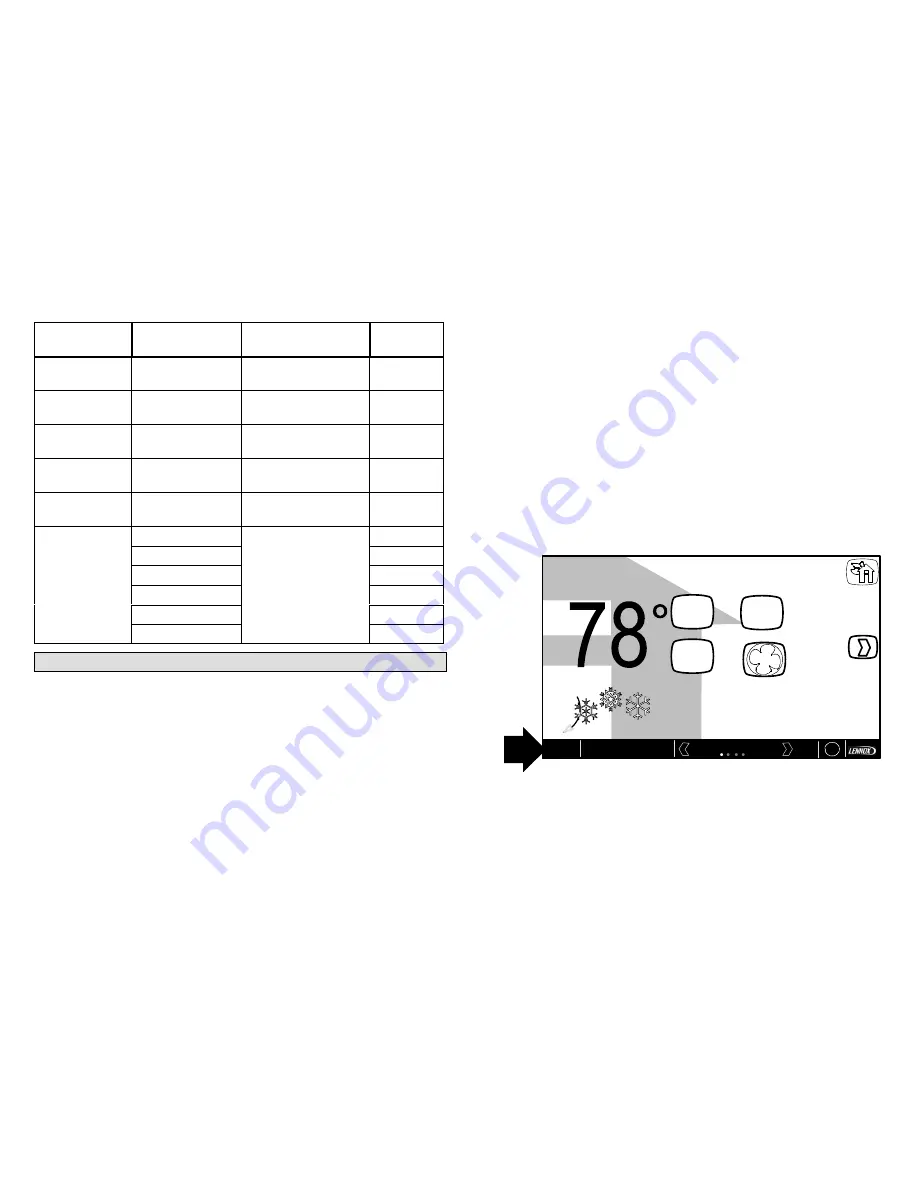
iComfort
Wi‐Fi
®
7-Day Programmable Communicating Thermostat
5
Table 1. System Settings
Parameter
Name
Default
Parameter Value
Setting
Increment
Time and Date
—
(Time/date elements
screen)
—
Daylight Saving
Time
Enabled
Enabled, Disabled
—
Circulate Fan
ON Time
35%
Range 15 to 45%
1%
Temperature
Unit
Fahrenheit
Fahrenheit or Celsius
—
System Name
—
(keyboard input
screen)
—
Dealer Number
****
(keyboard input
screen)
Note: When adding
the dealer number, all
other dealer fields will
auto populate once
thermostat registra
tion is completed.
—
Dealer Name
Lennox
—
Dealer Address
—
—
Dealer Phone
1-800-9-LENNOX
—
Dealer Email
—
—
Dealer Website
www.lennox.com
—
Connecting to a Home Wi-Fi Router
NOTE
- NEVER USE A HOME GUEST ACCOUNT.
NOTE
- NEVER USE A OPEN ROUTER CONNECTION
(NON-SECURE).
NOTE
- ALWAY USE A SECURE CONNECTION PHYSICALLY
LOCATED IN THE HOME THAT THE THERMOSTAT IS BEING
SETUP IN.
Check the router utility program or contact service provider for help.
When determining the location for the Wi-Fi thermostat, be sure it is in an
area near enough to the home Wi-Fi router to ensure good communications
signal strength between the thermostat and the Wi-Fi router. (
Hint:
Use a
smart phone with Wi-Fi and Wi-Fi finder application to locate and determine
optimal location based on router Wi-Fi signal strength.)
NOTE - Thermostat will not be able to reliably connect to a router if the
received signal strength indicator (RSSI) is -70 or greater.
NOTE - Correct the cause of any alerts prior to continuing setup.
Secure
Connection Recommended!
Verify the home Wi-Fi router supports at least
one of the supports wireless bands (802.11b, g or n). Check router utility
program or contact service provider for assistance.
ENABLING WI-FI
To enable the Wi-Fi feature to communicate with a wireless router
1.
Press and release
Wi-Fi
in the lower left corner of the HOME screen
indoor temperature
indoor humidity is 41%
fan is
OFF
9:39 am Aug 15, 2012
fan is
AUTO
cool-to
set temp
75
Heat-to
72
heat
or
cool
fan is
AUTO
enter
away
outdoor
temperature
80
system is cooling
Wi-Fi
Zone 1
?
1
Wi-Fi
Figure 4. Press Wi-FI






































