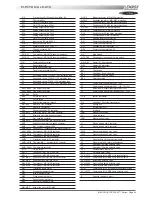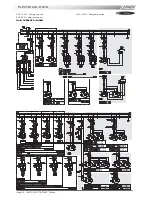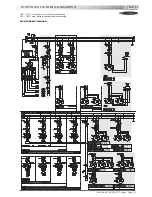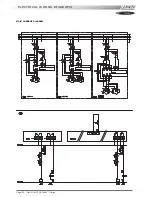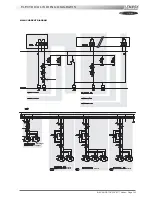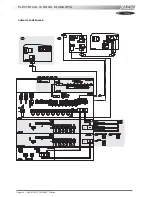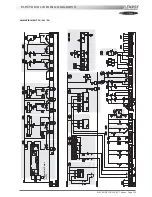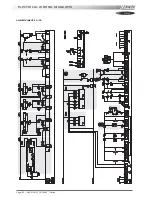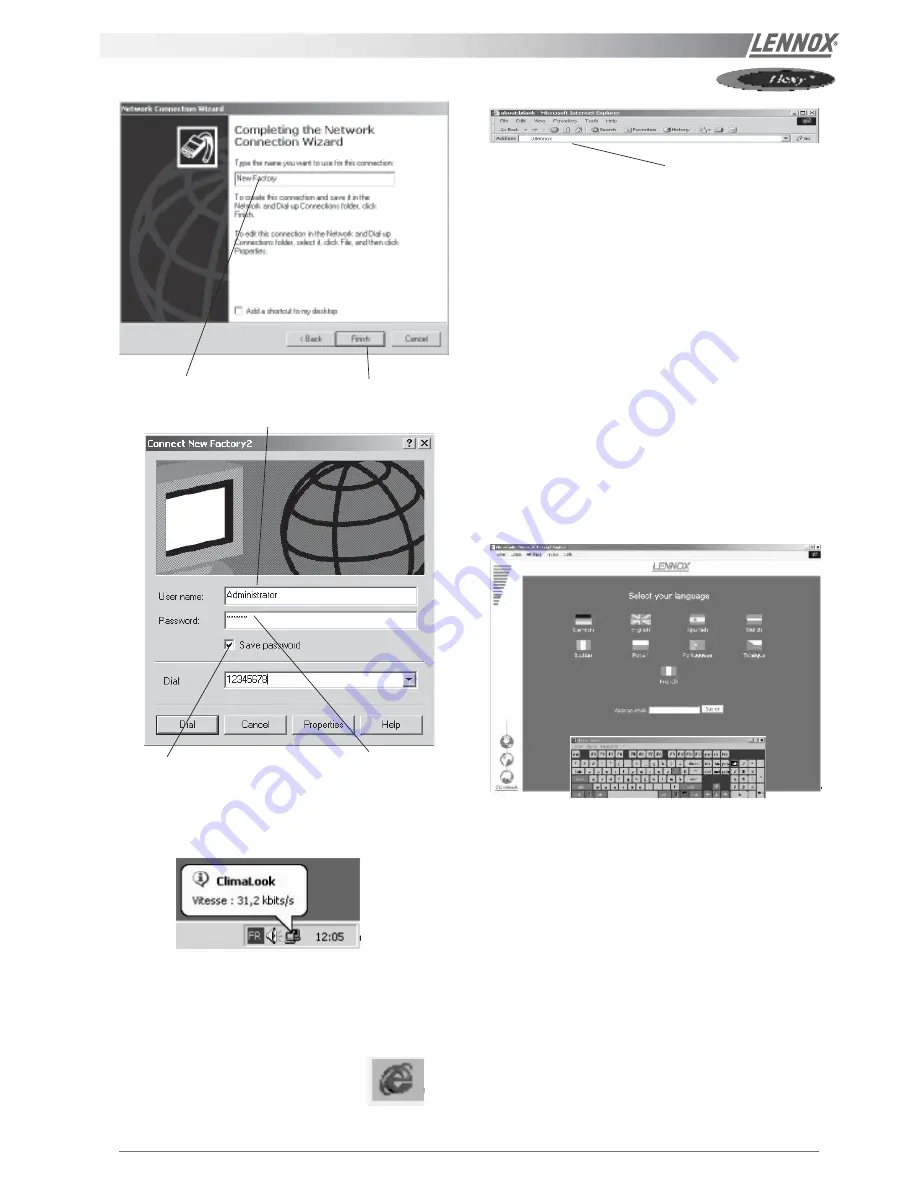
IOM / ROOF-TOP FLEXY™ Series - Page 91
Enter the site name
Type “Administrateur”
The modem dials the number, and then the two modems
hook up.
In the task bar next to the time display you should see the
symbol indicating connection with the remote computer.
Type “http:// Lennox” in the Address field
On some versions of Windows, a dialogue box may ask you
to enter the password again. In this case :
- for User enter Administrateur
- for password enter VISION
- leave the workgroup field empty.
You can now start Internet Explorer.
Click on Finish
The first time you log in, Windows asks you to confirm
your login identifiers:
- for User enter
Administrateur
- for password enter
VISION
- leave the workgroup field empty.
After this formality, you gain access to:
THE WELCOME PAGE
First of all you must lower the virtual keyboard window,
before choosing the language
.
NOTE : To operate the program it is necessary to minimise
the virtual keyboard.
Then click on the flag corresponding to the language you want
to use.
Enter your access code and confirm. The access code
999
serves as a temporary code until you have configured your
own security code.
If your code is valid you will access the next menu. Otherwise
you remain on the same page.
There are three access levels :
1st level :
use of the User, Schedule, Macro and
History pages.
2nd level :
ditto, plus the Service page.
3rd level :
ditto, plus the Access page.
If the local application is not functioning, it is possible you
may remain on the same page, even if your access code is
valid. In this case, it is necessary to first restart the local
central unit before continuing.
Click
Type “VISION”
control interface CLIMALINK / CLIMALOOK
Summary of Contents for ROOFTOP FLEXY FCA 100
Page 1: ...INSTALLATION OPERATING MAINTENANCE MANUAL ROOFTOP FLEXY English August 2003 ...
Page 2: ......
Page 33: ...IOM ROOF TOP FLEXY Series Page 31 AIR FLOW BALANCING AT 12 12 FAN ...
Page 34: ...Page 32 IOM ROOF TOP FLEXY Series AIR FLOW BALANCING AT 15 15 FAN ...
Page 35: ...IOM ROOF TOP FLEXY Series Page 33 AIR FLOW BALANCING AT 18 13 ...
Page 36: ...Page 34 IOM ROOF TOP FLEXY Series AIR FLOW BALANCING AT 18 18 FAN ...
Page 37: ...IOM ROOF TOP FLEXY Series Page 35 AIR FLOW BALANCING RDN 450 FAN ...
Page 38: ...Page 36 IOM ROOF TOP FLEXY Series AIR FLOW BALANCING ADN 355 FAN ...
Page 39: ...IOM ROOF TOP FLEXY Series Page 37 AIR FLOW BALANCING ADN 400 FAN ...
Page 40: ...Page 38 IOM ROOF TOP FLEXY Series AIR FLOW BALANCING ADN 450 FAN ...
Page 104: ...Page 102 IOM ROOF TOP FLEXY Series ELECTRICAL WIRING DIAGRAMS MAIN CURRENT DIAGRAM ...
Page 106: ...Page 104 IOM ROOF TOP FLEXY Series ELECTRICAL WIRING DIAGRAMS CLIMATIC CONTROLLER ...
Page 108: ...Page 106 IOM ROOF TOP FLEXY Series ELECTRICAL WIRING DIAGRAMS CLIMATIC INPUT FG FD ...
Page 112: ...Page 110 IOM ROOF TOP FLEXY Series ELECTRICAL WIRING DIAGRAMS GAS BURNER 180 Kw ...
Page 132: ...Page 130 IOM ROOF TOP FLEXY Series ISO 9001 CERTIFICATION ...
Page 133: ...IOM ROOF TOP FLEXY Series Page 131 PED CERTIFICATION OF CONFORMITY ...
Page 134: ...Page 132 IOM ROOF TOP FLEXY Series GLASS WOOL FIRE CLASS ...
Page 135: ...IOM ROOF TOP FLEXY Series Page 133 33 kW GAS BURNER CE CERTIFICATION OF CONFORMITY ...
Page 136: ...Page 134 IOM ROOF TOP FLEXY Series 60 kW GAS BURNER CE CERTIFICATION OF CONFORMITY ...
Page 137: ...IOM ROOF TOP FLEXY Series Page 135 120 kW GAS BURNER CE CERTIFICATION OF CONFORMITY ...
Page 138: ...Page 136 IOM ROOF TOP FLEXY Series 180 kW GAS BURNER CE CERTIFICATION OF CONFORMITY ...
Page 139: ...IOM ROOF TOP FLEXY Series Page 137 INSULATION FIRE CLASS ...
Page 140: ...Page 138 IOM ROOF TOP FLEXY Series INSULATION FIRE CLASS ...
Page 141: ......