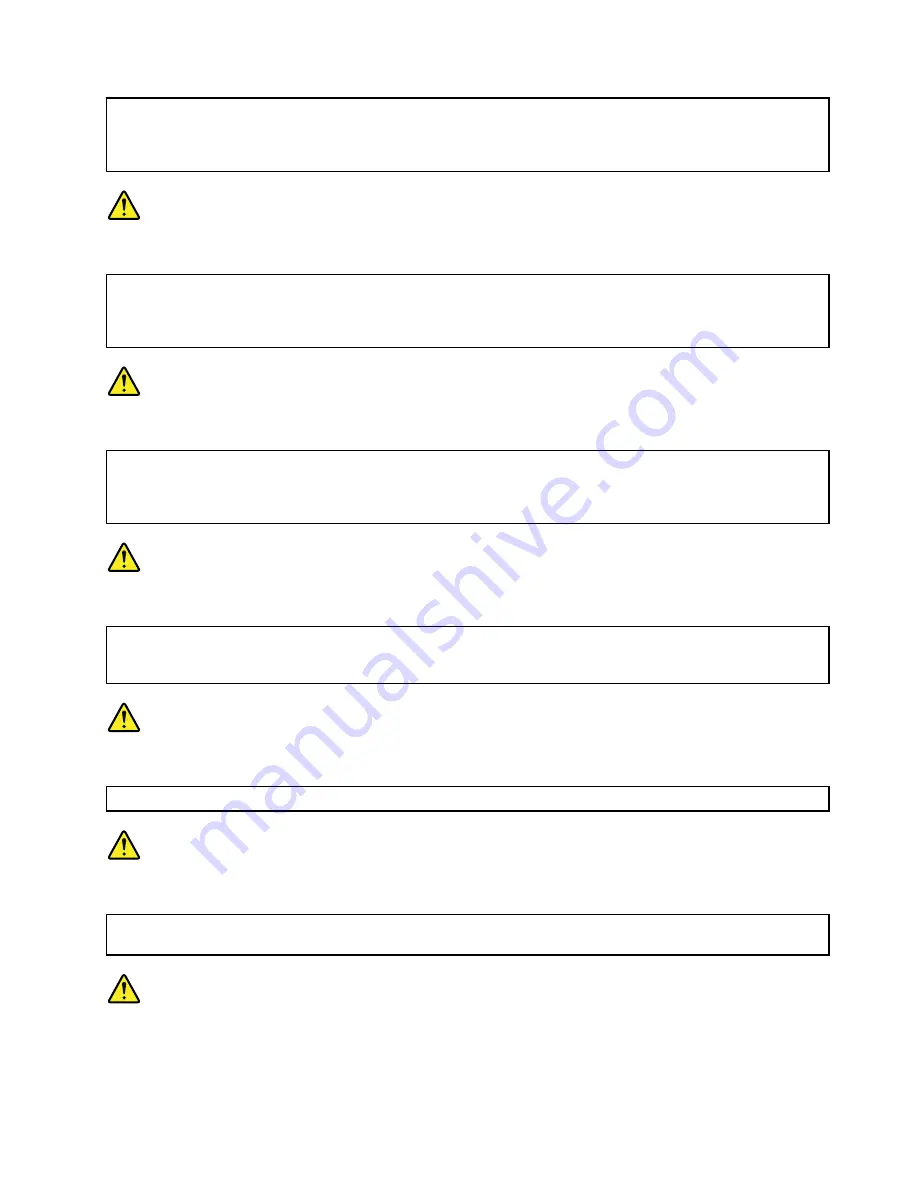
Some standby batteries contain a small amount of nickel and cadmium. Do not disassemble a standby battery,
recharge it, throw it into fire or water, or short-circuit it. Dispose of the battery as required by local ordinances
or regulations. Use only the battery in the appropriate parts listing. Use of an incorrect battery can result
in ignition or explosion of the battery.
DANGER
The battery pack contains small amounts of nickel. Do not disassemble it, throw it into fire or water, or
short-circuit it. Dispose of the battery pack as required by local ordinances or regulations. Use only the
battery in the appropriate parts listing when replacing the battery pack. Use of an incorrect battery can result
in ignition or explosion of the battery.
DANGER
The lithium battery can cause a fire, an explosion, or a severe burn. Do not recharge it, remove its polarized
connector, disassemble it, heat it above 100°C (212°F), incinerate it, or expose its cell contents to water.
Dispose of the battery as required by local ordinances or regulations. Use only the battery in the appropriate
parts listing. Use of an incorrect battery can result in ignition or explosion of the battery.
DANGER
If the LCD breaks and the fluid from inside the LCD gets into your eyes or on your hands, immediately wash
the affected areas with water for at least 15 minutes. Seek medical care if any symptoms from the fluid are
present after washing.
DANGER
To avoid shock, do not remove the plastic cover that protects the lower part of the inverter card.
DANGER
Though the main batteries have low voltage, a shorted or grounded battery can produce enough current to
burn personnel or combustible materials.
DANGER
Chapter 1
.
Safety information
5
Summary of Contents for 059624U
Page 1: ...ThinkPad X100e and X120e Hardware Maintenance Manual ...
Page 6: ...iv ThinkPad X100e and X120e Hardware Maintenance Manual ...
Page 18: ...12 ThinkPad X100e and X120e Hardware Maintenance Manual ...
Page 19: ...Chapter 1 Safety information 13 ...
Page 22: ...16 ThinkPad X100e and X120e Hardware Maintenance Manual ...
Page 26: ...20 ThinkPad X100e and X120e Hardware Maintenance Manual ...
Page 50: ...44 ThinkPad X100e and X120e Hardware Maintenance Manual ...
Page 54: ...48 ThinkPad X100e and X120e Hardware Maintenance Manual ...
Page 94: ...88 ThinkPad X100e and X120e Hardware Maintenance Manual ...
Page 120: ...LCD FRUs 1 4 3 2 5 7 6 114 ThinkPad X100e and X120e Hardware Maintenance Manual ...
Page 132: ...126 ThinkPad X100e and X120e Hardware Maintenance Manual ...
Page 135: ......
Page 136: ...Part Number 63Y0640_02 Printed in 1P P N 63Y0640_02 63Y0640_02 ...












































