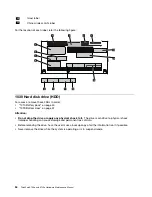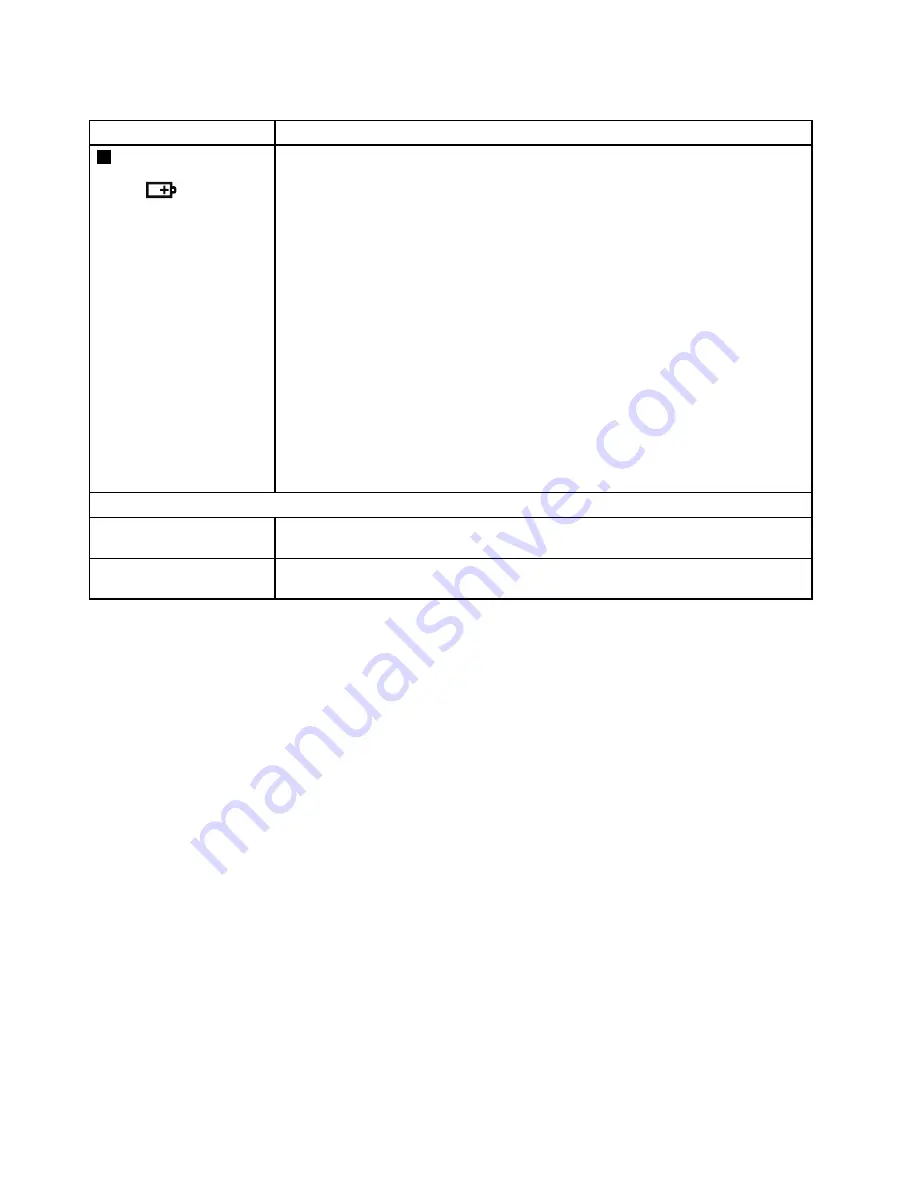
Table 6. Status indicators (continued)
Indicator
Meaning
3
Battery status
Green:
The battery has more than 20% charge.
Orange:
The battery has between 5% and 20% charge.
Fast blinking orange:
The battery has less than 5% charge.
Note:
The battery may be charging.
Slow blinking orange:
The battery is being charged. When it reaches 20%, the
blinking color changes to green.
Slow blinking green:
The battery has between 20% and 80% charge, and
charging is continuing. When the battery reaches 80%
charge, blinking stops, but the charging may continue
until the battery is 100% charged.
Quick blinking orange:
An error has been occurred in the battery.
The battery status
indicator is off:
The battery pack of the computer is detached.
Note:
If the computer is operating on battery power, the battery status indicator does
not work while the computer is turned off or is in sleep (standby) mode or hibernation
mode.
On-screen indicators:
Following indicators are displayed on the screen.
Caps lock
Caps Lock mode is enabled. You can enter all alphabetic characters (A-Z) in uppercase
without pressing the Shift key.
Wireless status
Press Fn+F5 to enable or disable the wireless features. You can quickly change the
power state of each feature in the list.
40
ThinkPad X100e and X120e Hardware Maintenance Manual
Summary of Contents for 059624U
Page 1: ...ThinkPad X100e and X120e Hardware Maintenance Manual ...
Page 6: ...iv ThinkPad X100e and X120e Hardware Maintenance Manual ...
Page 18: ...12 ThinkPad X100e and X120e Hardware Maintenance Manual ...
Page 19: ...Chapter 1 Safety information 13 ...
Page 22: ...16 ThinkPad X100e and X120e Hardware Maintenance Manual ...
Page 26: ...20 ThinkPad X100e and X120e Hardware Maintenance Manual ...
Page 50: ...44 ThinkPad X100e and X120e Hardware Maintenance Manual ...
Page 54: ...48 ThinkPad X100e and X120e Hardware Maintenance Manual ...
Page 94: ...88 ThinkPad X100e and X120e Hardware Maintenance Manual ...
Page 120: ...LCD FRUs 1 4 3 2 5 7 6 114 ThinkPad X100e and X120e Hardware Maintenance Manual ...
Page 132: ...126 ThinkPad X100e and X120e Hardware Maintenance Manual ...
Page 135: ......
Page 136: ...Part Number 63Y0640_02 Printed in 1P P N 63Y0640_02 63Y0640_02 ...