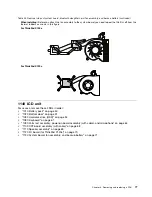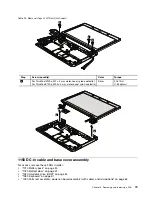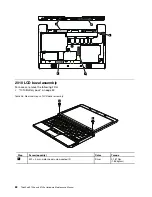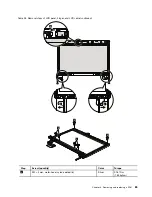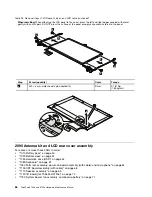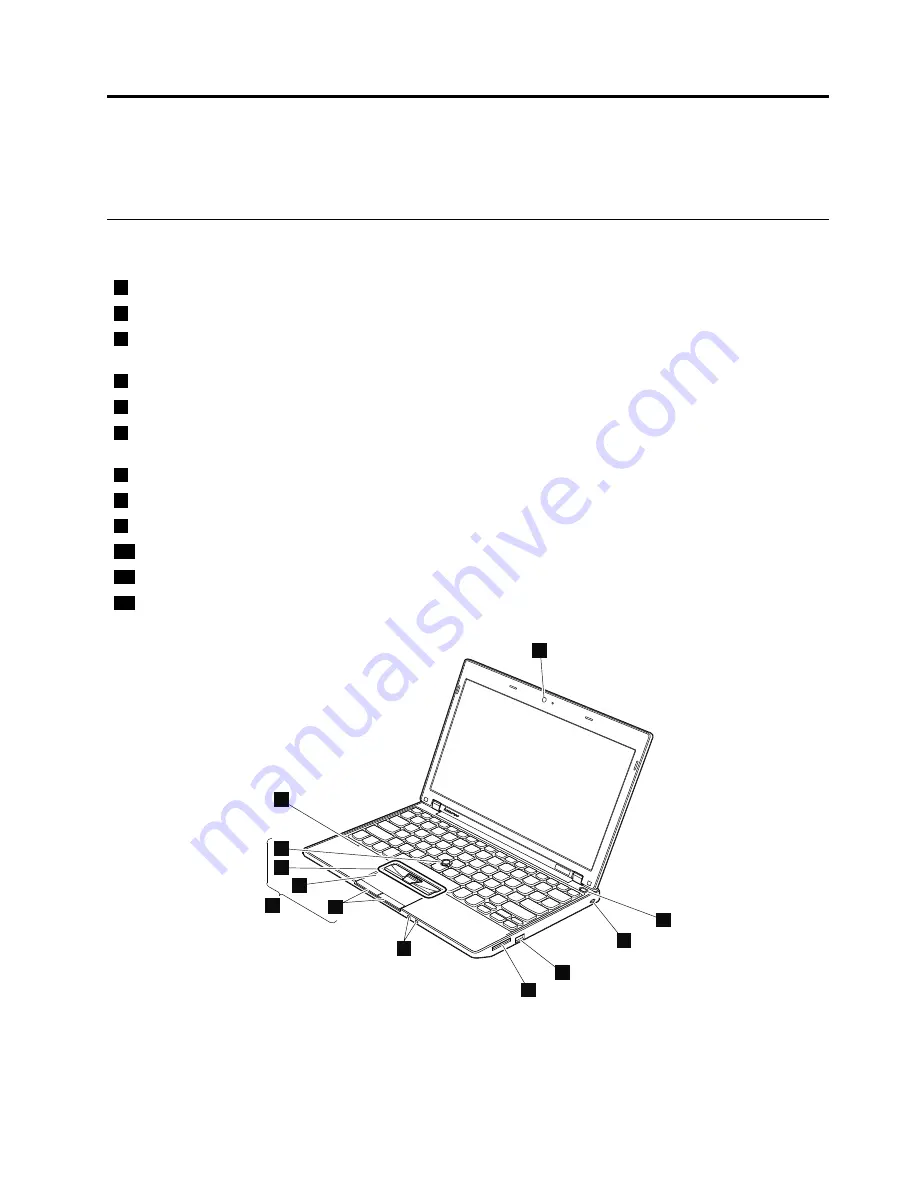
Chapter 9. Locations
This chapter presents the location of ThinkPad X120e features and hardware.
Front view
1
Integrated camera (for some models)
2
Power switch
3
Security keyhole (for X100e)
Universal serial bus (USB) connector (for X120e)
4
Universal serial bus (USB) connector
5
4-in-1 Media Card Reader slot
6
Power status indicators
Note:
For the description of each indicator, see Chapter 5 “Status indicators” on page 39.
7
Touch pad buttons
8
Touch pad
9
TrackPoint buttons
10
TrackPoint pointing stick
11
UltraNav
12
Built-in digital microphone
1
2
3
4
5
6
7
8
9
10
11
12
© Copyright Lenovo 2009, 2011
89
Summary of Contents for 059624U
Page 1: ...ThinkPad X100e and X120e Hardware Maintenance Manual ...
Page 6: ...iv ThinkPad X100e and X120e Hardware Maintenance Manual ...
Page 18: ...12 ThinkPad X100e and X120e Hardware Maintenance Manual ...
Page 19: ...Chapter 1 Safety information 13 ...
Page 22: ...16 ThinkPad X100e and X120e Hardware Maintenance Manual ...
Page 26: ...20 ThinkPad X100e and X120e Hardware Maintenance Manual ...
Page 50: ...44 ThinkPad X100e and X120e Hardware Maintenance Manual ...
Page 54: ...48 ThinkPad X100e and X120e Hardware Maintenance Manual ...
Page 94: ...88 ThinkPad X100e and X120e Hardware Maintenance Manual ...
Page 120: ...LCD FRUs 1 4 3 2 5 7 6 114 ThinkPad X100e and X120e Hardware Maintenance Manual ...
Page 132: ...126 ThinkPad X100e and X120e Hardware Maintenance Manual ...
Page 135: ......
Page 136: ...Part Number 63Y0640_02 Printed in 1P P N 63Y0640_02 63Y0640_02 ...