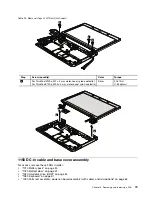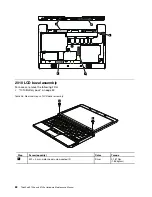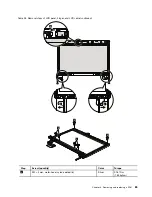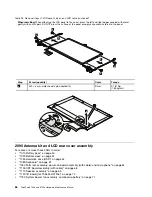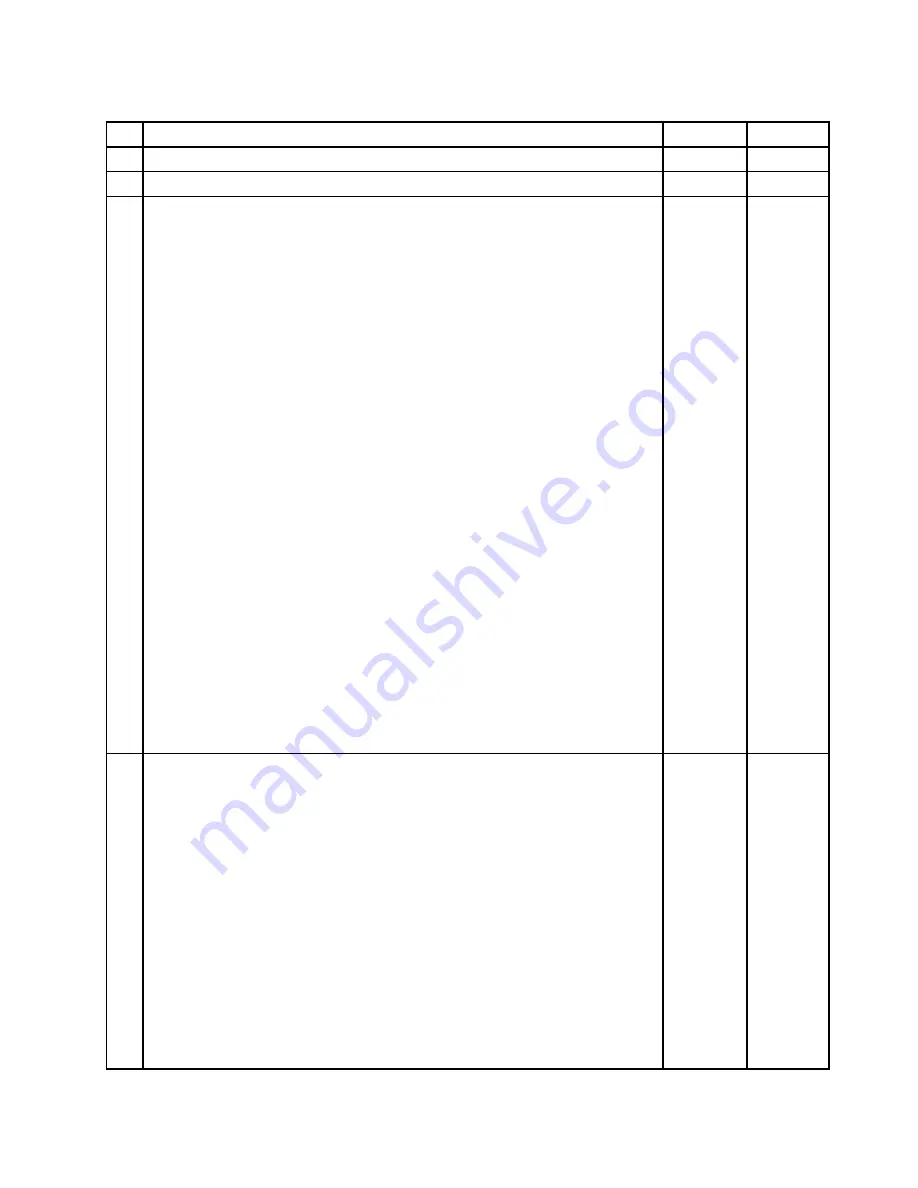
Table 30. Parts list—Overall
No.
FRU (Overall)
FRU no.
CRU ID
1
LCD unit (see “LCD FRUs” on page 114.)
2
Power-on board assembly (with cable)
63Y2090
N
3
Palm rest assembly for ThinkPad X100e
• 0022-CTO, 22x
• 2876-CTO, 22x, 23x, 24x, 25x, 26x, 27x, 28x, 29x, 2Ax, 2Bx, 2Cx, 2Dx, 2Ex, 2Fx,
2Gx, 2Hx, 2Jx, 2Lx, 2Mx, 2Nx, 2Px, 2Qx, 2Rx, 2Sx, 2Tx, 2Ux, 2Vx, 2Wx, 2x,x,
2Yx, 2Zx, 32x, 33x, 33x, 34x, 34x, 35x, 36x, 37x, 38x, 39x, 3Ax, 3Bx, 3Cx, 3Dx,
3Ex, 3Fx, 3Mx, 3Nx, 3Px, 3Qx, 3Rx, 3Sx, 3Tx, 3Ux, 3Vx, 3Wx, 3x,x, 3Yx, 3Zx,
42x, 43x, 44x, 45x, 46x, 47x, 48x, 49x, 4Ax, 4Bx, 4Cx, 4Dx, 4Ex, 4Fx, 4Gx, 4Hx,
4Jx, 4Kx, 4Lx, 4Mx, 4Nx, 4Px, 4Qx, 4Rx, 4Sx, 4Tx, 4Ux, 4Vx, 4Wx, 4x,x, 4Yx,
4Zx, 52x, 53x, 55x, 56x, 57x, 58x, 59x, 5Ax, 5Bx, 5Cx, 5Dx, 5Ex, 5Fx, 5Gx, 5Hx,
5Jx, 5Kx, 5Lx, 5Mx, 5Nx, 5Px, 5Qx, 5Rx, 5Sx, 5Tx, 5Ux, 5Vx, 5Wx, 5x,x, 5Yx,
5Zx, 62x, 63x, 64x, 6Qx, 6Rx, 6Sx, 6Tx, 6Ux, 6Vx, 6Wx, 6x,x, 6Yx, 6Zx, 72x, 73x,
74x, 76x, 77x, 78x, 79x, 7Ax, 7Bx, 7Cx, 7Dx, 7Ex, 7Fx, 7Gx, 7Hx, 7Jx, 7Kx, 7Lx,
7Mx, 7Nx, 7Px, 7Qx, 7Rx, 7Sx, 7Tx, 7Ux, 7Vx, 7Wx, 7Yx, 7Zx, 82x, 83x, 84x,
85x, 86x, 87x, 88x, 89x, 8Ax, 8Bx, 8Cx, 8Dx, 8Ex, 8Fx, 92x, 93x, 94x, 95x, 96x,
97x, 98x, 99x, 9Ax, 9Ax, 9Bx, 9Bx, 9Cx, 9Dx, 9Ex, 9Fx, 9Gx, 9Hx, 9Jx, 9Kx,
9Lx, 9Mx, 9Nx, 9Px, 9Qx, 9Rx, 9Sx, 9Tx, 9Ux, 9Vx, 9Wx, 9x,x, 9Yx, 9Zx, A2x,
A3+ A4x, A5x, A6x, A7x, A8x, A9x, AAx, ABx, ACx, ADx, AEx, AFx, AGx, AHx,
AJx, AKx, ALx, AMx, ANx, APx, AQx
• 3506-CTO
• 3507-all
• 3508-CTO, 22x, 24x, 25x, 26x, 27x, 28x, 29x, 2Ax, 2Bx, 2Cx, 2Dx, 2Ex, 2Fx, 2Gx,
2Hx, 2Jx, 2Kx, 2Lx, 2Mx, 2Nx, 2Px, 2Qx, 2Rx, 2Ux, 2Vx, 2Wx, 34x, 35x, 36x, 37x,
38x, 39x, 3Ax, 3Bx, 3Cx, 3Dx, 3Ex, 3Fx, 3Gx, 3Hx, 3Jx, 3Kx, 3Lx, 3Mx, 3Nx, 3Px,
3Qx, 3Rx, 3Sx, 3Tx, 3Ux, 3Vx, 3Wx, 3x,x, 42x, 43x, 44x, 45x, 46x, 47x, 48x, 49x,
4Ax, 4Bx, 4Cx, 4Dx, 4Ex, 4Fx, 4Gx, 4Hx, 4Jx, 4Kx, 4Lx, 4Mx, 4Nx, 4Px, 4Qx,
4Rx, 4Sx, 4Tx, 4Ux, 4Vx, 4Wx, 4x,x, 4Yx, 4Zx, 52x, 53x, 54x, 55x, 56x, 57x, 58x,
59x, 5Ax, 5Bx, 5Cx, 5Dx, 5Ex, 5Fx, 5Gx, 5Hx, 5Jx, 5Kx, 5Lx, 5Mx, 5Nx, 5Px, 62x,
63x, 64x, 65x, 66x, 67x, 68x, 69x, 6Ax, 6Bx, 6Cx, 6Dx, 6Ex, 6Fx, 6Gx, 6Hx, 6Jx,
6Kx, 6Lx, 6Mx, 6Nx, 6Px, 6Qx, 6Rx, 6Sx, 6Tx, 6Ux, 6Vx, 6Wx, 6Yx, 6Zx, 72x,
73x, 74x, 75x, 76x, 77x, 78x, 79x, 7Ax, 7Bx, 7Cx, 7Dx, 7Ex, 8Nx, 8P+ 8Rx, 8Sx,
8U+ 8V+ 8W+ 8x,+ 8Y+ 8Z+ 92x, 93x, 94x, 95x, 96x, 97x, 98x, 99x, 9Ax, 9Bx,
9Cx, 9Dx, 9Ex, 9Fx, 9Gx, 9Hx, 9Jx, 9Kx, 9Lx, 9Mx, 9Nx, 9Px, 9Qx, 9Rx, 9Sx,
9Tx, 9Ux, 9Vx, 9Wx, 9x,x, A2x, A3x, A4x, A5x, A6x, A7x, A8x, A9x, AAx, ABx,
ACx, ADx, AFx, AGx, AHx, AJx, AKx, ALx, B2x
60Y5284
N
3
Palm rest assembly for ThinkPad X100e, Dual Core
• 0022-CTO
• 2876-CTO, 56x, 57x, 58x, 59x, 5Ax, 5Bx, 5Cx, 5Dx, 5Ex, 5Fx, 5Gx, 5Hx, 5Jx,
5Kx, 5Lx, 5Mx, 5Nx, 5Px, 5Qx, 5Rx, 5Sx, 5Tx, 5Ux, 5Vx, 5Wx, 5x,x, 5Yx, 5Zx,
6Qx, 6Sx, 6Tx, 6Ux, 6Vx, 6Wx, 6x,x, 6Yx, 6Zx, 72x, 73x, 74x, 76x, 77x, 78x, 79x,
7Ax, 7Bx, 7Cx, 7Dx, 7Ex, 7Fx, 7Gx, 7Hx, 7Jx, 7Kx, 7Lx, 7Mx, 7Nx, 7Px, 7Qx,
7Rx, 7Sx, 7Tx, 7Ux, 7Vx, 7Wx, 7Yx, 7Zx, 82x, 83x, 84x, 85x, 86x, 87x, 88x, 89x,
8Ax, 8Bx, 8Cx, 8Dx, 8Ex, 8Fx, 92x, 93x, 94x, 95x, 96x, 97x, 98x, 9Cx, 9Dx, 9Ex,
9Fx, 9Gx, 9Hx, 9Jx, 9Kx, 9Lx, 9Mx, 9Nx, 9Px, 9Rx, 9Sx, 9Tx, 9Ux, 9Vx, 9Wx,
9x,x, 9Yx, 9Zx, A2x, A4x, A5x, A6x, A7x, A9x, AAx, ABx, AFx, AGx, AHx, AJx,
AKx, ALx, AMx, APx, AQx
• 3506-CTO
• 3508-CTO, 34x, 35x, 36x, 37x, 38x, 39x, 3Ax, 3Bx, 3Cx, 3Dx, 3Ex, 3Fx, 3Gx, 3Hx,
3Jx, 3Kx, 3Lx, 3Mx, 3Nx, 3Px, 3Qx, 3Rx, 3Sx, 3Tx, 3Ux, 3Vx, 3Wx, 3x,x, 54x,
55x, 56x, 57x, 58x, 59x, 5Ex, 5Fx, 5Gx, 5Hx, 5Jx, 5Kx, 5Lx, 5Mx, 5Nx, 5Px, 6Px,
6Qx, 6Rx, 6Sx, 6Tx, 6Ux, 6Vx, 6Wx, 6Yx, 6Zx, 72x, 73x, 74x, 75x, 76x, 77x, 78x,
79x, 7Ax, 7Bx, 7Cx, 7Dx, 7Ex, 8Nx, 8P+ 8Sx, 8U+ 8V+ 8W+ 8x,+ 8Y+ 8Z+ 92x,
95x, 96x, 97x, 98x, 99x, 9Ax, 9Bx, 9Cx, 9Dx, 9Ex, 9Fx, 9Gx, 9Hx, 9Jx, 9Nx, 9Sx,
9Tx, 9Wx, A2x, A3x, A4x, A5x, A6x, A7x, AAx, AGx, AHx, AJx, AKx
75Y5933
N
Chapter 10
.
Parts list
93
Summary of Contents for 059624U
Page 1: ...ThinkPad X100e and X120e Hardware Maintenance Manual ...
Page 6: ...iv ThinkPad X100e and X120e Hardware Maintenance Manual ...
Page 18: ...12 ThinkPad X100e and X120e Hardware Maintenance Manual ...
Page 19: ...Chapter 1 Safety information 13 ...
Page 22: ...16 ThinkPad X100e and X120e Hardware Maintenance Manual ...
Page 26: ...20 ThinkPad X100e and X120e Hardware Maintenance Manual ...
Page 50: ...44 ThinkPad X100e and X120e Hardware Maintenance Manual ...
Page 54: ...48 ThinkPad X100e and X120e Hardware Maintenance Manual ...
Page 94: ...88 ThinkPad X100e and X120e Hardware Maintenance Manual ...
Page 120: ...LCD FRUs 1 4 3 2 5 7 6 114 ThinkPad X100e and X120e Hardware Maintenance Manual ...
Page 132: ...126 ThinkPad X100e and X120e Hardware Maintenance Manual ...
Page 135: ......
Page 136: ...Part Number 63Y0640_02 Printed in 1P P N 63Y0640_02 63Y0640_02 ...