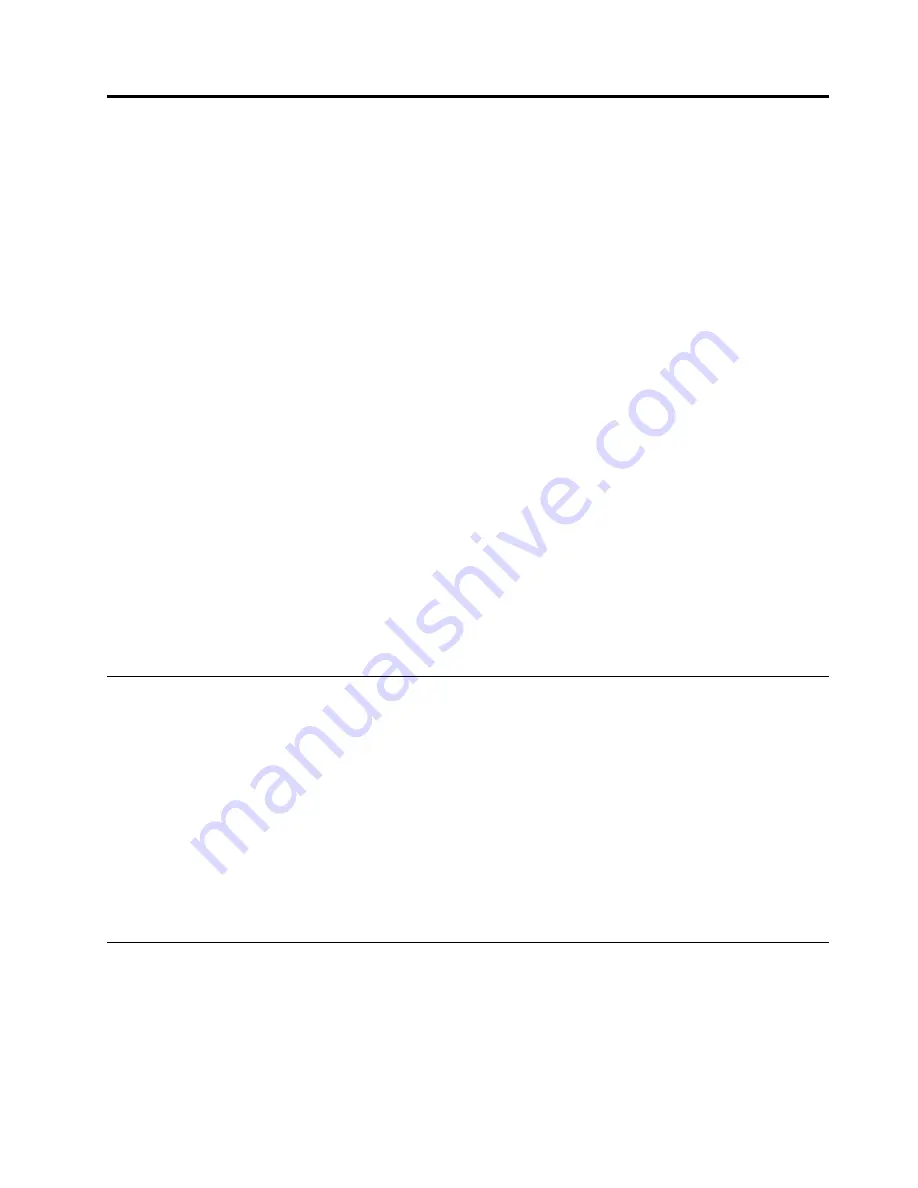
Appendix D. Notices
Lenovo may not offer the products, services, or features discussed in this document in all countries. Consult
your local Lenovo representative for information on the products and services currently available in your
area. Any reference to a Lenovo product, program, or service is not intended to state or imply that only that
Lenovo product, program, or service may be used. Any functionally equivalent product, program, or service
that does not infringe any Lenovo intellectual property right may be used instead. However, it is the user's
responsibility to evaluate and verify the operation of any other product, program, or service.
Lenovo may have patents or pending patent applications covering subject matter described in this
document. The furnishing of this document does not give you any license to these patents. You can send
license inquiries, in writing, to:
Lenovo (United States), Inc.
1009 Think Place - Building One
Morrisville, NC 27560
U.S.A.
Attention: Lenovo Director of Licensing
LENOVO PROVIDES THIS PUBLICATION “AS IS” WITHOUT WARRANTY OF ANY KIND, EITHER EXPRESS
OR IMPLIED, INCLUDING, BUT NOT LIMITED TO, THE IMPLIED WARRANTIES OF NON-INFRINGEMENT,
MERCHANTABILITY OR FITNESS FOR A PARTICULAR PURPOSE. Some jurisdictions do not allow
disclaimer of express or implied warranties in certain transactions, therefore, this statement may not apply
to you.
This information could include technical inaccuracies or typographical errors. Changes are periodically
made to the information herein; these changes will be incorporated in new editions of the publication.
Lenovo may make improvements and/or changes in the product(s) and/or the program(s) described in this
publication at any time without notice.
Trademarks
The following terms are trademarks of Lenovo in the United States, other countries, or both:
Lenovo
The Lenovo logo
ThinkPad
Microsoft, Windows, Windows Media, and Windows Vista are trademarks of the Microsoft group of
companies.
Intel is a trademark of Intel Corporation in the United States, other countries, or both.
Other company, product, or service names may be trademarks or service marks of others.
Recycling information
Lenovo encourages owners of information technology (IT) equipment to responsibly recycle their equipment
when it is no longer needed. Lenovo offers a variety of programs and services to assist equipment owners in
recycling their IT products. For information on recycling Lenovo products, go to:
http://www.lenovo.com/social_responsibility/us/en/product_recycling_program.html
© Copyright Lenovo 2010, 2011
29
Summary of Contents for 0A33944
Page 1: ...Lenovo USB 2 0 Port Replicator with Digital Video User Guide ...
Page 4: ...ii Lenovo USB 2 0 Port Replicator with Digital Video User Guide ...
Page 20: ...16 Lenovo USB 2 0 Port Replicator with Digital Video User Guide ...
Page 22: ...18 Lenovo USB 2 0 Port Replicator with Digital Video User Guide ...
Page 32: ...28 Lenovo USB 2 0 Port Replicator with Digital Video User Guide ...
Page 36: ...32 Lenovo USB 2 0 Port Replicator with Digital Video User Guide ...
Page 37: ......
Page 38: ...Part Number 0A33491 Printed in China 1P P N 0A33491 0A33491 ...






































