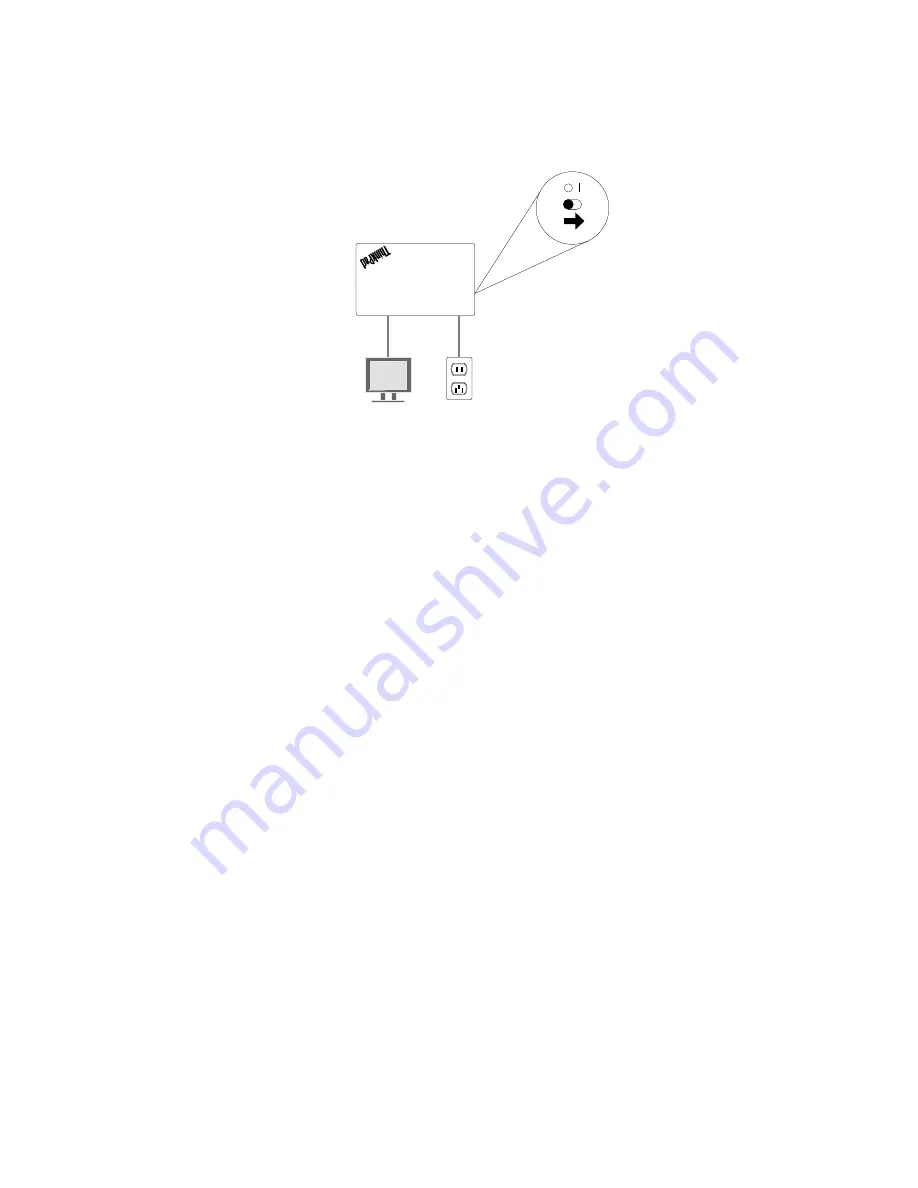
5. Slide the power switch to the on position to turn on the wireless display adapter. Then turn on the
monitor.
Figure 6. Sliding the power switch to the on position to turn on the wireless display adapter
6. Select the source of the monitor on the screen according to the type (HDMI or VGA) of the cable
connected.
7. The power indicator starts to blink in five seconds. Wait until you see the splash screen on the monitor.
The wireless display adapter is ready for use.
.
Installing the wireless display adapter
9
Summary of Contents for 0A36122
Page 1: ...ThinkPad Enterprise Wireless Display Adapter User Guide ...
Page 4: ...ii ThinkPad Enterprise Wireless Display Adapter User Guide ...
Page 10: ...6 ThinkPad Enterprise Wireless Display Adapter User Guide ...
Page 14: ...10 ThinkPad Enterprise Wireless Display Adapter User Guide ...
Page 20: ...16 ThinkPad Enterprise Wireless Display Adapter User Guide ...
Page 24: ...20 ThinkPad Enterprise Wireless Display Adapter User Guide ...
Page 32: ...28 ThinkPad Enterprise Wireless Display Adapter User Guide ...
Page 42: ...38 ThinkPad Enterprise Wireless Display Adapter User Guide ...
Page 48: ...44 ThinkPad Enterprise Wireless Display Adapter User Guide ...
Page 49: ......
Page 50: ......














































