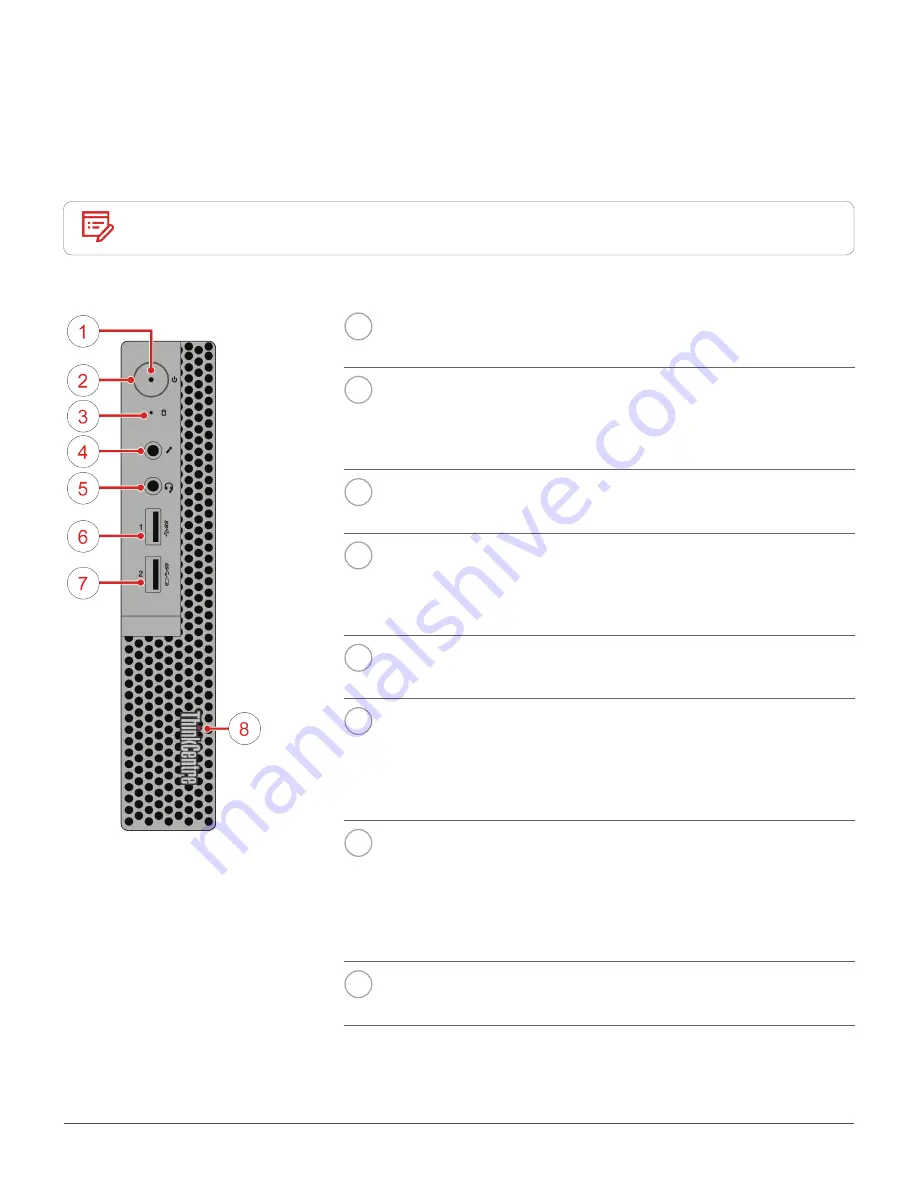
Overview
3
Overview
Front view
Note
Your computer model might look slightly different from the illustration.
1
Power indicator
This indicator is on when the computer is on.
2
Power button
Used to turn on your computer. When you cannot shut down the
computer from the operating system, press and hold the power
button for four or more seconds to turn off the computer.
3
Storage drive status indicator
This indicator is on when the storage drive is in use.
4
Microphone connector
Used to connect a microphone to your computer. You can use the
microphone to record sounds or interact with the computer using
speech-recognition software.
5
Headset connector
Used to connect a headset or headphones to your computer.
6
USB 3.0 connector
Used to connect a USB-compatible device, such as a USB
keyboard, mouse, scanner, printer, or personal digital assistant
(PDA). For optimal data transfer, connect a USB 3.0 device to a
USB 3.0 connector instead of a USB 2.0 connector.
7
Always On USB 3.0 connector
Used to connect a device that requires a USB 2.0 or USB 3.0
connection, such as a keyboard, a mouse, a scanner, a printer,
or a personal digital assistant (PDA). With the power adapter
connected, you can charge the automatically detected device
even when the computer is in hibernation mode or turned off.
8
Illuminated red dot
This indicator is on when the computer is powered on.




































