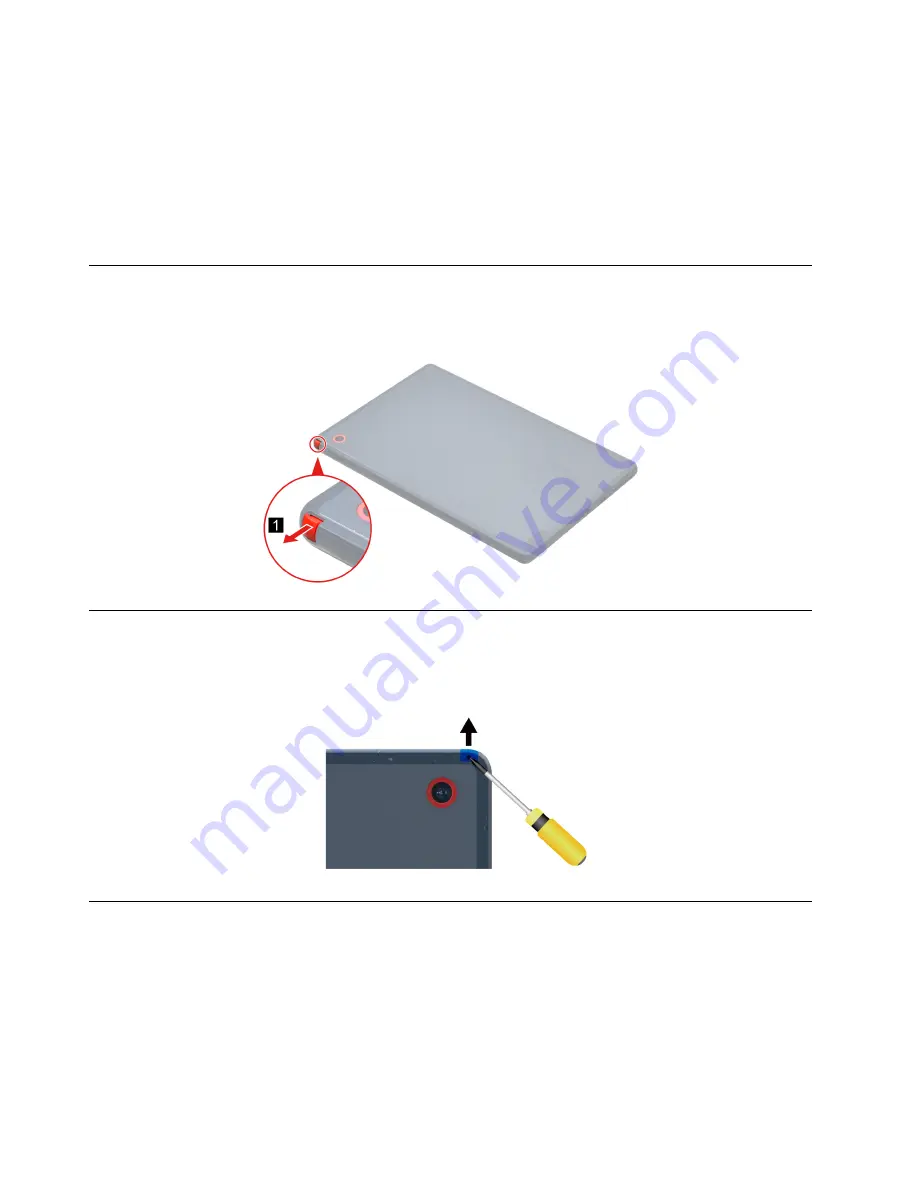
5. Clear the
Turn on fast startup
check box, and then click
Save changes
.
To disable the built-in battery:
1. Enter the setup utility.
2. Select
Configuration
➙
Disable Built-in Battery
and press Enter.
3. Select
Yes
in the Setup Confirmation window. The built-in battery is disabled and the computer turns off
automatically. Wait three to five minutes to let the computer cool.
1010 Lenovo Integrated Pen (for selected models)
Depending on models, your tablet might come with a Lenovo Integrated Pen.
Removal steps of the Lenovo Integrated Pen
1020 Pen dummy (for selected models)
Depending on models, your tablet might come with a pen dummy.
Removal steps of the pen dummy
1030 LCD unit and LCD cable
For access, remove these FRUs in order:
• “1010 Lenovo Integrated Pen (for selected models)” on page 36
• “1020 Pen dummy (for selected models)” on page 36
36
Lenovo 10w Hardware Maintenance Manual
Summary of Contents for 10w
Page 1: ...Lenovo 10w Hardware Maintenance Manual ...
Page 4: ...ii Lenovo 10w Hardware Maintenance Manual ...
Page 6: ...iv Lenovo 10w Hardware Maintenance Manual ...
Page 11: ...DANGER DANGER DANGER DANGER DANGER DANGER Chapter 1 Safety information 5 ...
Page 12: ...DANGER 6 Lenovo 10w Hardware Maintenance Manual ...
Page 13: ...PERIGO Chapter 1 Safety information 7 ...
Page 14: ...PERIGO PERIGO PERIGO PERIGO 8 Lenovo 10w Hardware Maintenance Manual ...
Page 15: ...PERIGO PERIGO PERIGO DANGER DANGER Chapter 1 Safety information 9 ...
Page 16: ...DANGER DANGER DANGER DANGER DANGER 10 Lenovo 10w Hardware Maintenance Manual ...
Page 17: ...DANGER VORSICHT VORSICHT VORSICHT VORSICHT Chapter 1 Safety information 11 ...
Page 18: ...VORSICHT VORSICHT VORSICHT VORSICHT 12 Lenovo 10w Hardware Maintenance Manual ...
Page 19: ...Chapter 1 Safety information 13 ...
Page 20: ...14 Lenovo 10w Hardware Maintenance Manual ...
Page 21: ...Chapter 1 Safety information 15 ...
Page 22: ...16 Lenovo 10w Hardware Maintenance Manual ...
Page 23: ...Chapter 1 Safety information 17 ...
Page 24: ...18 Lenovo 10w Hardware Maintenance Manual ...
Page 25: ...Chapter 1 Safety information 19 ...
Page 26: ...20 Lenovo 10w Hardware Maintenance Manual ...
Page 30: ...24 Lenovo 10w Hardware Maintenance Manual ...
Page 35: ...Major FRUs and CRUs Chapter 3 Locations 29 ...
Page 38: ...32 Lenovo 10w Hardware Maintenance Manual ...
Page 60: ...54 Lenovo 10w Hardware Maintenance Manual ...
Page 61: ......
Page 62: ...Part Number XXXX Printed in China 1P P N XXXX 1PXXXX ...









































