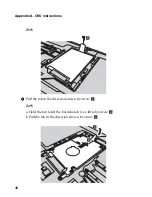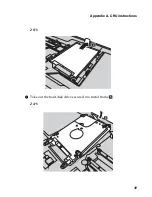40
Chapter 5. Troubleshooting
The computer does not return
from sleep mode and the com-
puter does not work.
•
If the computer does not return from sleep mode, it may
have entered hibernation mode automatically because the
battery is depleted. Check the power indicator.
•
If your computer is in sleep mode, connect the AC adapter
to the computer, then press any key or the power button.
•
If your computer is in hibernation mode or power-off state,
connect the AC adapter to the computer, then press the
power button to resume operation.
Note:
If the system still does not return from sleep mode, your system has stopped responding, and
you cannot turn off the computer; reset the computer. Unsaved data may be lost. To reset the
computer, press and hold the
power button for 4 seconds or more. If the computer is still not
reset, remove the AC adapter and the battery.
Computer screen problems
The screen is blank.
•
Do the following:
- If you are using the AC adapter, or using the battery, and
the battery status indicator is on, press
Fn +
↑
to make the
screen brighter.
- If the power indicator is in blinking, press the power
button to resume from the sleep mode.
- If the problem persist, follow the solution in the following
problem “The screen is unreadable or distorted.”
- Press
Fn + F2
to confirm whether the LCD screen has been
turned off.
The screen is unreadable or
distorted.
•
Make sure that:
- The display device driver is installed correctly.
- The screen resolution and color quality are correctly set.
- The monitor type is correct.
Incorrect characters appear on
the screen.
•
Did you install the operating system or programs correctly?
If they are installed and configured correctly, have the
computer serviced.
Summary of Contents for 12992KU
Page 4: ......
Page 5: ...1 Chapter 1 Getting to know your computer Top view Z475 h i j f e g a c d b g k l ...
Page 13: ...Chapter 1 Getting to know your computer 9 Bottom view Z475 a b c d ...
Page 51: ...Appendix A CRU instructions 47 Z575 5 Remove the frame fixing screws Z475 b a c c c ...
Page 61: ......
Page 62: ... Lenovo China 2011 New World New Thinking TM www lenovo com V1 0_en US ...