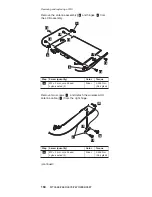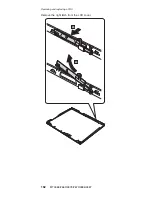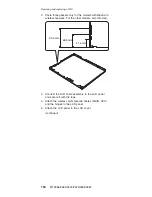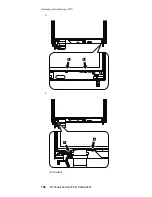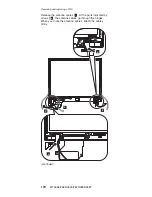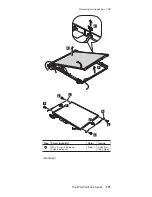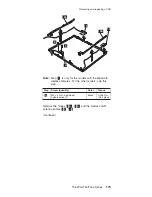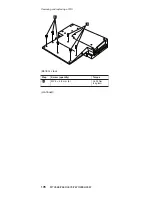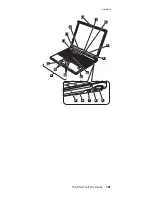Move
the
spiral
tube
until
it
reaches
at
the
cable
guide
of
the
LCD
cover
as
in
this
figure.
Make
sure
that
the
antenna
cable
is
not
pinched
by
cable
clip
(
a
).
8
a
7.
Secure
the
LCD
panel
with
the
screws.
8.
Attach
the
right
latch
to
the
LCD
cover.
1
2
Removing
and
replacing
a
FRU
168
MT
2668/2669/2678/2679/2686/2687
Summary of Contents for 18714AU
Page 6: ...vi MT 2668 2669 2678 2679 2686 2687 ...
Page 8: ...2 MT 2668 2669 2678 2679 2686 2687 ...
Page 155: ...5 4 Removing and replacing a FRU ThinkPad T43 T43p Series 149 ...
Page 157: ...3 2 Removing and replacing a FRU ThinkPad T43 T43p Series 151 ...
Page 172: ...b 4 4 c 5 5 continued Removing and replacing a FRU 166 MT 2668 2669 2678 2679 2686 2687 ...
Page 187: ...1 2 3 4 5 6 7 8 9 16 10 12 13 14 15 19 17 18 11 Locations ThinkPad T43 T43p Series 181 ...
Page 221: ...14 1 in LCD FRUs 1 b a 2 c d e 3 6 7 8 5 4 Parts list ThinkPad T43 T43p Series 215 ...
Page 228: ...15 0 in LCD FRUs 1 2 5 3 6 7 8 4 Parts list 222 MT 2668 2669 2678 2679 2686 2687 ...