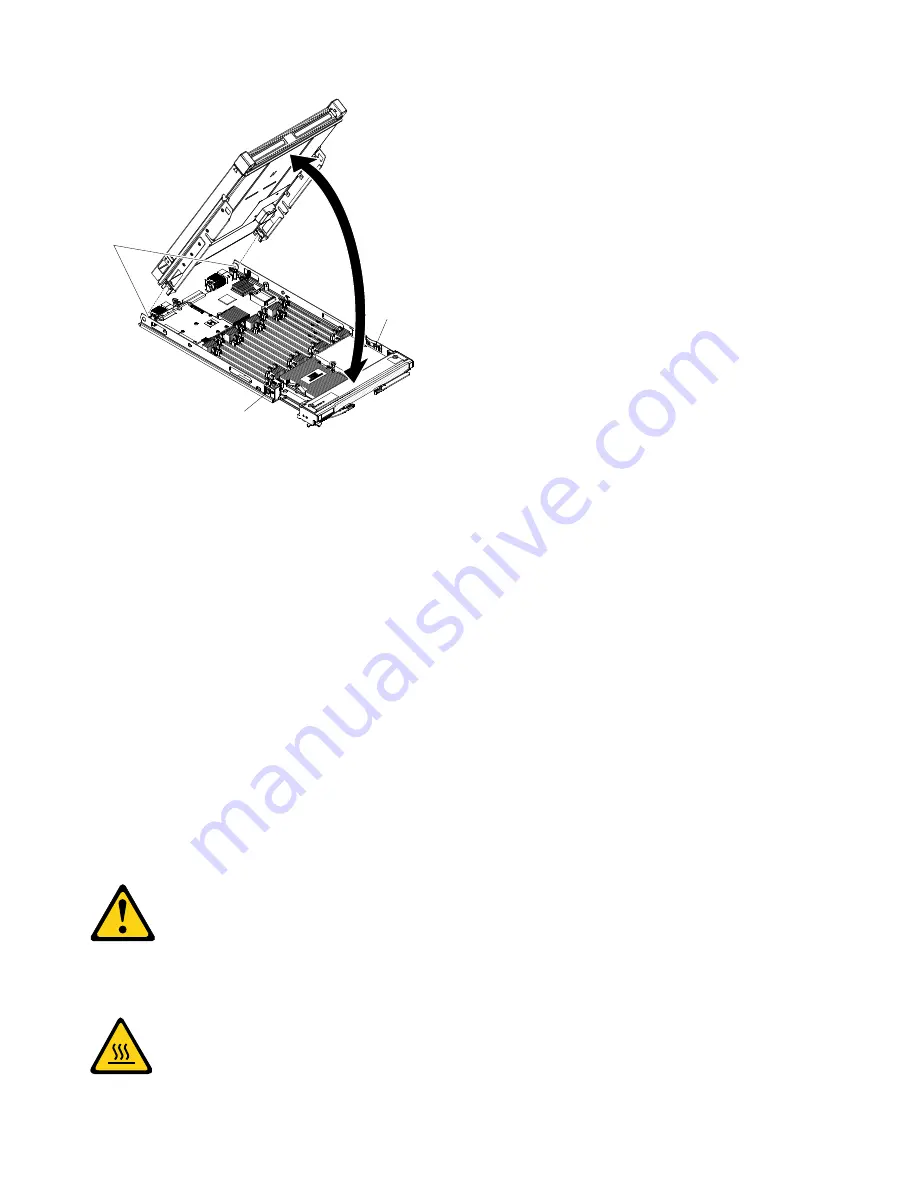
Blade server
cover release
Blade server
cover release
Cover
Pins
To open and remove an expansion unit, complete the following steps.
Step 1. Before you begin, read “Safety” on page iii and “Installation guidelines” on page 23.
Step 2. If the blade server or scalable blade complex is installed in a BladeCenter chassis, remove it. See
“Removing the blade server from the BladeCenter chassis” on page 24 for instructions.
Step 3. Carefully lay the blade server on a flat, static-protective surface, orienting the blade server with the
bezel pointing toward you.
Step 4. Open the blade server cover (see “Removing the blade server cover” on page 25 for instructions).
Step 5. Press the blade server cover release on each side of the blade server and lift the expansion unit
from the blade server.
Step 6. Rotate the expansion blade open; then, lift the expansion blade from the blade server.
Step 7. If additional expansion units need to be removed, repeat steps Step 5 on page 32 and Step 6 on
Step 8. If you are instructed to return the expansion unit, follow all packaging instructions, and use any
packaging materials for shipping that are supplied to you.
Important:
Do not return the blade cover. You will need to install the blade cover from the
BladeCenter HX5 on to the new expansion unit. The BladeCenter HX5 blade cover contains the
system-service label on the bottom of the cover.
Statement 12
CAUTION:
The following label indicates a hot surface nearby.
32
BladeCenter HX5 Blade ServerInstallation and User's Guide
Summary of Contents for 1909
Page 1: ...BladeCenter HX5 Blade Server Installation and User s Guide Machine Types 7873 7872 1910 1909 ...
Page 80: ...72 BladeCenter HX5 Blade ServerInstallation and User s Guide ...
Page 112: ...104 BladeCenter HX5 Blade ServerInstallation and User s Guide ...
Page 116: ...108 BladeCenter HX5 Blade ServerInstallation and User s Guide ...
Page 120: ...112 BladeCenter HX5 Blade ServerInstallation and User s Guide ...
Page 126: ...118 BladeCenter HX5 Blade ServerInstallation and User s Guide ...
Page 133: ...Taiwan Class A compliance statement Appendix B Notices 125 ...
Page 134: ...126 BladeCenter HX5 Blade ServerInstallation and User s Guide ...
Page 139: ......
Page 140: ...Part Number 00V9872 Printed in China 1P P N 00V9872 ...
Page 141: ... 1P00V9872 ...
















































