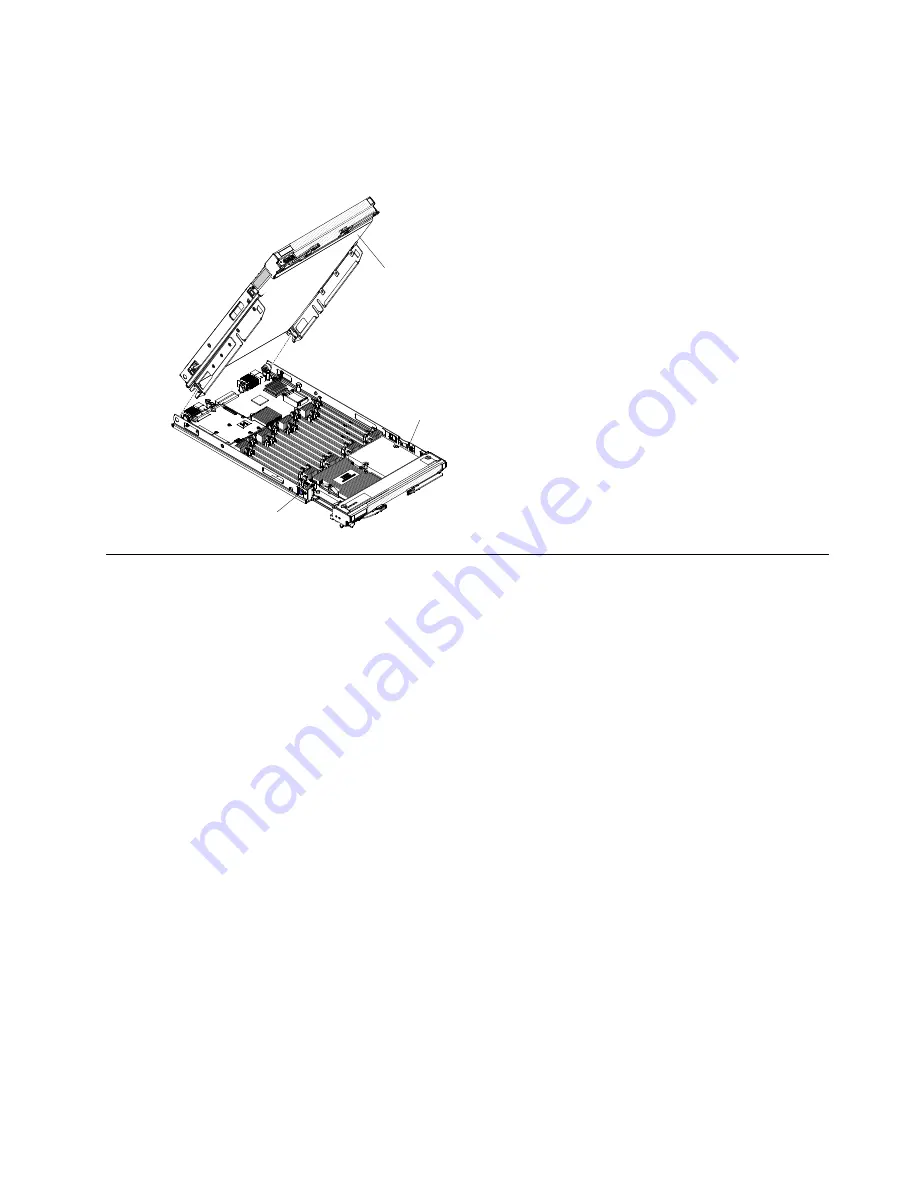
Step 6. Remove the 2-node scalability card (see “Removing the 2-node scalability card” on page 27 for
instructions).
Step 7. Press the blade server cover release on each side of the blade server and lift the topmost blade
server from the bottom blade server as shown in the following illustration.
Blade server
cover release
Blade server
cover release
Secondary
BladeCenter HX5
blade server
Removing the 2-node scalability card
Use this information to remove the 2-node scalability card from a blade server.
To remove the 2-node scalability card, complete the following steps:
Step 1. Before you begin, read “Safety” on page iii and “Installation guidelines” on page 23.
Step 2. Loosen each screw on the 2-node scalability card, using the provided 3/16" hex driver. Alternate
the loosening of each screw until both screws are removed.
Step 3. Lift the 2-node scalability card off both blade servers and store the card in a safe place.
.
27
Summary of Contents for 1909
Page 1: ...BladeCenter HX5 Blade Server Installation and User s Guide Machine Types 7873 7872 1910 1909 ...
Page 80: ...72 BladeCenter HX5 Blade ServerInstallation and User s Guide ...
Page 112: ...104 BladeCenter HX5 Blade ServerInstallation and User s Guide ...
Page 116: ...108 BladeCenter HX5 Blade ServerInstallation and User s Guide ...
Page 120: ...112 BladeCenter HX5 Blade ServerInstallation and User s Guide ...
Page 126: ...118 BladeCenter HX5 Blade ServerInstallation and User s Guide ...
Page 133: ...Taiwan Class A compliance statement Appendix B Notices 125 ...
Page 134: ...126 BladeCenter HX5 Blade ServerInstallation and User s Guide ...
Page 139: ......
Page 140: ...Part Number 00V9872 Printed in China 1P P N 00V9872 ...
Page 141: ... 1P00V9872 ...
















































