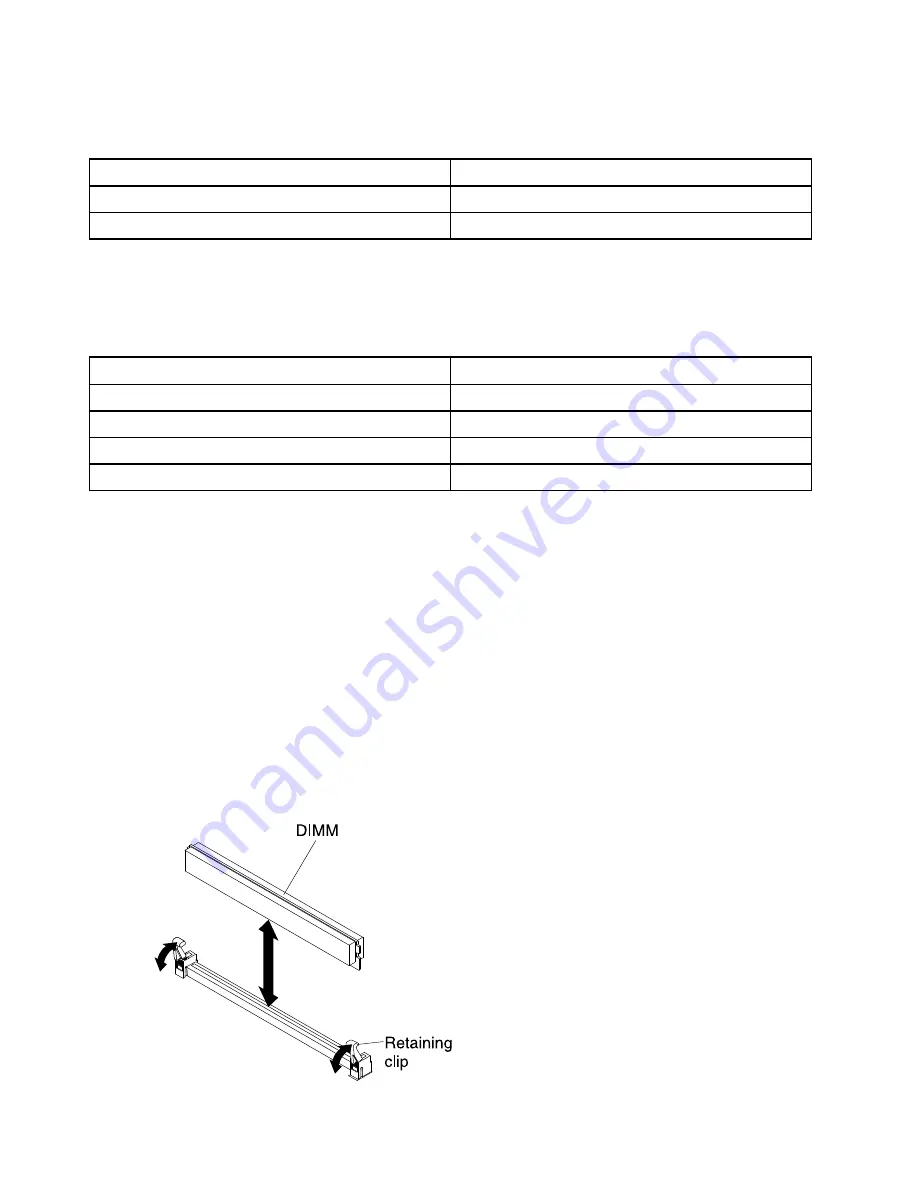
If one processor is installed, memory sparing is set up as follows:
Table 11. Memory sparing with one processor
DIMM Pair
Spare Pair
DIMM 2, DIMM 3
DIMM 1, DIMM 4
DIMM 6, DIMM 7
DIMM 5, DIMM 8
If two processors are installed, memory sparing is set up as follows:
To install a DIMM, complete the following steps:
Table 12. Memory sparing with two processors
DIMM Pair
Spare Pair
DIMM 2, DIMM 3
DIMM 1, DIMM 4
DIMM 6, DIMM 7
DIMM 5, DIMM 8
DIMM 10, DIMM 11
DIMM 9, DIMM 12
DIMM 14, DIMM 15
DIMM 13, DIMM 16
Note:
If all DIMMs are of the same size, the memory reference code (MRC) sets sparing in the farthest DIMM
pair. Otherwise, the largest DIMM pair is set aside as spare.
To install a DIMM, complete the following steps:
Step 1. Before you begin, read “Safety” on page iii and “Installation guidelines” on page 23.
Step 2. Locate the DIMM connectors (see “Blade server connectors - BladeCenter HX5” on page 20).
Determine the DIMM connector into which you will be installing memory.
Step 3. If another memory module is already installed in the DIMM connector, remove it (see “Removing a
DIMM - BladeCenter HX5” on page 43).
Step 4. Touch the static-protective package that contains the DIMM to any
unpainted
metal surface on the
BladeCenter unit or any
unpainted
metal surface on any other grounded rack component in the
rack in which you are installing the DIMM for at least two seconds; then, remove the DIMM from its
package.
Step 5. To install the DIMMs, repeat the following steps for each DIMM that you install:
42
BladeCenter HX5 Blade ServerInstallation and User's Guide
Summary of Contents for 1909
Page 1: ...BladeCenter HX5 Blade Server Installation and User s Guide Machine Types 7873 7872 1910 1909 ...
Page 80: ...72 BladeCenter HX5 Blade ServerInstallation and User s Guide ...
Page 112: ...104 BladeCenter HX5 Blade ServerInstallation and User s Guide ...
Page 116: ...108 BladeCenter HX5 Blade ServerInstallation and User s Guide ...
Page 120: ...112 BladeCenter HX5 Blade ServerInstallation and User s Guide ...
Page 126: ...118 BladeCenter HX5 Blade ServerInstallation and User s Guide ...
Page 133: ...Taiwan Class A compliance statement Appendix B Notices 125 ...
Page 134: ...126 BladeCenter HX5 Blade ServerInstallation and User s Guide ...
Page 139: ......
Page 140: ...Part Number 00V9872 Printed in China 1P P N 00V9872 ...
Page 141: ... 1P00V9872 ...
















































