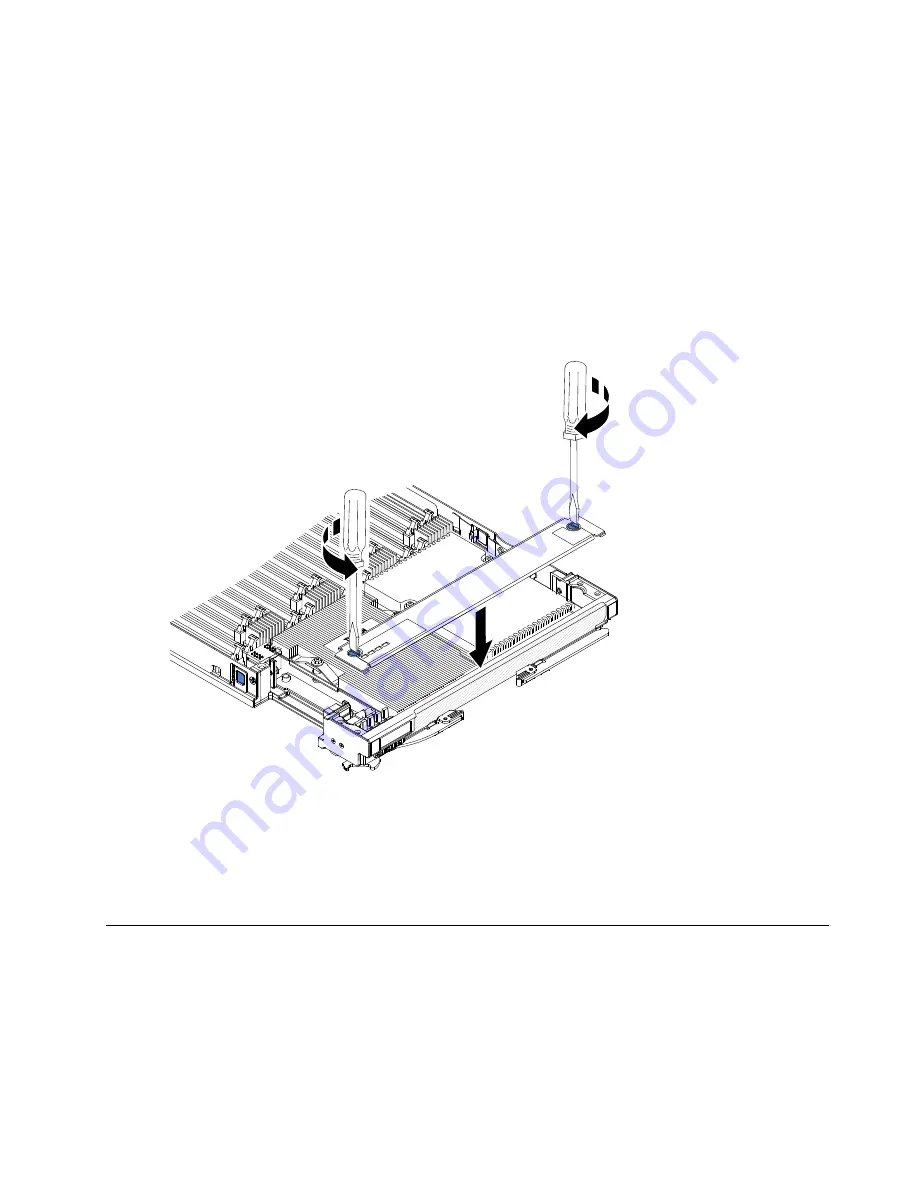
b. Align and place the heat sink on top of the microprocessor in the retention bracket, thermal
material side down. Press firmly on the heat sink.
c. Align the screws on the heat sink with the holes on the heat-sink retention module.
d. Press firmly on the captive screws and tighten them with a screwdriver, alternating among the
screws until they are tight. If possible, each screw should be rotated two full rotations at a time.
Repeat until the screws are tight. Do not overtighten the screws by using excessive force. If
you are using a torque wrench, tighten the screws to 1.13 ± 0.13 Newton-meters (Nm) (10 ±
0.15 in-lbs).
Step 13. Make sure that, at a minimum, memory modules are installed in DIMM connectors 1 and 4. See
“Installing a DIMM - BladeCenter HX5” on page 40 for more information on installing a memory
module.
Step 14. Install the access panel if you removed it earlier.
a. Make sure that the screws on the access panel are in the open position (the screw insert is
parallel to the side of the access panel).
b. Slide the back of the cover under the blade server bezel, aligning the screws with the slots on
the blade server.
c. Using a screwdriver or a coin, turn each of the screws away from the middle of the blade
server until it is in the locked position.
Installing the 1-node speed burst card
Use this information to install a 1-node speed burst card in a blade server.
To install a 1-node speed burst card, complete the following steps:
.
57
Summary of Contents for 1909
Page 1: ...BladeCenter HX5 Blade Server Installation and User s Guide Machine Types 7873 7872 1910 1909 ...
Page 80: ...72 BladeCenter HX5 Blade ServerInstallation and User s Guide ...
Page 112: ...104 BladeCenter HX5 Blade ServerInstallation and User s Guide ...
Page 116: ...108 BladeCenter HX5 Blade ServerInstallation and User s Guide ...
Page 120: ...112 BladeCenter HX5 Blade ServerInstallation and User s Guide ...
Page 126: ...118 BladeCenter HX5 Blade ServerInstallation and User s Guide ...
Page 133: ...Taiwan Class A compliance statement Appendix B Notices 125 ...
Page 134: ...126 BladeCenter HX5 Blade ServerInstallation and User s Guide ...
Page 139: ......
Page 140: ...Part Number 00V9872 Printed in China 1P P N 00V9872 ...
Page 141: ... 1P00V9872 ...
















































