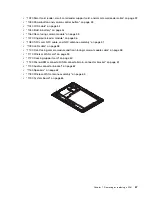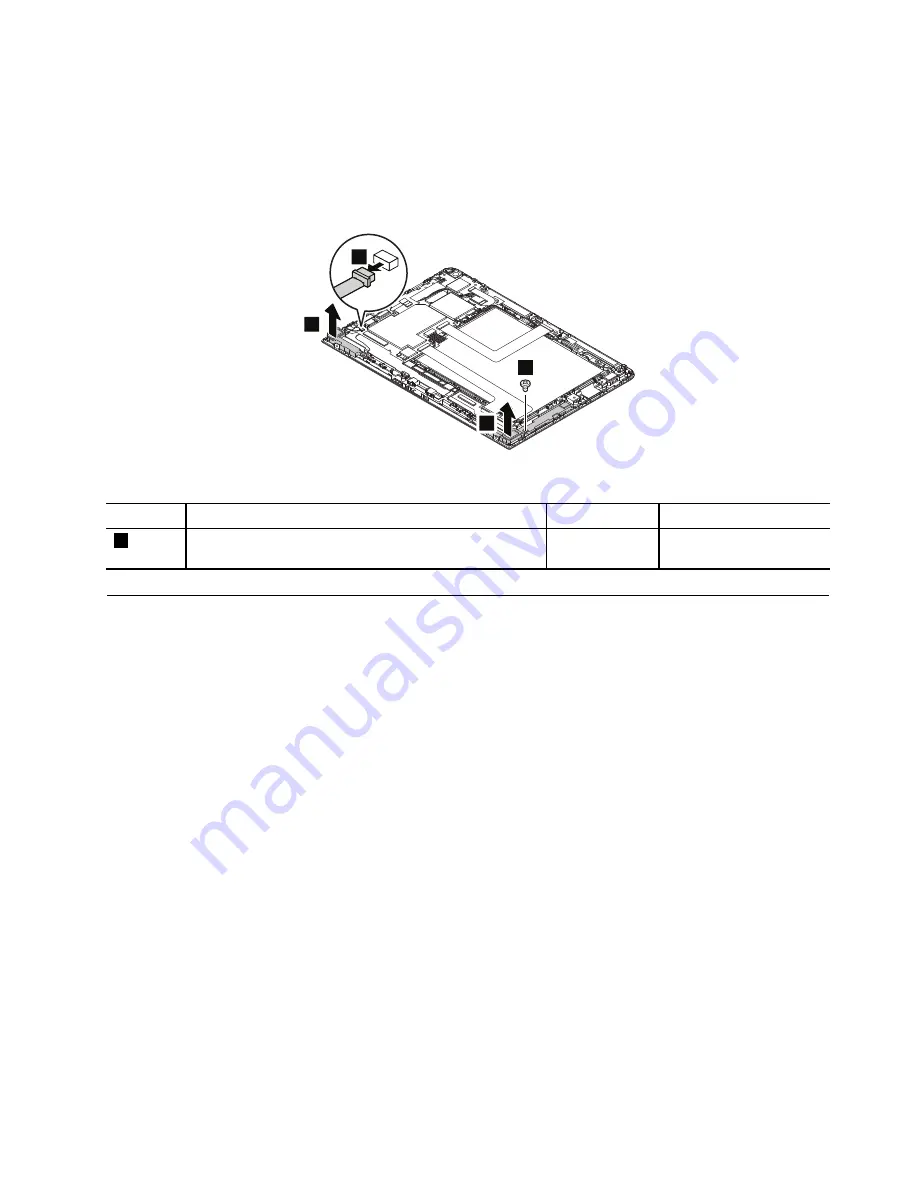
1. Follow the instructions in “Before servicing the tablet” on page 46.
2. For access, remove the following FRUs:
•
“1010 Back cover assembly” on page 48
•
“1120 Docking support card” on page 60
Removal steps of the speakers
1
3
3
2
When installing:
Ensure that the connector is attached firmly.
Step
Screw (quantity)
Color
Torque
1
M1.6 × 3.5 mm, flat-head, nylon-coated (1)
Black
0.098 Nm
(1.00 kgf-cm)
1180 Wireless-WAN antenna assembly
The wireless-WAN antenna assembly is only available on some models.
Before you start, do the following:
1. Follow the instructions in “Before servicing the tablet” on page 46.
2. For access, remove the following FRUs:
•
“1010 Back cover assembly” on page 48
•
“1050 Built-in battery” on page 54
•
“1080 NFC card, NFC cable, and NFC antenna assembly” on page 57
Removal steps of the wireless-WAN antenna assembly
Unplug the connectors by using the antenna radio frequency (RF) connector removal tool or gently pick up
the connectors with your fingers.
Chapter 7
.
Removing or replacing a FRU
63
Summary of Contents for 20E3
Page 1: ...ThinkPad 10 Hardware Maintenance Manual Machine Types 20E3 and 20E4 ...
Page 9: ...DANGER DANGER DANGER DANGER DANGER Chapter 1 Safety information 5 ...
Page 10: ...DANGER 6 ThinkPad 10 Hardware Maintenance Manual ...
Page 38: ...2 3 4 5 6 2 7 8 Chapter 7 Removing or replacing a FRU 49 ...