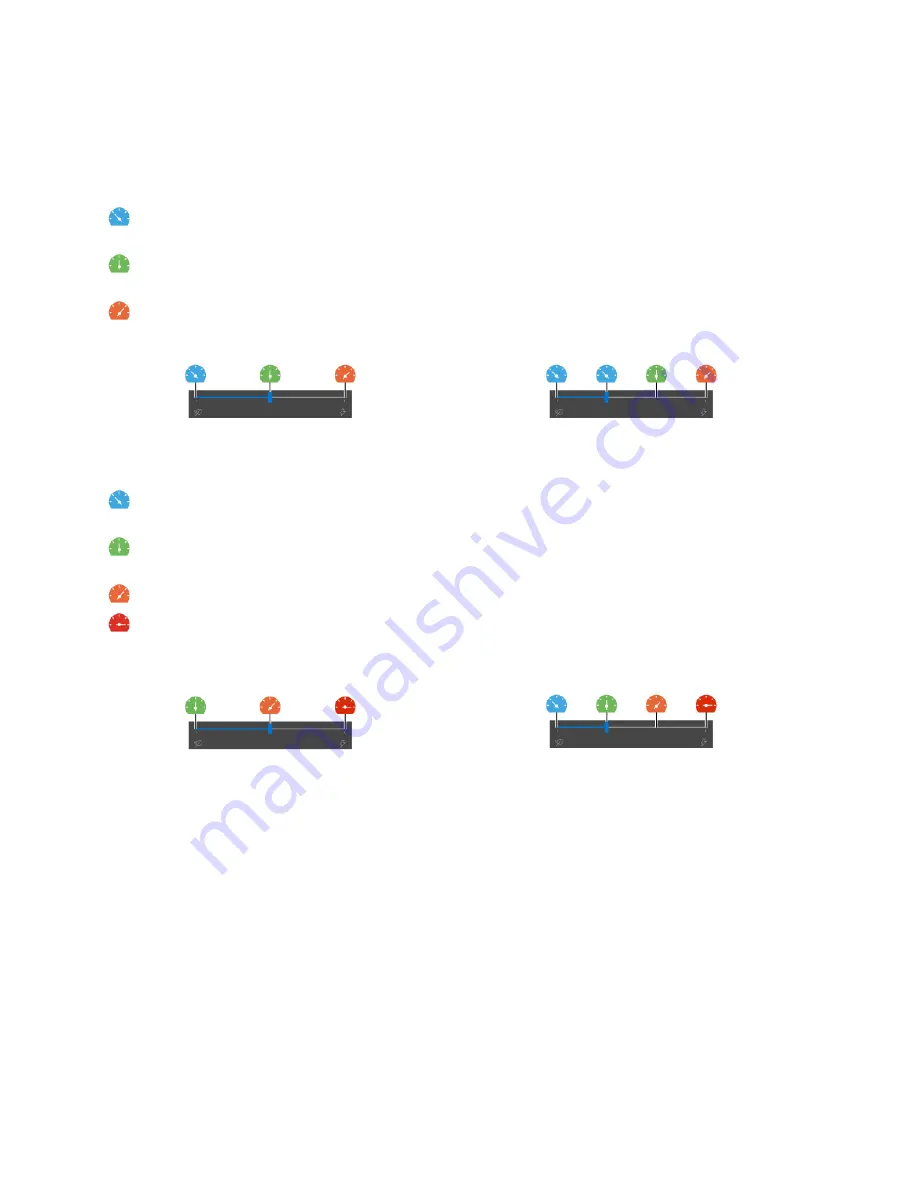
Do the following to select a preferred mode:
1. Click the battery status icon in the Windows notification area.
2. Move the slider to the left or right to select a preferred mode.
For T14 Gen 3 and T16 Gen 1:
•
Eco mode: power consumption, fan speed, and performance are lowered to get your computer cooler,
quieter, and more eco-friendly, and to get the best battery life.
•
Balanced mode: power consumption, fan speed, and performance are dynamically balanced for better
experience.
•
Performance mode: The performance is prioritized, allowing higher temperature and fan speed.
on ac power
on battery power
For P16s Gen 1:
•
Eco mode: power consumption, fan speed, and performance are lowered to get your computer cooler,
quieter, and more eco-friendly, and to get the best battery life.
•
Balanced mode: power consumption, fan speed, and performance are dynamically balanced for better
experience.
•
Performance mode: The performance is prioritized, allowing higher temperature and fan speed.
•
Ultra-performance mode: the ultra performance is prioritized, allowing maximum temperature and
higher fan speed.
on ac power
on battery power
For models with Windows 11
Intelligent Cooling feature is adjusted through Windows Settings. This feature works in balanced mode by
default.
1. Right-click the battery icon in the task bar to access power and sleep settings.
2. Locate the Power section and choose one of the following power modes.
•
Best Power efficiency
: fan speed and performance are lowered to get your computer cooler and
quieter, and to get the best battery life.
•
Balanced
: fan speed and performance are dynamically balanced for better experience.
•
Best Performance
:
–
For T14 Gen 3 and T16 Gen 1
: the performance is prioritized, allowing higher temperature and fan
speed.
–
For P16s Gen 1
: the ultra performance is prioritized, allowing maximum temperature and higher
fan speed.
30
T14 Gen 3/P14s Gen 3/T16 Gen 1/P16s Gen 1 User Guide
Summary of Contents for 21AH00HXGE
Page 1: ...T14 Gen 3 P14s Gen 3 T16 Gen 1 P16s Gen 1 User Guide ...
Page 6: ...iv T14 Gen 3 P14s Gen 3 T16 Gen 1 P16s Gen 1 User Guide ...
Page 18: ...12 T14 Gen 3 P14s Gen 3 T16 Gen 1 P16s Gen 1 User Guide ...
Page 28: ...22 T14 Gen 3 P14s Gen 3 T16 Gen 1 P16s Gen 1 User Guide ...
Page 52: ...46 T14 Gen 3 P14s Gen 3 T16 Gen 1 P16s Gen 1 User Guide ...
Page 68: ...62 T14 Gen 3 P14s Gen 3 T16 Gen 1 P16s Gen 1 User Guide ...
Page 76: ...70 T14 Gen 3 P14s Gen 3 T16 Gen 1 P16s Gen 1 User Guide ...
Page 82: ...76 T14 Gen 3 P14s Gen 3 T16 Gen 1 P16s Gen 1 User Guide ...
















































