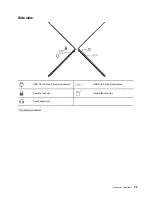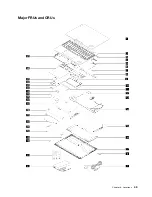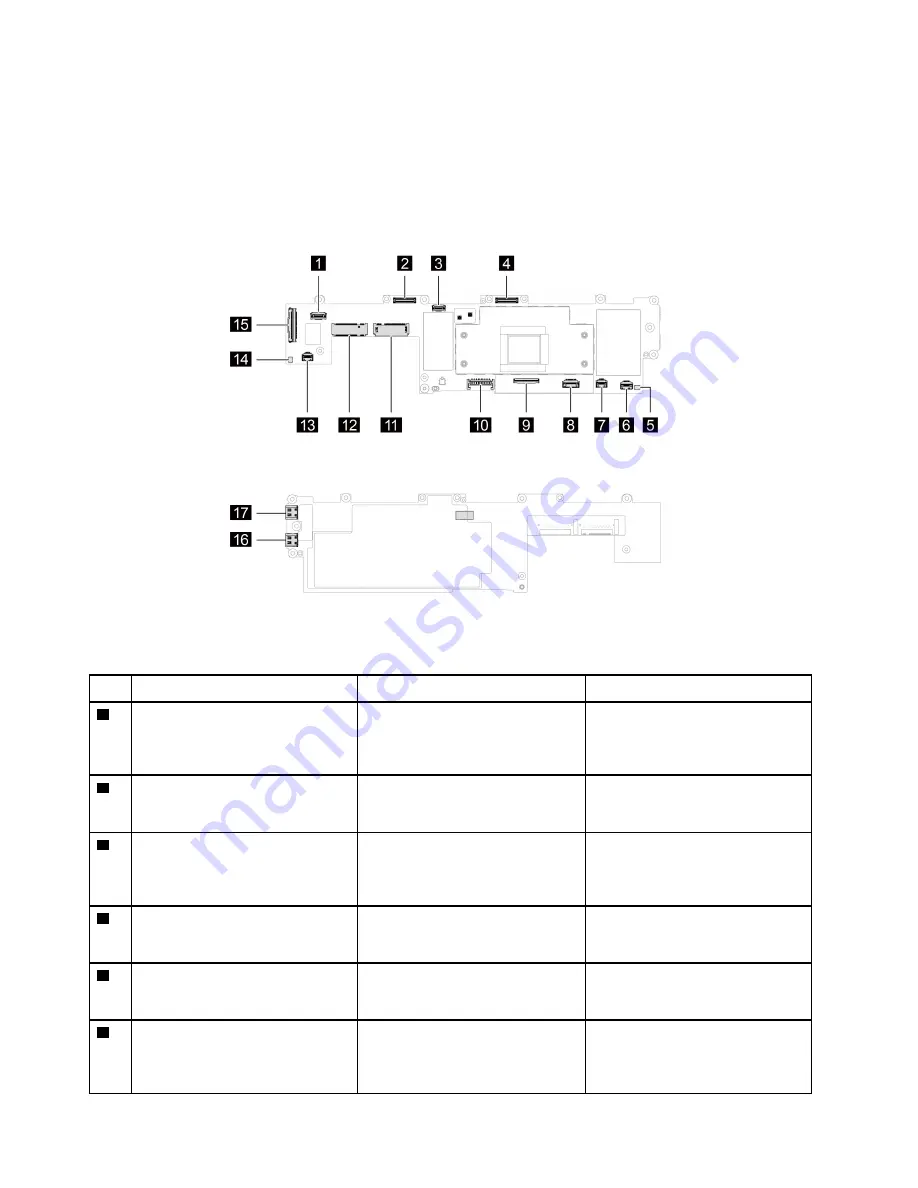
Connector and cable guide
This topic provides information to help Lenovo authorized service technicians identify connectors and cables
for replacement purpose. To view each FRU and the exploded illustration of the computer, see “Major FRUs
and CRUs” on page 43.
Note:
Depending on your computer model, some connectors or cables might not be available.
System board connectors and cables
Table 8. System board connector and cable guide
No.
Connector/feature
Internal cable required
Cable connection
1
Power button module with/without
fingerprint reader connector
(internal)
Power button module with/without
fingerprint reader cable
The power button module with/
without fingerprint reader comes
with the cable. Connect the cable
to this connector.
2
Camera connector (internal)
Camera cable
The LCD unit comes with the
cable. Connect the cable to this
connector.
3
5G mmWave Wireless WAN
antenna power connector (middle)
(internal)
5G mmWave Wireless WAN
antenna cable (middle)
Connect one end to the 5G
mmWave Wireless WAN antenna
kit (middle) and the other end to
this connector.
4
LCD connector (internal)
LCD cable
The LCD unit comes with the
cable. Connect the cable to this
connector.
5
Speaker connector (internal)
Speaker cable
The speaker come with the cable.
Connect the cable to the
connector.
6
5G mmWave Wireless WAN
antenna power connector (left)
(internal)
5G mmWave Wireless WAN
antenna cable (left)
Connect one end to the 5G
mmWave Wireless WAN antenna
kit (left) and the other end to this
connector.
46
ThinkPad X13s Gen 1 Hardware Maintenance Manual
Summary of Contents for 21BX001LGE
Page 1: ...ThinkPad X13s Gen 1 Hardware Maintenance Manual ...
Page 6: ...iv ThinkPad X13s Gen 1 Hardware Maintenance Manual ...
Page 11: ...DANGER DANGER DANGER DANGER DANGER DANGER Chapter 1 Safety information 5 ...
Page 12: ...DANGER 6 ThinkPad X13s Gen 1 Hardware Maintenance Manual ...
Page 13: ...PERIGO Chapter 1 Safety information 7 ...
Page 14: ...PERIGO PERIGO PERIGO PERIGO 8 ThinkPad X13s Gen 1 Hardware Maintenance Manual ...
Page 15: ...PERIGO PERIGO PERIGO DANGER DANGER Chapter 1 Safety information 9 ...
Page 16: ...DANGER DANGER DANGER DANGER DANGER 10 ThinkPad X13s Gen 1 Hardware Maintenance Manual ...
Page 17: ...DANGER VORSICHT VORSICHT VORSICHT VORSICHT Chapter 1 Safety information 11 ...
Page 18: ...VORSICHT VORSICHT VORSICHT VORSICHT 12 ThinkPad X13s Gen 1 Hardware Maintenance Manual ...
Page 19: ...Chapter 1 Safety information 13 ...
Page 20: ...14 ThinkPad X13s Gen 1 Hardware Maintenance Manual ...
Page 21: ...Chapter 1 Safety information 15 ...
Page 22: ...16 ThinkPad X13s Gen 1 Hardware Maintenance Manual ...
Page 23: ...Chapter 1 Safety information 17 ...
Page 24: ...18 ThinkPad X13s Gen 1 Hardware Maintenance Manual ...
Page 25: ...Chapter 1 Safety information 19 ...
Page 26: ...20 ThinkPad X13s Gen 1 Hardware Maintenance Manual ...
Page 44: ...38 ThinkPad X13s Gen 1 Hardware Maintenance Manual ...
Page 46: ...Bottom view Emergency reset hole 40 ThinkPad X13s Gen 1 Hardware Maintenance Manual ...
Page 47: ...Rear view Microphone Chapter 6 Locations 41 ...
Page 49: ...Major FRUs and CRUs Chapter 6 Locations 43 ...
Page 54: ...48 ThinkPad X13s Gen 1 Hardware Maintenance Manual ...
Page 63: ...Chapter 8 Removing or replacing a FRU 57 ...
Page 81: ...Removal steps of the system board for WWAN models Chapter 8 Removing or replacing a FRU 75 ...
Page 94: ...88 ThinkPad X13s Gen 1 Hardware Maintenance Manual ...
Page 95: ......
Page 96: ...Part Number SP40T80538 Printed in China 1P P N SP40T80538 1PSP40T80538 ...