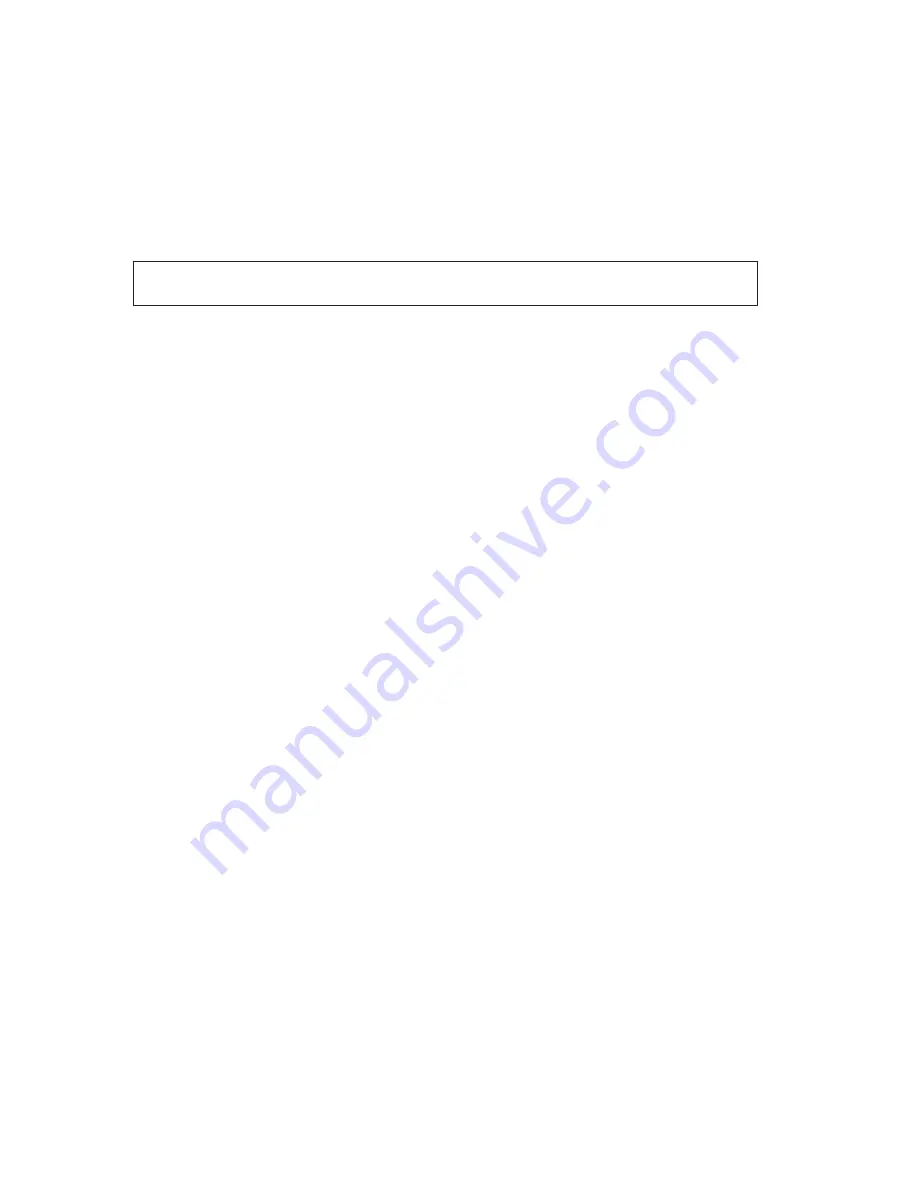
Dieses
Gerät
ist
berechtigt
in
Übereinstimmungmit
dem
Deutschen
EMVG
das
EG-Konformitätszeichen
-
CE
-
zu
führen.
Verantwortlich
für
die
Konformitätserklärung
nach
Paragraph
5
des
EMVG
ist
die:
IBM
Deutschland
Informationssysteme
GmbH,
70548
Stuttgart.
Informationen
in
Hinsicht
EMVG
Paragraph
3
Abs.
(2)
2:
Das
Gerät
erfüllt
die
Schutzanforderungen
nach
EN
55024:1998
und
EN
55022:1998
Klasse
B.
EN
55022
Hinweis:
“Wird
dieses
Gerät
in
einer
industriellen
Umgebung
betrieben
(wie
in
EN
55022:B
festgetlegt),
dann
kann
es
dabei
eventuell
gestört
werden.
In
solch
einem
FA11
ist
der
Abstand
bzw.
die
Abschirmungzu
der
industriellen
Störquelle
zu
vergrö
β
ern.”
Anmerkung:
Um
die
Einhaltung
des
EMVG
sicherzustellen
sind
die
Geräte,
wie
in
den
IBM
Handbüchern
angegeben,
zu
installieren
und
zu
betreiben.
European
Union
-
emission
directive
This
product
is
in
conformity
with
the
protection
requirements
of
EU
Council
Directive
89/336/ECC
on
the
approximation
of
the
laws
of
the
Member
States
relating
to
electromagnetic
compatibility.
IBM
can
not
accept
responsibility
for
any
failure
to
satisfy
the
protection
requirements
resulting
from
a
non-recommended
modification
of
the
product,
including
the
fitting
of
non-IBM
option
cards.
This
product
has
been
tested
and
found
to
comply
with
the
limits
for
Class
B
Information
Technology
Equipment
according
to
European
Standard
EN
55022.
The
limits
for
Class
B
equipment
were
derived
for
typical
residential
environments
to
provide
reasonable
protection
against
interference
with
licensed
communication
devices.
Union
Européenne
-
Directive
Conformité
électromagnétique
Ce
produit
est
conforme
aux
exigences
de
protection
de
la
Directive
89/336/EEC
du
Conseil
de
l’UE
sur
le
rapprochement
des
lois
des
États
membres
en
matière
de
compatibilité
électromagnétique.
C-4
ThinkPad
®
X4
Dock
User’s
Guide
Summary of Contents for 250610U - Thinkpad X4 Ultrabase
Page 1: ...ThinkPad X4 Dock User s Guide ...
Page 4: ...iv ThinkPad X4 Dock User s Guide ...
Page 20: ...Attach a mechanical lock as follows 1 10 ThinkPad X4 Dock User s Guide ...
Page 40: ...Conecte uma trava mecânica da seguinte maneira 1 30 ThinkPad X4 Dock Guia do Usuário ...
Page 60: ...1 50 ThinkPad X4 Dock Guía del usuario ...
Page 70: ...Collegare un blocco meccanico come segue 1 60 ThinkPad X4 Dock Guida per l utente ...
Page 80: ...Mechanický zámek připojíte takto 1 70 Dok ThinkPad X4 Uživatelská příručka ...
Page 90: ...Pri pripájaní mechanického zámku postupujte takto 1 80 ThinkPad X4 Dock Užívateľská príručka ...
Page 100: ...Mekanik kilidi aşağıda belirtilen şekilde takın 1 90 ThinkPad X4 Dock Kullanıcı Kılavuzu ...
Page 108: ...2 7 X4 9kD2 x WQM Zbx 91 C 3 OOFczT w 4 4 vks4 0Sk18 F A8 s p 1 98 Untitled ...
Page 110: ...k4gBy Sz5x 1 100 ...
Page 118: ...2 T X4 Dock w Ω úΩw mC 3 qúπ C 4 UhXnDsC Jⁿ O l Mß C 1 108 ThinkPad X4 Dock User s Guide ...
Page 120: ... U s ΩG 1 110 ThinkPad X4 Dock User s Guide ...
Page 130: ...ロック機構は次のようにして取り付けます 1 120 ThinkPad X4 Dock User s Guide ...
Page 132: ...A 2 ThinkPad X4 Dock User s Guide ...
Page 163: ......
Page 164: ...Part Number 73P4525 Printed in China 1P P N 73P4525 ...





































