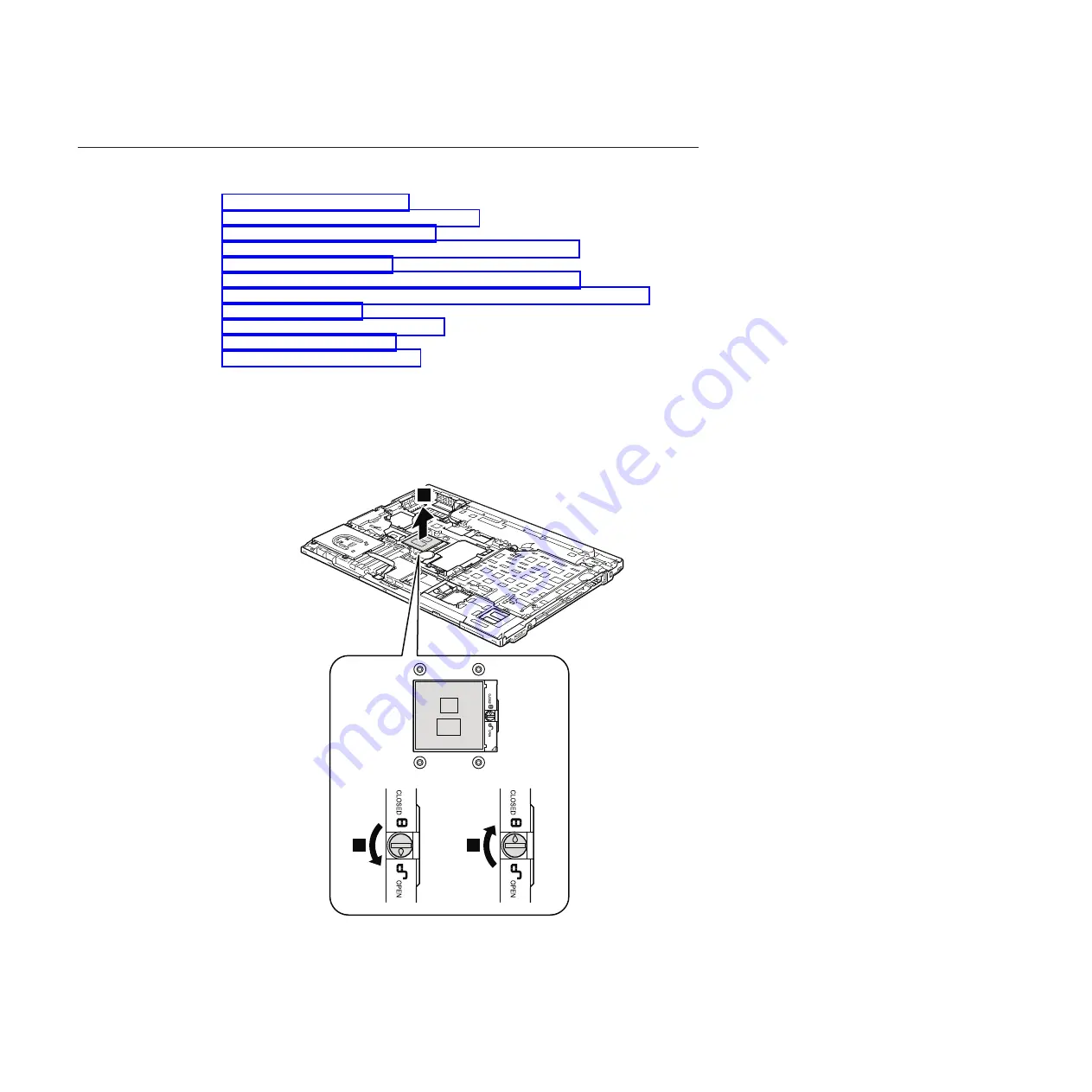
1180 CPU
For access, remove these FRUs in order:
v
“1010 Battery pack” on page 85
v
“1020 ExpressCard blank bezel” on page 87
v
“1050 DIMM slot cover” on page 91
v
“1070 PCI Express Mini Card for wireless WAN” on page 93
v
v
“1110 PCI Express Mini Card for wireless LAN” on page 105
v
“1120 Keyboard bezel assembly, FPC cable, and
v
“1150 Speaker assembly” on page 115
v
v
“1170 Fan assembly” on page 123
Attention:
CPU is extremely sensitive. When you service the CPU, avoid any
kind of rough handling.
Table 28. Removal steps of CPU
Rotate the head of the screw in the direction shown by arrow
1
to release the
lock; then remove the CPU
2
.
2
1
a
When installing:
Place the CPU on the CPU socket, and then rotate the head of
the screw in the direction shown by arrow
a
to secure the CPU.
126
ThinkPad T410 Hardware Maintenance Manual
Summary of Contents for 2516AEU
Page 1: ...ThinkPad T410 and T410i Hardware Maintenance Manual ...
Page 2: ......
Page 3: ...ThinkPad T410 and T410i Hardware Maintenance Manual ...
Page 8: ...vi ThinkPad T410 Hardware Maintenance Manual ...
Page 18: ...10 ThinkPad T410 Hardware Maintenance Manual ...
Page 19: ...Safety information 11 ...
Page 26: ...18 ThinkPad T410 Hardware Maintenance Manual ...
Page 27: ...Safety information 19 ...
Page 28: ...20 ThinkPad T410 Hardware Maintenance Manual ...
Page 29: ...Safety information 21 ...
Page 30: ...22 ThinkPad T410 Hardware Maintenance Manual ...
Page 31: ...Safety information 23 ...
Page 34: ...26 ThinkPad T410 Hardware Maintenance Manual ...
Page 35: ...Safety information 27 ...
Page 37: ...Safety information 29 ...
Page 41: ...Safety information 33 ...
Page 42: ...34 ThinkPad T410 Hardware Maintenance Manual ...
Page 43: ...Safety information 35 ...
Page 45: ...Safety information 37 ...
Page 46: ...38 ThinkPad T410 Hardware Maintenance Manual ...
Page 62: ...54 ThinkPad T410 Hardware Maintenance Manual ...
Page 78: ...70 ThinkPad T410 Hardware Maintenance Manual ...
Page 82: ...74 ThinkPad T410 Hardware Maintenance Manual ...
Page 86: ...78 ThinkPad T410 Hardware Maintenance Manual ...
Page 90: ...82 ThinkPad T410 Hardware Maintenance Manual ...
Page 129: ...Table 26 Removal steps of LCD unit continued 11 Removing and replacing a FRU 121 ...
Page 200: ...192 ThinkPad T410 Hardware Maintenance Manual ...
Page 203: ......
















































