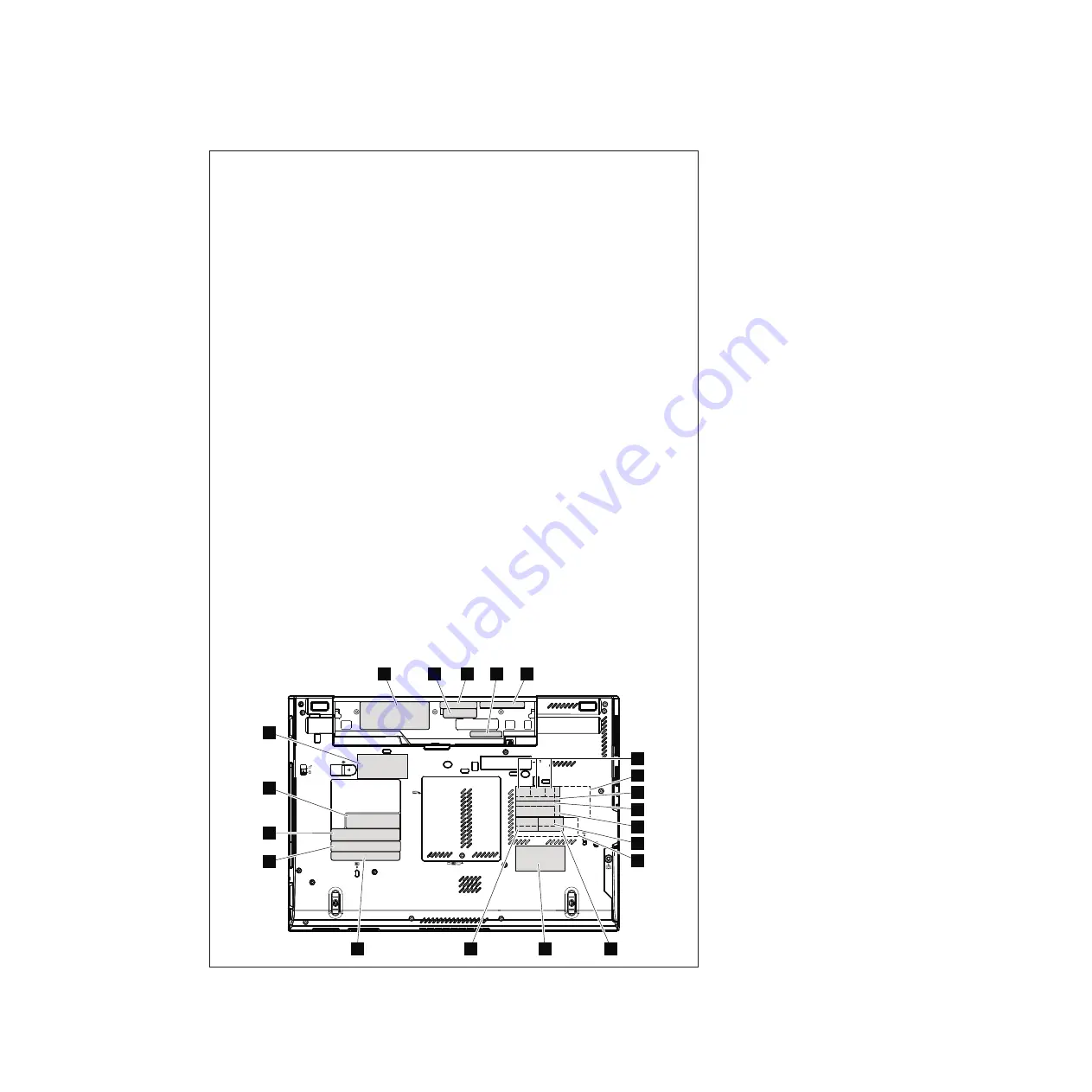
Note: Applying labels to the base cover
The new base cover FRU is shipped with a kit containing labels of several kinds.
When you replace the base cover, you need to apply the following labels:
18
Homologation label
Following labels need to be peeled off from the old base cover, and need to be
put on the new base cover.
1
Windows license label (COA)
2
Qualcomm Wireless WAN label
3
Ericsson wireless WAN label
4
Wireless LAN MAC address label
5
MAC address label
6
SIRM labels
7
Israel label (76.3 mm x 31.6 mm)
8
Wireless card label (only for Brazil)
9
Modem label (only for PRC model)
10
Bluetooth
label (only for Brazil)
11
China wireless WAN label
12
Israel label (63.5 mm x 19 mm)
13
Anatel wireless WAN label (only for Brazil)
14
Vodafone label
15
Modem AMOM label (only for Brazil)
16
FCC label
17
Information label
19
Serial number label
20
Asset tag label
For some models, you also need to apply one or two FCC labels. Check the old
base cover; if it has one or two FCC labels, find duplicates of them in the label
kit and apply them to the new base cover.
For the location of each label, refer the following figure:
1
3
7
8
11
10
9
12
20
19
18
17
5
4
14
15
13
16
6
2
132
ThinkPad T410 Hardware Maintenance Manual
Summary of Contents for 2516AEU
Page 1: ...ThinkPad T410 and T410i Hardware Maintenance Manual ...
Page 2: ......
Page 3: ...ThinkPad T410 and T410i Hardware Maintenance Manual ...
Page 8: ...vi ThinkPad T410 Hardware Maintenance Manual ...
Page 18: ...10 ThinkPad T410 Hardware Maintenance Manual ...
Page 19: ...Safety information 11 ...
Page 26: ...18 ThinkPad T410 Hardware Maintenance Manual ...
Page 27: ...Safety information 19 ...
Page 28: ...20 ThinkPad T410 Hardware Maintenance Manual ...
Page 29: ...Safety information 21 ...
Page 30: ...22 ThinkPad T410 Hardware Maintenance Manual ...
Page 31: ...Safety information 23 ...
Page 34: ...26 ThinkPad T410 Hardware Maintenance Manual ...
Page 35: ...Safety information 27 ...
Page 37: ...Safety information 29 ...
Page 41: ...Safety information 33 ...
Page 42: ...34 ThinkPad T410 Hardware Maintenance Manual ...
Page 43: ...Safety information 35 ...
Page 45: ...Safety information 37 ...
Page 46: ...38 ThinkPad T410 Hardware Maintenance Manual ...
Page 62: ...54 ThinkPad T410 Hardware Maintenance Manual ...
Page 78: ...70 ThinkPad T410 Hardware Maintenance Manual ...
Page 82: ...74 ThinkPad T410 Hardware Maintenance Manual ...
Page 86: ...78 ThinkPad T410 Hardware Maintenance Manual ...
Page 90: ...82 ThinkPad T410 Hardware Maintenance Manual ...
Page 129: ...Table 26 Removal steps of LCD unit continued 11 Removing and replacing a FRU 121 ...
Page 200: ...192 ThinkPad T410 Hardware Maintenance Manual ...
Page 203: ......
















































