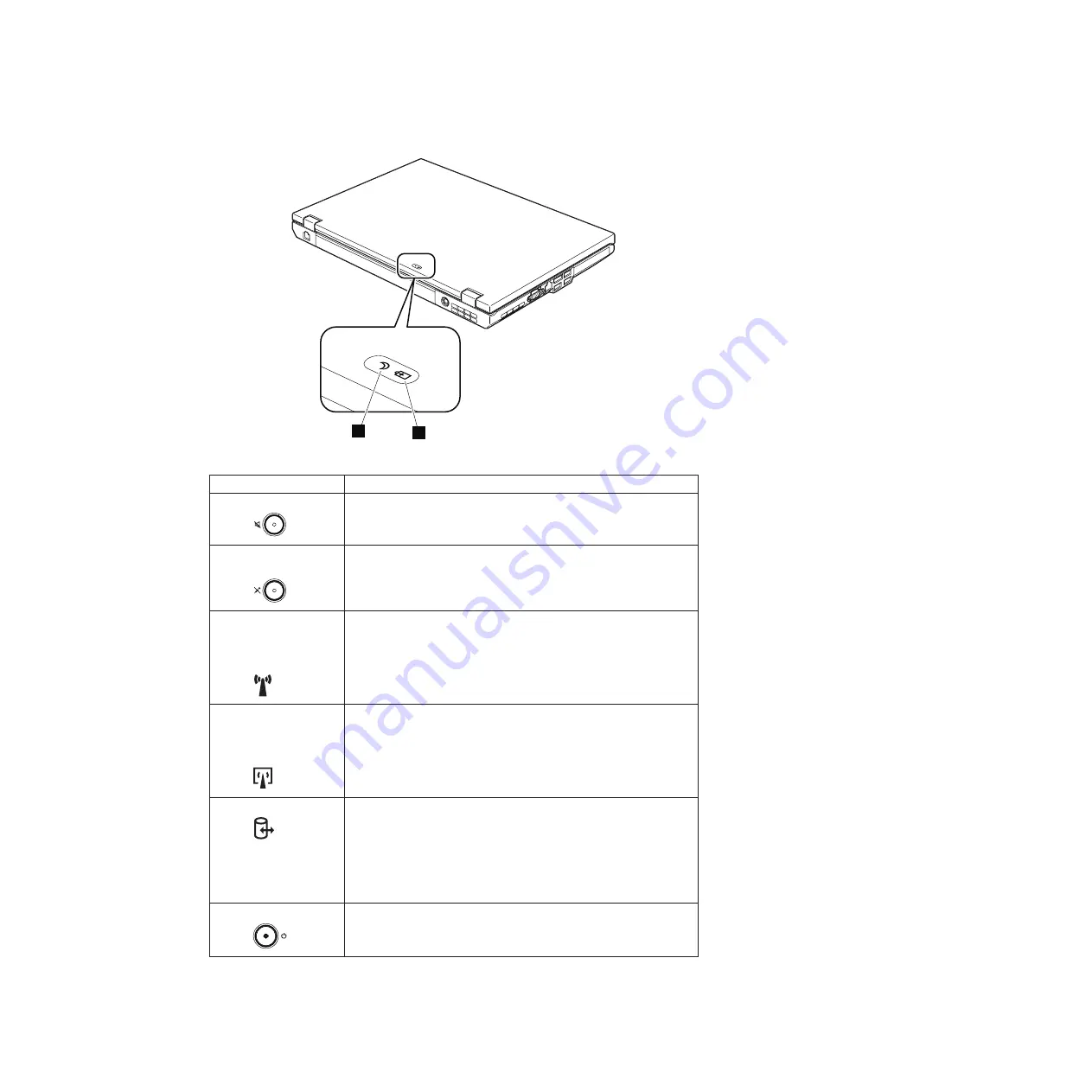
11
10
Table 7. Status indicators
Indicator
Meaning
1
Speaker mute
Orange:
The speaker is on mute. To set the speakers on mute or
unmute, press the speaker mute button.
2
Microphone
mute
Orange:
The microphone is on mute. None of the recording
devices is available while the microphone mute is on by
default.
3
Wireless LAN,
Wireless WAN,
or WiMAX
status
Green:
The wireless LAN feature (the IEEE 802.11 b/g standard,
802.11 a/b/g, or 802.11n), wireless WAN feature, or
WiMax feature is on, and the radio link is ready for use.
Blinking green:
Data is being transmitted.
4
Bluetooth
wireless or
Wireless USB
status
Green:
The
Bluetooth
wireless feature is on, and the radio link is
ready for use.
Blinking green:
Data is being transmitted.
5
Device access
Green:
Data is being read from or written to the hard disk
drive, the diskette drive, or the drive in the Serial
Ultrabay Slim device. When this indicator is on, do not
put the computer into sleep (standby) mode or turn off
the computer.
Note:
Do not move the system while the green device access
light is on. Sudden physical shock could cause drive errors.
6
Power on
Green:
The computer is on and ready to use. This indicator
stays lit around the power-on button whenever the
computer is on and is not in sleep (standby) mode.
72
ThinkPad T410 Hardware Maintenance Manual
Summary of Contents for 2516AEU
Page 1: ...ThinkPad T410 and T410i Hardware Maintenance Manual ...
Page 2: ......
Page 3: ...ThinkPad T410 and T410i Hardware Maintenance Manual ...
Page 8: ...vi ThinkPad T410 Hardware Maintenance Manual ...
Page 18: ...10 ThinkPad T410 Hardware Maintenance Manual ...
Page 19: ...Safety information 11 ...
Page 26: ...18 ThinkPad T410 Hardware Maintenance Manual ...
Page 27: ...Safety information 19 ...
Page 28: ...20 ThinkPad T410 Hardware Maintenance Manual ...
Page 29: ...Safety information 21 ...
Page 30: ...22 ThinkPad T410 Hardware Maintenance Manual ...
Page 31: ...Safety information 23 ...
Page 34: ...26 ThinkPad T410 Hardware Maintenance Manual ...
Page 35: ...Safety information 27 ...
Page 37: ...Safety information 29 ...
Page 41: ...Safety information 33 ...
Page 42: ...34 ThinkPad T410 Hardware Maintenance Manual ...
Page 43: ...Safety information 35 ...
Page 45: ...Safety information 37 ...
Page 46: ...38 ThinkPad T410 Hardware Maintenance Manual ...
Page 62: ...54 ThinkPad T410 Hardware Maintenance Manual ...
Page 78: ...70 ThinkPad T410 Hardware Maintenance Manual ...
Page 82: ...74 ThinkPad T410 Hardware Maintenance Manual ...
Page 86: ...78 ThinkPad T410 Hardware Maintenance Manual ...
Page 90: ...82 ThinkPad T410 Hardware Maintenance Manual ...
Page 129: ...Table 26 Removal steps of LCD unit continued 11 Removing and replacing a FRU 121 ...
Page 200: ...192 ThinkPad T410 Hardware Maintenance Manual ...
Page 203: ......
















































