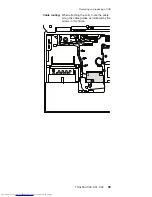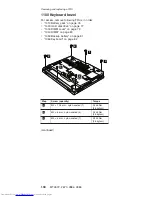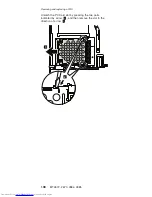Bluetooth
/Modem
daughter
card
(BMDC
or
BMDC-3)
2
3
Note:
In
step
3
,
if
the
antenna
jack
has
a
tab
marked
“BT”
,
unplug
the
jack
by
pulling
the
tab
with
your
fingers.
If
the
antenna
jack
does
not
have
the
tab,
unplug
the
jack
by
using
the
removal
tool
antenna
RF
connector
(P/N:
08K7159)
or
pick
the
connector
with
your
fingers
and
gently
unplug
it
in
direction
of
the
arrow.
3
When
installing:
1.
Plug
the
white
cable
into
the
jack
on
the
card.
2.
Make
sure
that
the
connectors
2
and
3
are
attached
firmly.
Removing
and
replacing
a
FRU
102
MT
2672,
2673,
2884,
2885
Summary of Contents for 2672PXU - THINKPAD X31 PM-1.6G 40GB
Page 6: ...2 MT 2672 2673 2884 2885 ...
Page 130: ...3 4 6 5 continued Removing and replacing a FRU 126 MT 2672 2673 2884 2885 ...
Page 133: ...3 4 6 9 8 7 continued Removing and replacing a FRU ThinkPad X30 X31 X32 129 ...
Page 174: ...LCD FRUs 12 1 in XGA TFT 1 3 6 2 4 5 7 Parts list 170 MT 2672 2673 2884 2885 ...