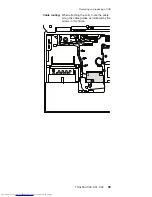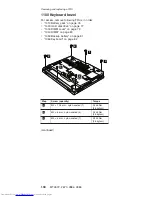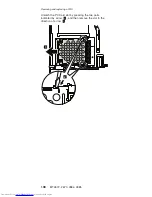When
installing:
1.
Make
sure
that
stroke
arm
(
a
)
is
placed
as
indicated
by
the
arrow.
2.
Make
sure
that
the
eject
lever
on
the
front
side
of
the
slot
is
as
b
in
this
figure.
3.
Attach
the
slot
in
the
direction
of
arrow
c
,
and
make
sure
that
both
of
the
latches
are
attached
firmly.
4.
Secure
the
slot
with
the
screws.
a
b
c
Removing
and
replacing
a
FRU
ThinkPad
X30,
X31,
X32
109
Summary of Contents for 2672PXU - THINKPAD X31 PM-1.6G 40GB
Page 6: ...2 MT 2672 2673 2884 2885 ...
Page 130: ...3 4 6 5 continued Removing and replacing a FRU 126 MT 2672 2673 2884 2885 ...
Page 133: ...3 4 6 9 8 7 continued Removing and replacing a FRU ThinkPad X30 X31 X32 129 ...
Page 174: ...LCD FRUs 12 1 in XGA TFT 1 3 6 2 4 5 7 Parts list 170 MT 2672 2673 2884 2885 ...