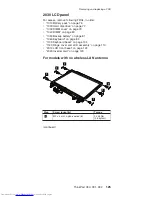2020
Inverter
card
For
access,
remove
following
FRUs,
in
order:
v
“1010
Battery
pack”
on
page
76
v
“1020
Hard
disk
drive”
on
page
77
v
“1030
DIMM
cover”
on
page
79
v
“1040
DIMM”
on
page
80
v
“1050
Backup
battery”
on
page
81
v
“1060
Keyboard”
on
page
82
v
“1100
Keyboard
bezel”
on
page
104
v
“1120
Hinge
cover
and
LCD
assembly”
on
page
110
v
“2010
LCD
front
bezel”
on
page
122
3
1
2
If
the
ThinkPad
computer
you
are
servicing
has
the
Bluetooth
wireless
features,
remove
Bluetooth
button
cover
4
from
the
defective
inverter
card
and
keep
the
cover
for
reuse.
4
Removing
and
replacing
a
FRU
ThinkPad
X30,
X31,
X32
123
Summary of Contents for 2672PXU - THINKPAD X31 PM-1.6G 40GB
Page 6: ...2 MT 2672 2673 2884 2885 ...
Page 130: ...3 4 6 5 continued Removing and replacing a FRU 126 MT 2672 2673 2884 2885 ...
Page 133: ...3 4 6 9 8 7 continued Removing and replacing a FRU ThinkPad X30 X31 X32 129 ...
Page 174: ...LCD FRUs 12 1 in XGA TFT 1 3 6 2 4 5 7 Parts list 170 MT 2672 2673 2884 2885 ...