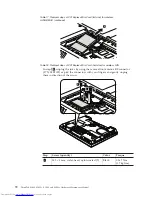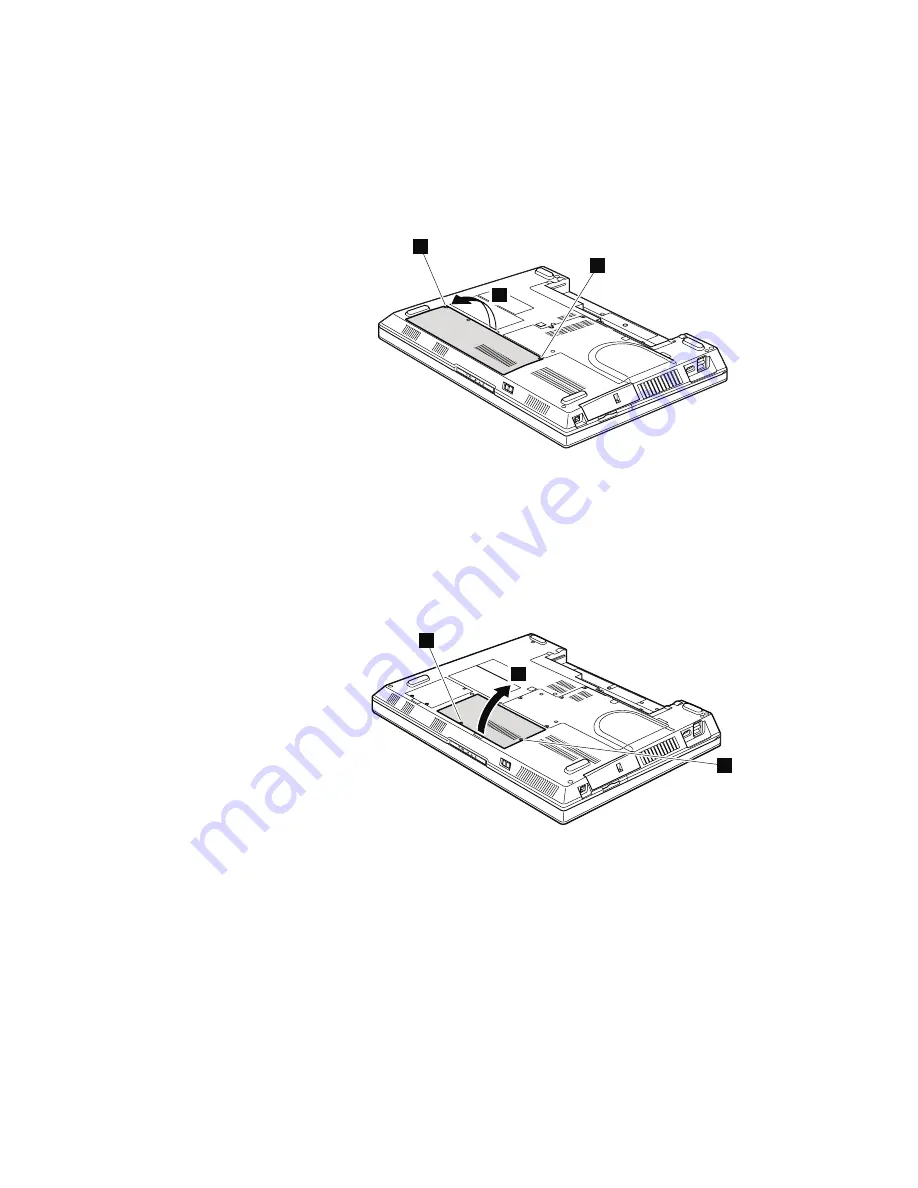
1040
DIMM
slot
cover
(for
ThinkPad
SL400
and
SL400c)
For
access,
remove
this
FRU:
v
“1010
Battery
pack”
on
page
63
Table
14.
Removal
steps
of
DIMM
slot
cover
Note:
Loosen
the
screws
1
,
but
do
not
remove
them.
1
1
2
1050
DIMM
slot
cover
(for
ThinkPad
SL500
and
SL500c)
For
access,
remove
this
FRU:
v
“1010
Battery
pack”
on
page
63
Table
15.
Removal
steps
of
DIMM
slot
cover
Note:
Loosen
the
screws
1
,
but
do
not
remove
them.
1
1
2
ThinkPad
SL400,
SL400c,
SL500,
and
SL500c
67
Summary of Contents for 27434AU
Page 1: ...ThinkPad SL400 SL400c SL500 and SL500c Hardware Maintenance Manual ...
Page 2: ......
Page 3: ...ThinkPad SL400 SL400c SL500 and SL500c Hardware Maintenance Manual ...
Page 8: ...vi ThinkPad SL400 SL400c SL500 and SL500c Hardware Maintenance Manual ...
Page 24: ...16 ThinkPad SL400 SL400c SL500 and SL500c Hardware Maintenance Manual ...
Page 30: ...22 ThinkPad SL400 SL400c SL500 and SL500c Hardware Maintenance Manual ...
Page 40: ...32 ThinkPad SL400 SL400c SL500 and SL500c Hardware Maintenance Manual ...
Page 56: ...48 ThinkPad SL400 SL400c SL500 and SL500c Hardware Maintenance Manual ...
Page 211: ...15 4 in WXGA TFT 3 4 5 6 7 8 9 2 1 ThinkPad SL400 SL400c SL500 and SL500c 203 ...
Page 239: ......