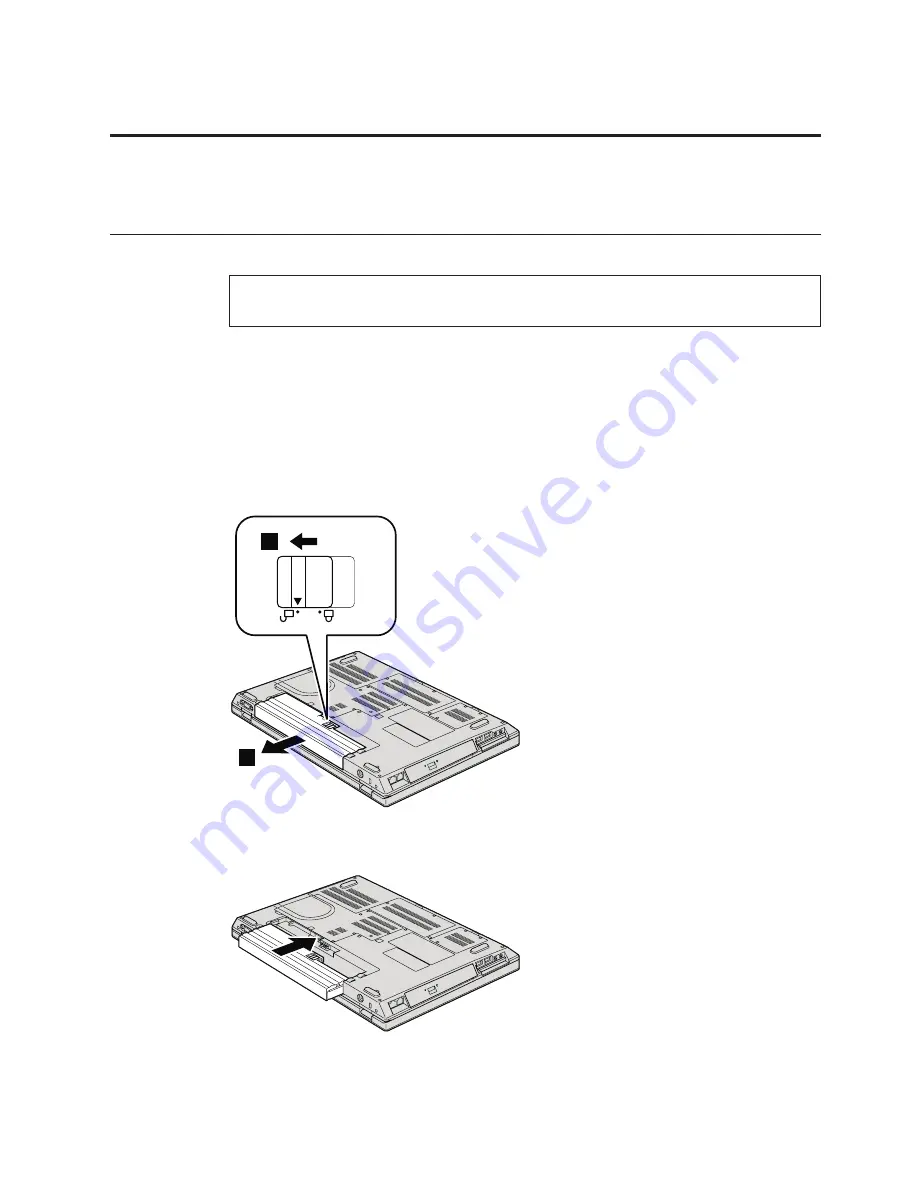
Chapter 5. Upgrading and replacing devices
Replacing the battery
Important:
Read
Safety and Warranty Guide
before replacing the battery.
To replace the battery, do the following:
1.
Turn off the computer, or enter hibernation mode.
Then disconnect the
AC adapter and all cables from the computer.
2.
Close the computer display, and turn the computer over.
3.
Unlock the battery latch by sliding it to the left
1
. Then, remove the
battery
2
.
2
1
4.
Install a fully charged battery.
© Copyright Lenovo 2008
33
Summary of Contents for 2746AD4 - ThinkPad SL500 2746
Page 1: ...ThinkPad SL300 SL400 and SL500 Service and Troubleshooting Guide ...
Page 2: ......
Page 3: ...ThinkPad SL300 SL400 and SL500 Service and Troubleshooting Guide ...
Page 36: ...28 ThinkPad SL300 SL400 and SL500 Service and Troubleshooting Guide ...
Page 40: ...32 ThinkPad SL300 SL400 and SL500 Service and Troubleshooting Guide ...
Page 47: ...ThinkPad SL 500 2 1 Chapter 5 Upgrading and replacing devices 39 ...
Page 52: ...44 ThinkPad SL300 SL400 and SL500 Service and Troubleshooting Guide ...
Page 60: ...52 ThinkPad SL300 SL400 and SL500 Service and Troubleshooting Guide ...
Page 68: ...60 ThinkPad SL300 SL400 and SL500 Service and Troubleshooting Guide ...
Page 78: ...70 ThinkPad SL300 SL400 and SL500 Service and Troubleshooting Guide ...
Page 81: ......
Page 82: ...Part Number 43Y6727 Printed in China 1P P N 43Y6727 ...
















































