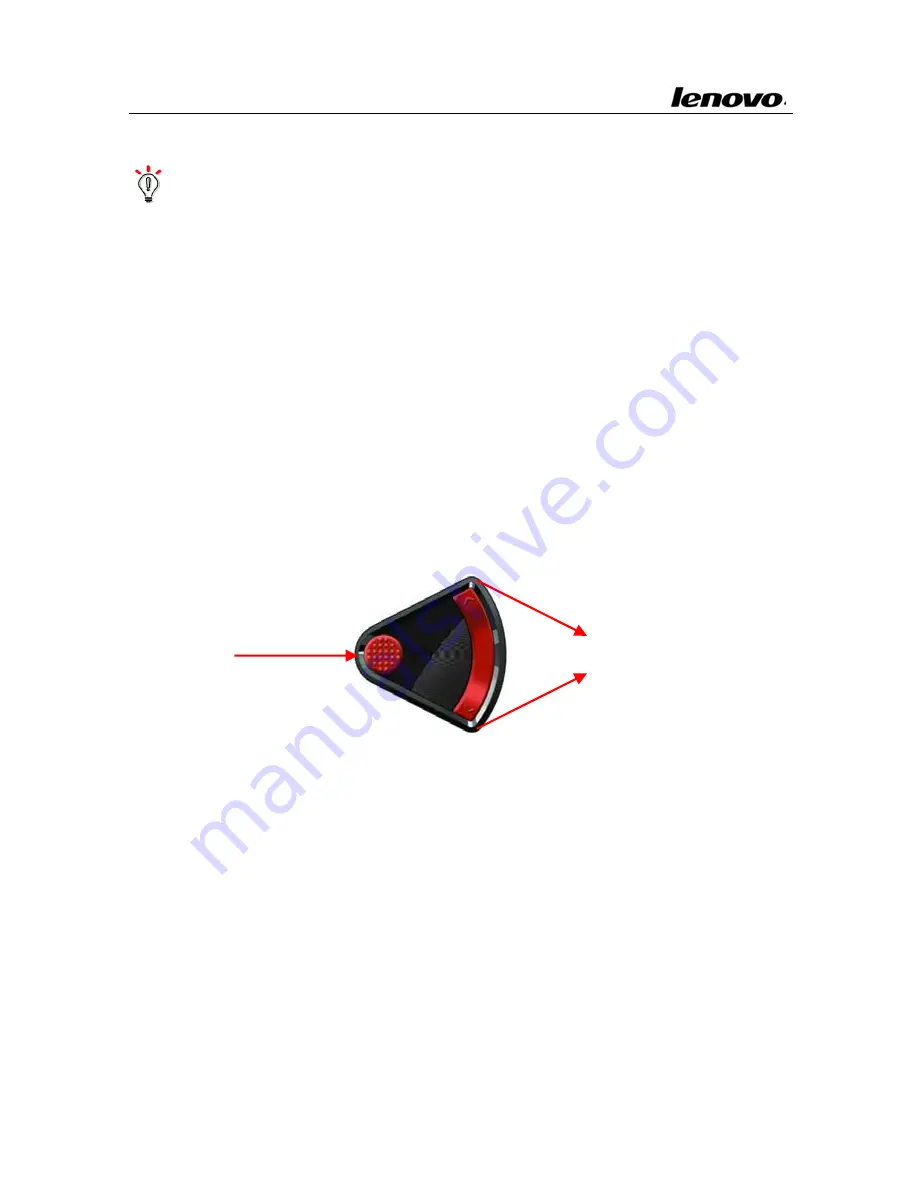
Lenovo Notebook Computer User Guide
Hint:
If
your
computer
stops
responding,
and
you
can’t
turn
it
off,
then
press
and
hold
the
Power
Switch
for
more
than
4
seconds.
If
the
system
still
can’t
be
powered
off,
then
remove
the
AC
adapter
and
the
battery.
1.1.22
Audio
volume
status
LED
indicator
The
six
Volume
status
LED
indicators
indicate
the
audio
volume
adjust
status.
Use
the
Shuttle
or
[Fn]
+
[
→
][
←
]
to
adjust
the
audio
volume.
1.1.23
Shuttle
Up/Down
OK
11












































