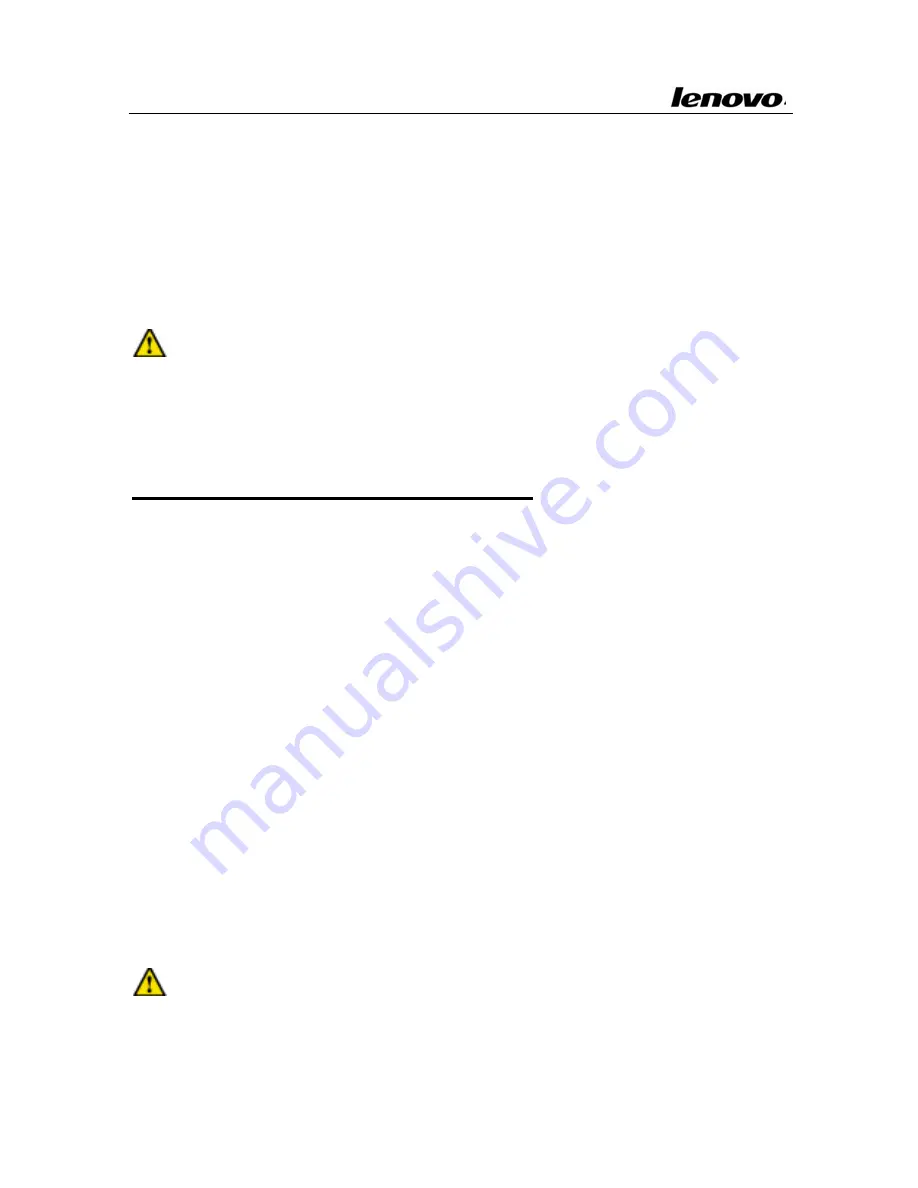
Lenovo Notebook Computer User Guide
left
side
of
the
Touchpad
indicates
the
Touchpad’s
function
status:
the
LED
On
indicates
that
the
Touchpad
function
is
ok
while
the
LED
Off
indicates
that
the
Touchpad
function
is
off.
The
LED
on
the
right
side
of
the
Touchpad
indicates
the
Touchpad
use
status:
the
LED
On
indicates
that
the
Touchpad
is
in
use
while
the
LED
Off
indicate
that
the
Touchpad
is
in
idle
status.
Note:
Always
keep
the
Touchpad
and
your
fingers
dry.
Avoid
spilling
any
liquid
on
the
Touchpad.
Do
not
expose
the
Touchpad
to
a
magnetic
and
radiant
environment
for
a
long
time.
1.7 Using optical media driver
There
are
two
kinds
of
ODD
drivers:
Tray
‐
in
driver
and
Slot
‐
in
driver.
1.
Tray
‐
in
driver
To
load
the
disc
into
optical
media
drive,
complete
the
following
steps:
1
Press
the
drive
eject
button
on
the
drive
door
and
wait
a
while
for
drawer
to
come
out.
Pull
it
out
gently
until
it
is
fully
opened.
2
Lay
the
CD/DVD
into
the
drawer,
label
side
up.
3
Press
at
the
center
of
CD/DVD
gently
until
you
feel
it
click
into
place
and
CD/DVD
can
rotate
well.
4
Push
the
drawer
and
close
it
gently.
2.
Slot
‐
in
driver
Directly
insert
the
CD/DVD
disk
into
the
ODD
drive
by
keeping
the
disc
horizonta.
30
Note:
When
you
open
or
close
the
optical
drive,
do
not
press
the
drive
drawer.
Close
the
optical
drive
when
you
do
not
use
it.
















































