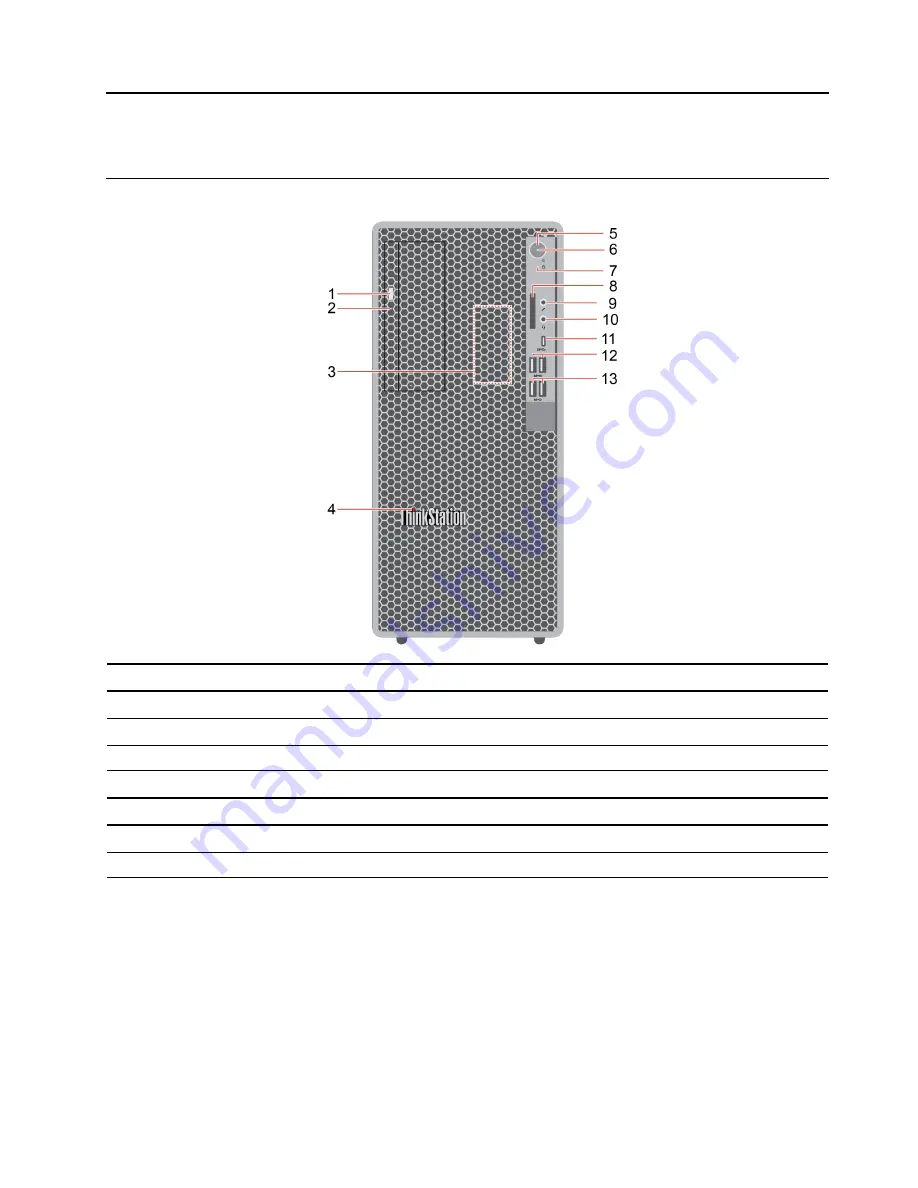
Chapter 3. Product overview
Front
Item
Description
Item
Description
1
Optical drive eject button*
2
Optical drive activity indicator*
3
Internal speaker
4
ThinkStation
®
LED
5
Power button
6
Power indicator
7
Storage drive activity indicator
8
SD-card slot*
9
Microphone connector
10
Headset connector
11
USB-C
®
(3.2 Gen 1) connector
12
USB 3.2 connectors Gen 1
13
USB 3.2 connectors Gen 2
* for selected models
© Copyright Lenovo 2022
29
Summary of Contents for 30GL003YGE
Page 1: ...P358 Tower Hardware Maintenance Manual ...
Page 11: ...Chapter 1 Important safety information 7 ...
Page 12: ... 18 kg 37 lb 32 kg 70 5 lb 55 kg 121 2 lb 1 2 8 P358 TowerHardware Maintenance Manual ...
Page 15: ...Chapter 1 Important safety information 11 ...
Page 16: ...1 2 12 P358 TowerHardware Maintenance Manual ...
Page 17: ...Chapter 1 Important safety information 13 ...
Page 23: ...Chapter 1 Important safety information 19 ...
Page 27: ...Chapter 1 Important safety information 23 ...
Page 42: ...38 P358 TowerHardware Maintenance Manual ...
Page 46: ...42 P358 TowerHardware Maintenance Manual ...
Page 53: ...Chapter 6 Hardware removal and installation 49 ...
Page 60: ...56 P358 TowerHardware Maintenance Manual ...
Page 63: ...Chapter 6 Hardware removal and installation 59 ...
Page 69: ...Chapter 6 Hardware removal and installation 65 ...
Page 73: ...Replacement procedure Chapter 6 Hardware removal and installation 69 ...
Page 82: ... Optical drive cage on page 68 Replacement procedure 78 P358 TowerHardware Maintenance Manual ...
Page 86: ...Replacement procedure 82 P358 TowerHardware Maintenance Manual ...
Page 97: ...Replacement procedure Chapter 6 Hardware removal and installation 93 ...
Page 98: ...94 P358 TowerHardware Maintenance Manual ...
Page 101: ......
Page 102: ......
















































