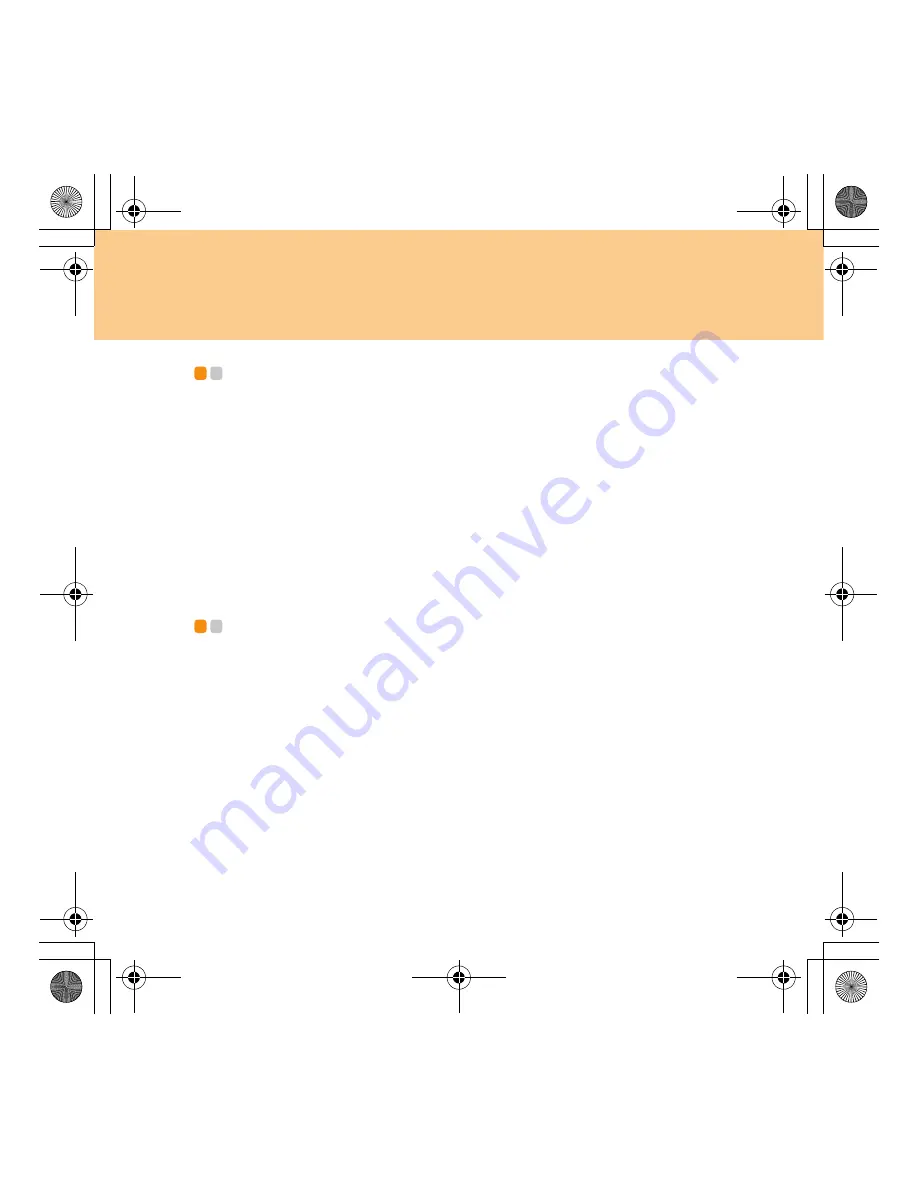
Chapter 2. Using Your Computer
19
Using lenovo remote control (specific models only)
- - - - - - - - - -
You can use the remote control with Windows Media Center for convenient
media enjoyment.
For details of the remote control operation, see the instructions shipped with it.
Note:
The Windows Media Center function mentioned in the instructions of the
remote control is supported only by Windows Vista Home Premium and
Windows Vista Ultimate operating systems from Microsoft at present, but
not supported by other operating systems. If necessary, please install the
operating system that supports the function.
Using the integrated camera
- - - - - - - - - - - - - - - - - - - - - - - - - - - - - - - - - - - - - - - - - - - - - - - - - -
With the built-in camera, you can take photos or movies and use with various
applications, such as EasyCapture, Windows Live Messenger or Yahoo!
Messenger, and so on.
Note:
If you use Windows Vista, you need to install a separate third party
dedicated application, because Windows Vista does not include a
program for taking pictures or movies with the integrated camera.
The camera status indicator turns on when the camera is in use. When
you do not need to use the camera, you may turn off it with
Fn+Esc
to
save power.
Y550 UG V1.0_en.book Page 19 Wednesday, December 10, 2008 4:51 PM
















































