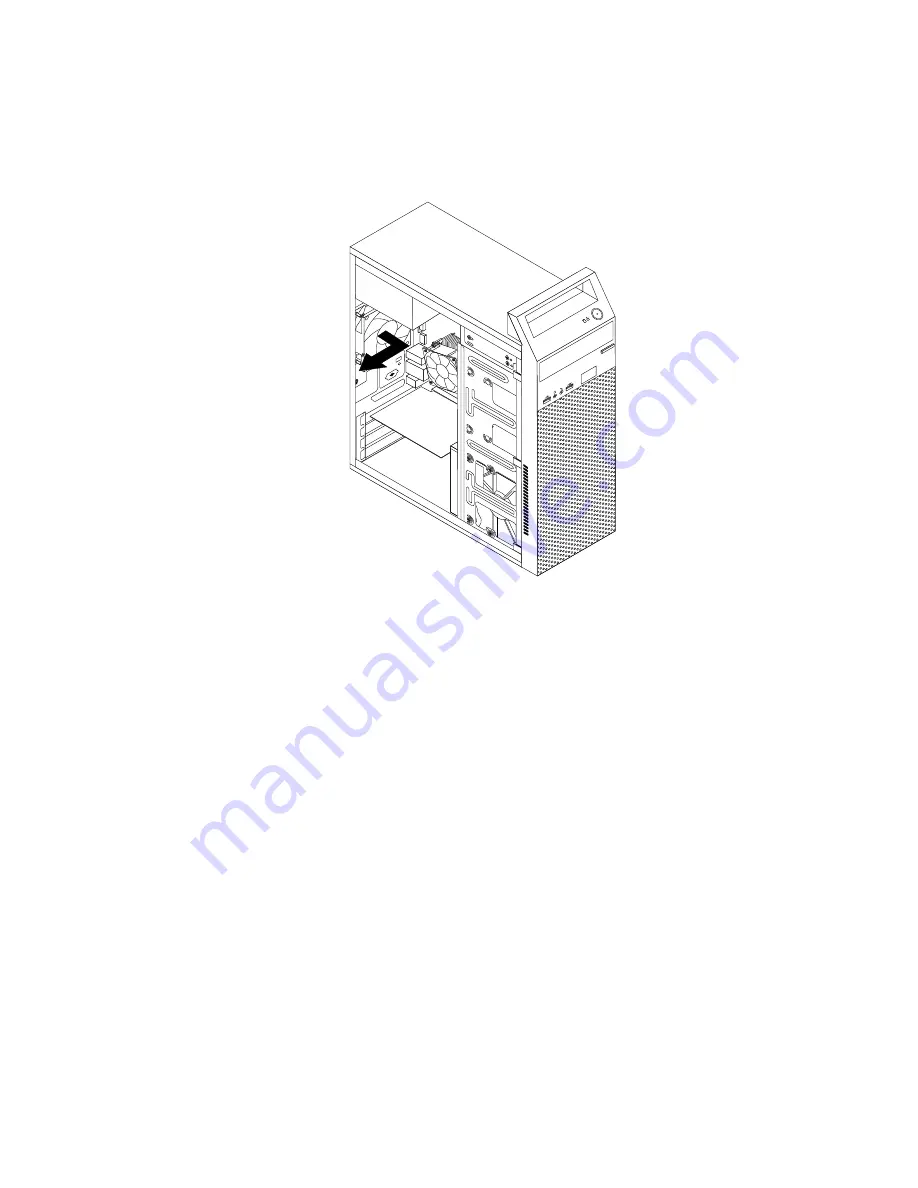
5. The rear fan is attached to the chassis by four rubber mounts. Remove the rear fan by breaking or
cutting the rubber mounts and gently pulling the rear fan out of the chassis.
Note:
The new rear fan will have four new rubber mounts attached.
1
2
Figure 37. Removing the rear fan
6. Install the new rear fan by aligning the new rubber mounts with the corresponding holes in the chassis
and push the rubber mounts through the holes.
Chapter 9
.
Replacing FRUs (machine types: 3376, 3378, and 3387)
105
Summary of Contents for 3376
Page 1: ...ThinkCentre Edge Hardware Maintenance Manual Machine Types 3376 3377 3378 3386 3387 and 3388 ...
Page 6: ...2 ThinkCentre Edge Hardware Maintenance Manual ...
Page 13: ...Chapter 2 Safety information 9 ...
Page 17: ...Chapter 2 Safety information 13 ...
Page 18: ...1 2 14 ThinkCentre Edge Hardware Maintenance Manual ...
Page 19: ...1 2 Chapter 2 Safety information 15 ...
Page 24: ...1 2 20 ThinkCentre Edge Hardware Maintenance Manual ...
Page 25: ...1 2 Chapter 2 Safety information 21 ...
Page 28: ...24 ThinkCentre Edge Hardware Maintenance Manual ...
Page 32: ...28 ThinkCentre Edge Hardware Maintenance Manual ...
Page 58: ...54 ThinkCentre Edge Hardware Maintenance Manual ...
Page 122: ...118 ThinkCentre Edge Hardware Maintenance Manual ...
Page 164: ...160 ThinkCentre Edge Hardware Maintenance Manual ...
Page 173: ......















































