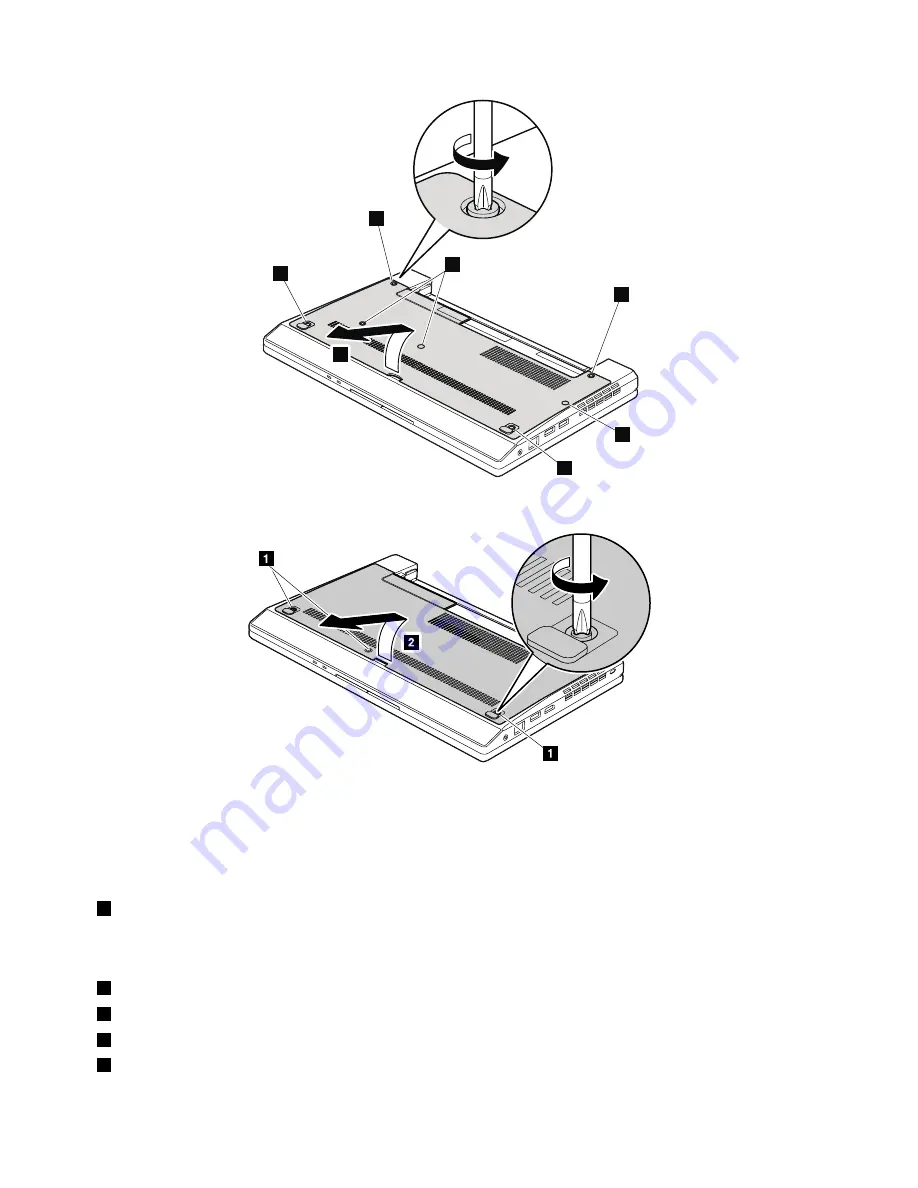
1
1
1
1
1
1
2
For ThinkPad X120e
Applying labels to the bottom door
For ThinkPad X100e
The new bottom door FRU is shipped with a kit containing label. When you replace the bottom door,
you need to apply the following label:
1
Serial number blank label 79x16
Following labels need to be peeled off from the old bottom door, and need to be put on the new bottom door.
2
SIRM label
3
Brazil ANATEL wireless LAN label
4
Brazil ANATEL Bluetooth label
5
SIRM label (by SKU)
56
Hardware Maintenance Manual
Summary of Contents for 350828U
Page 1: ...Hardware Maintenance Manual ThinkPad X100e and X120e ...
Page 6: ...iv Hardware Maintenance Manual ...
Page 11: ...DANGER DANGER DANGER DANGER DANGER Chapter 1 Safety information 5 ...
Page 12: ...DANGER 6 Hardware Maintenance Manual ...
Page 13: ...PERIGO PERIGO PERIGO Chapter 1 Safety information 7 ...
Page 14: ...PERIGO PERIGO PERIGO PERIGO PERIGO DANGER 8 Hardware Maintenance Manual ...
Page 15: ...DANGER DANGER DANGER DANGER DANGER Chapter 1 Safety information 9 ...
Page 16: ...DANGER DANGER VORSICHT VORSICHT VORSICHT 10 Hardware Maintenance Manual ...
Page 17: ...VORSICHT VORSICHT VORSICHT VORSICHT VORSICHT Chapter 1 Safety information 11 ...
Page 18: ...12 Hardware Maintenance Manual ...
Page 19: ...Chapter 1 Safety information 13 ...
Page 20: ...14 Hardware Maintenance Manual ...
Page 21: ...Chapter 1 Safety information 15 ...
Page 22: ...16 Hardware Maintenance Manual ...
Page 23: ...Chapter 1 Safety information 17 ...
Page 24: ...18 Hardware Maintenance Manual ...
Page 40: ...34 Hardware Maintenance Manual ...
Page 96: ...90 Hardware Maintenance Manual ...
Page 114: ...LCD FRUs 1 4 3 2 5 7 6 108 Hardware Maintenance Manual ...
Page 131: ......
Page 132: ...Part Number 63Y0640_06 Printed in 1P P N 63Y0640_06 63Y0640_06 ...
















































