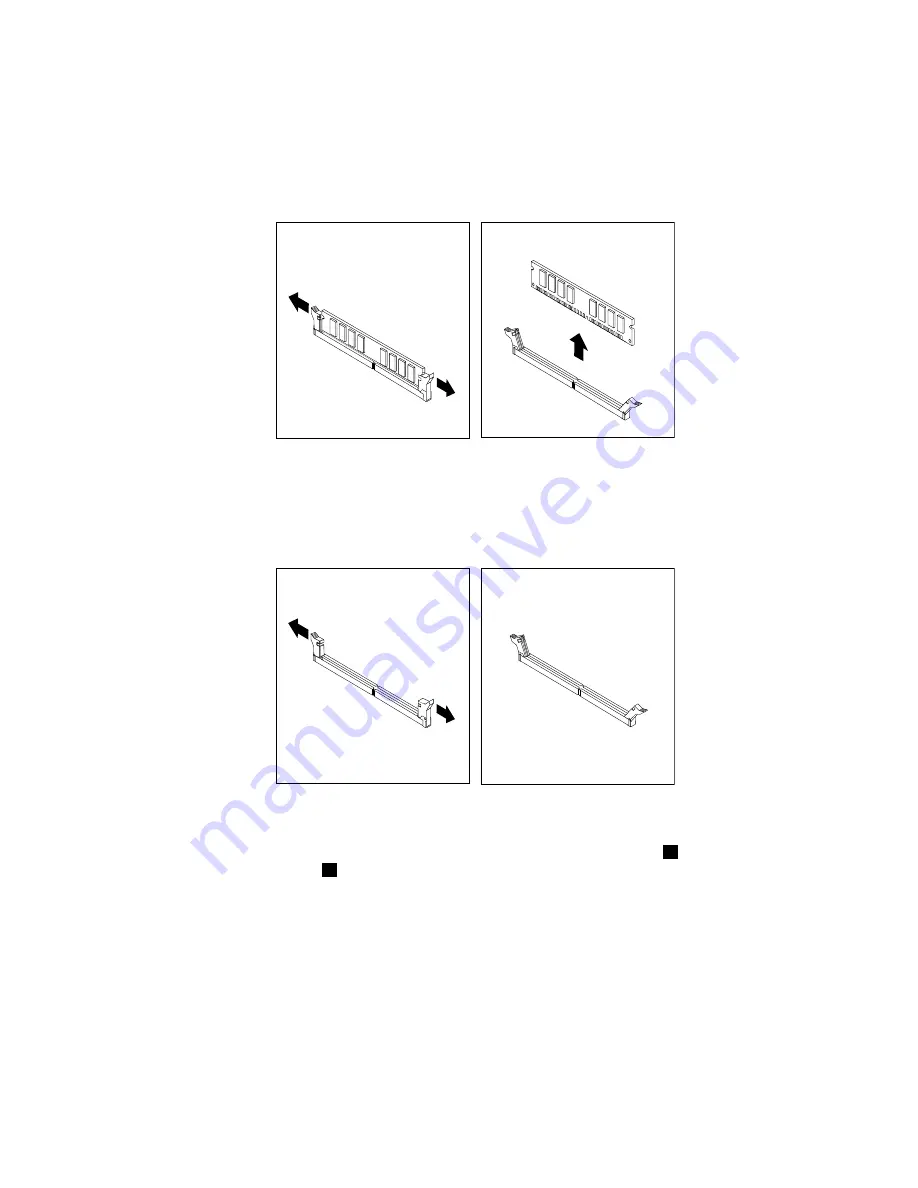
5. Remove any parts and disconnect any cables that might prevent your access to the memory slots.
6. Do one of the following:
• If you are replacing a memory module, open the retaining clips and remove the old memory module
that is currently installed.
Figure 13. Removing the memory module
• If you are installing a memory module, open the retaining clips of the memory slot into which you
want to install the memory module.
Figure 14. Opening the retaining clips of the memory slot
7. Position the new memory module over the memory slot. Make sure that the notch
1
on the new memory
module is aligned with the key
2
in the memory slot. Then, press the new memory module straight down
into the memory slot until the retaining clips close and the new memory module snaps into position.
20
ThinkCentre User Guide
Summary of Contents for 4163B2U
Page 2: ......
Page 8: ...vi ThinkCentre User Guide ...
Page 20: ...12 ThinkCentre User Guide ...
Page 52: ...44 ThinkCentre User Guide ...
Page 66: ...58 ThinkCentre User Guide ...
Page 80: ...72 ThinkCentre User Guide ...
Page 81: ......
Page 82: ...Part Number 0A22719 Printed in USA 1P P N 0A22719 0A22719 ...
















































