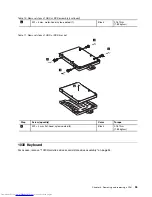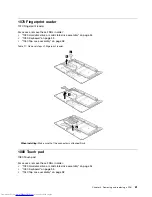designed to provide unique IDs until the year A.D. 3400. No two computers in the world have the same
number.
When you replace the system board, you must set the UUID on the new system board as follows:
1. Install the LENOVO ThinkPad Hardware Maintenance Diskette Version 1.76 or later, and restart the
computer.
2. From the main menu, select
4. Assign UUID
. A new UUID is created and written. If a valid UUID already
exists, it is not overwritten.
Reading or writing the ECA information
Information on Engineering Change Announcements (ECA) are stored in the EEPROM of the system board.
The electronic storage of this information simplifies the procedure to check if the ECA has been previously
applied to a machine. The machine does not need to be disassembled to check for the ECA application.
To check what ECAs have been previously applied to the machine, use the ECA Information Read/Write
function on the LENOVO ThinkPad Hardware Maintenance Diskette Version 1.76 or later.
1. Insert the LENOVO ThinkPad Hardware Maintenance Diskette Version 1.76 or later, and restart the
computer.
2. From the main menu, select
6. Set ECA Information
.
3. To read ECA information, select
2. Read ECA/rework number from EEPROM
and follow the
instruction.
4. To read box build date, select
5. Read box build date from EEPROM
, and follow the instruction on
the screen.
After an ECA has been applied to the machine, the EEPROM must be updated to reflect the ECA's
application. Use the LENOVO ThinkPad Hardware Maintenance Diskette Version 1.76 or later to update the
EEPROM.
Note:
Only the ECA number is stored in the EEPROM. The machine type of the ECA is assumed be the same
as the machine type of the machine that had the ECA applied to it.
1. Insert the LENOVO ThinkPad Hardware Maintenance Diskette Version 1.76 or later, and restart the
computer.
2. From the main menu, select
6. Set ECA Information
.
3. To write ECA information, select
1. Write ECA/rework number from EEPROM
, and follow the
instruction.
4. To write box build date, select
4. Write box build date from EEPROM
, and follow the instruction on
the screen.
If the system board is being replaced, try to read the ECA information from the old system board and transfer
the information to the new system. If the system board is inoperable, this will not be possible.
Chapter 7
.
FRU replacement notices
49
Summary of Contents for 440128U
Page 1: ...Hardware Maintenance Manual ThinkPad Edge E420s ...
Page 6: ...iv Hardware Maintenance Manual ...
Page 11: ...DANGER DANGER DANGER DANGER DANGER Chapter 1 Safety information 5 ...
Page 12: ...DANGER 6 Hardware Maintenance Manual ...
Page 13: ...PERIGO PERIGO PERIGO Chapter 1 Safety information 7 ...
Page 14: ...PERIGO PERIGO PERIGO PERIGO PERIGO DANGER 8 Hardware Maintenance Manual ...
Page 15: ...DANGER DANGER DANGER DANGER DANGER Chapter 1 Safety information 9 ...
Page 16: ...DANGER DANGER VORSICHT VORSICHT VORSICHT 10 Hardware Maintenance Manual ...
Page 17: ...VORSICHT VORSICHT VORSICHT VORSICHT VORSICHT Chapter 1 Safety information 11 ...
Page 18: ...12 Hardware Maintenance Manual ...
Page 19: ...Chapter 1 Safety information 13 ...
Page 20: ...14 Hardware Maintenance Manual ...
Page 21: ...Chapter 1 Safety information 15 ...
Page 22: ...16 Hardware Maintenance Manual ...
Page 24: ...18 Hardware Maintenance Manual ...
Page 25: ...Chapter 1 Safety information 19 ...
Page 26: ...20 Hardware Maintenance Manual ...
Page 27: ...Chapter 1 Safety information 21 ...
Page 28: ...22 Hardware Maintenance Manual ...
Page 32: ...26 Hardware Maintenance Manual ...
Page 56: ...50 Hardware Maintenance Manual ...
Page 90: ...Overall 1 2 4 5 7 9 13 18 14 15 19 8 12 11 17 16 10 6 3 84 Hardware Maintenance Manual ...