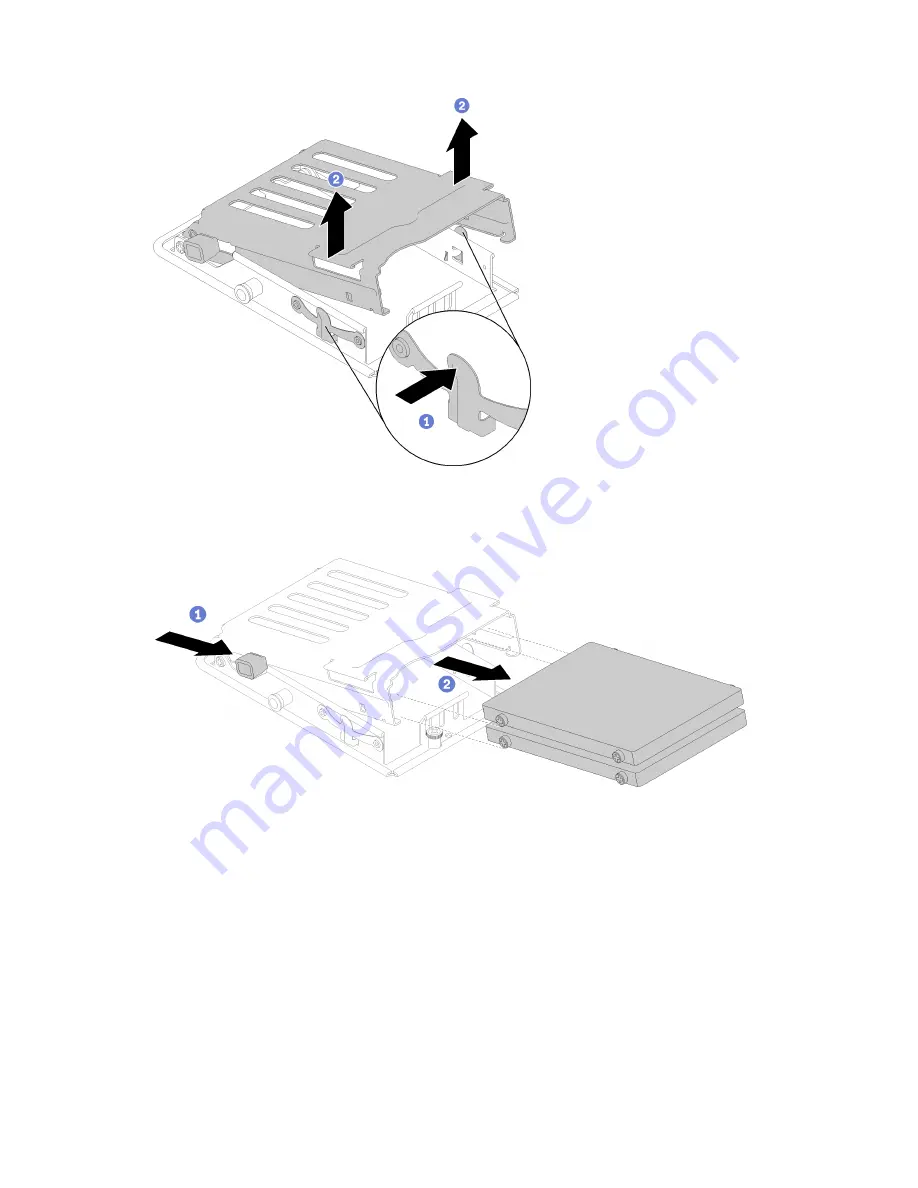
Figure 22. Releasing the drive cage
Step 2. Push the release latch forward to release the drive; then, slide the drive out of the drive cage.
Figure 23. Drive removal
Note:
For individuals with large fingers, it may be useful to remove the blank bezel filler to provide
more access to drives.
38
ThinkSystem SD650 Dual Node DWC Tray and NeXtScale n1200 DWC Enclosure Setup Guide
Summary of Contents for 5468
Page 4: ...ii ThinkSystem SD650 Dual Node DWC Tray and NeXtScale n1200 DWC Enclosure Setup Guide ...
Page 18: ...14 ThinkSystem SD650 Dual Node DWC Tray and NeXtScale n1200 DWC Enclosure Setup Guide ...
Page 32: ...28 ThinkSystem SD650 Dual Node DWC Tray and NeXtScale n1200 DWC Enclosure Setup Guide ...
Page 70: ...66 ThinkSystem SD650 Dual Node DWC Tray and NeXtScale n1200 DWC Enclosure Setup Guide ...
Page 78: ...74 ThinkSystem SD650 Dual Node DWC Tray and NeXtScale n1200 DWC Enclosure Setup Guide ...
Page 82: ...78 ThinkSystem SD650 Dual Node DWC Tray and NeXtScale n1200 DWC Enclosure Setup Guide ...
Page 86: ...82 ThinkSystem SD650 Dual Node DWC Tray and NeXtScale n1200 DWC Enclosure Setup Guide ...
Page 89: ......
Page 90: ...Part Number SP47A36229 Printed in China 1P P N SP47A36229 1PSP47A36229 ...
















































