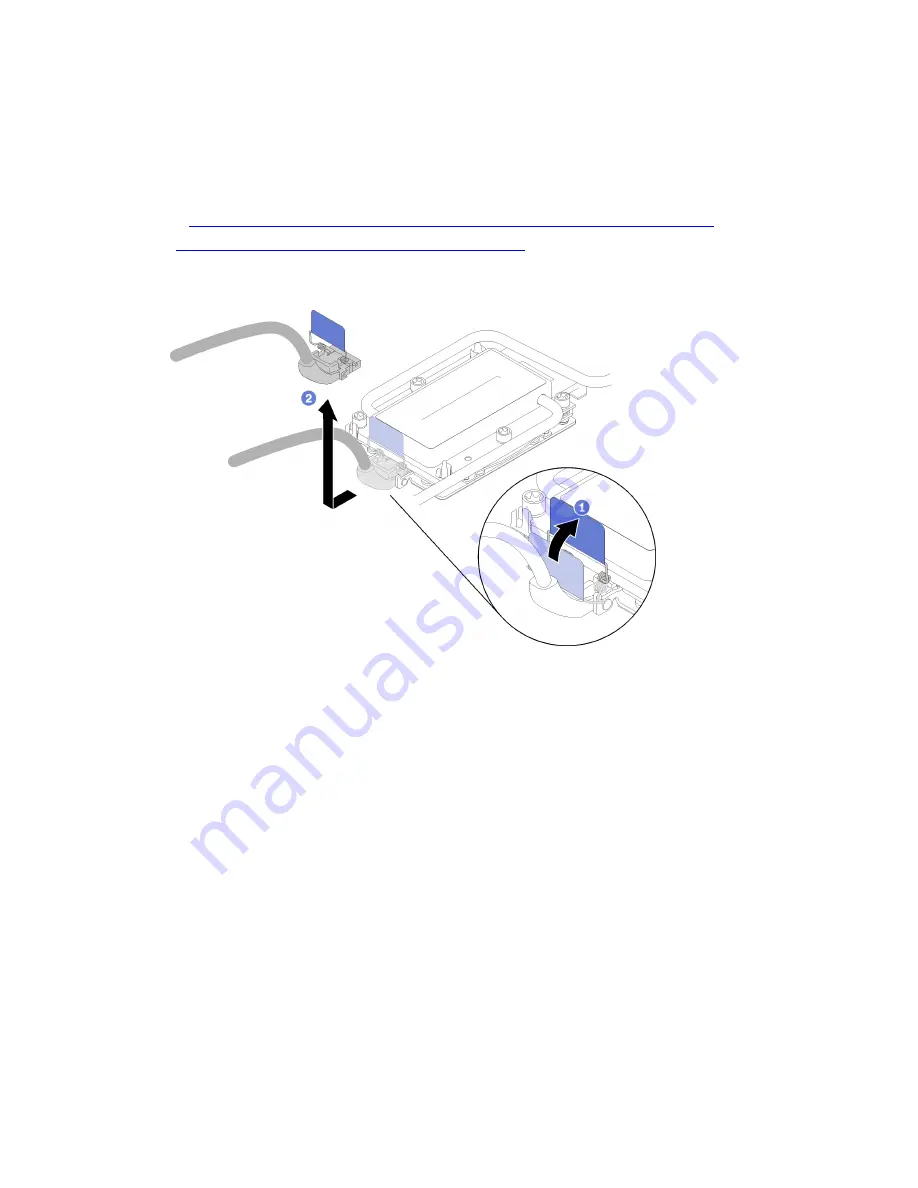
3. Remove the tray (see “Install a DWC tray in the enclosure” on page 63).
4. Remove the tray cover (see “Remove the tray cover” on page 34).
Complete the following steps to remove an IFT adapter.
Watch the procedure
. A video of the installation process is available:
• Youtube:
https://www.youtube.com/playlist?list=PLYV5R7hVcs-BHNs9o9uS9u93aeU5BCI8I
• Youku:
http://list.youku.com/albumlist/show/id_51372950.html
Step 1. Rotate the IFT connector release spring up and away from the cable side of the connector; then,
disconnect the IFT connector.
Figure 29. Disconnecting the IFT connector
Step 2. Disconnect the other connector from the system board.
Step 3. Carefully grasp the PCIe riser-cage assembly by its edges and remove it out of the node; then,
disconnect the connector.
Chapter 3
.
Solution hardware setup
43
Summary of Contents for 5468
Page 4: ...ii ThinkSystem SD650 Dual Node DWC Tray and NeXtScale n1200 DWC Enclosure Setup Guide ...
Page 18: ...14 ThinkSystem SD650 Dual Node DWC Tray and NeXtScale n1200 DWC Enclosure Setup Guide ...
Page 32: ...28 ThinkSystem SD650 Dual Node DWC Tray and NeXtScale n1200 DWC Enclosure Setup Guide ...
Page 70: ...66 ThinkSystem SD650 Dual Node DWC Tray and NeXtScale n1200 DWC Enclosure Setup Guide ...
Page 78: ...74 ThinkSystem SD650 Dual Node DWC Tray and NeXtScale n1200 DWC Enclosure Setup Guide ...
Page 82: ...78 ThinkSystem SD650 Dual Node DWC Tray and NeXtScale n1200 DWC Enclosure Setup Guide ...
Page 86: ...82 ThinkSystem SD650 Dual Node DWC Tray and NeXtScale n1200 DWC Enclosure Setup Guide ...
Page 89: ......
Page 90: ...Part Number SP47A36229 Printed in China 1P P N SP47A36229 1PSP47A36229 ...
















































