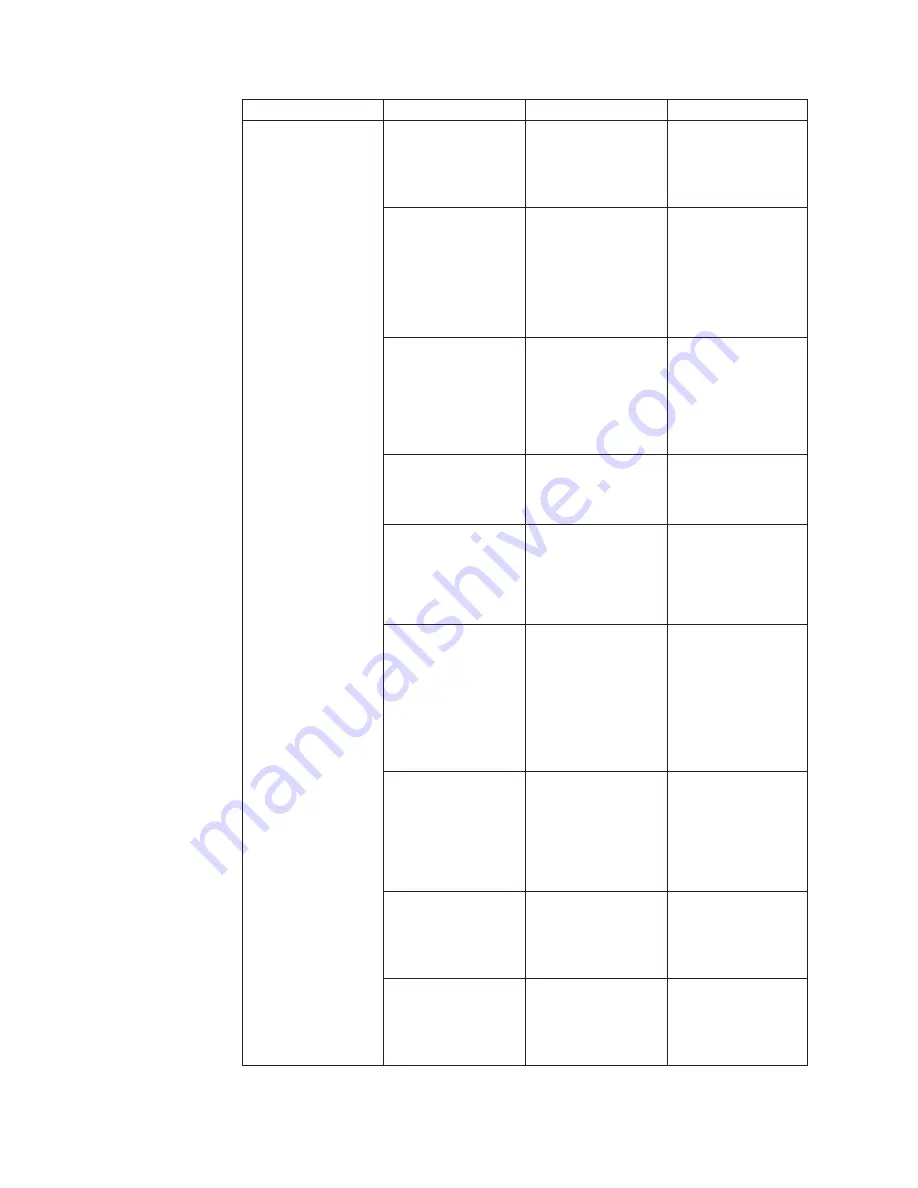
Submenu
Available settings
Default settings
In/Out settings
Output voltage
[200V] [208V] [220V]
[230V] [240V]
Can be changed only
in Standby mode
[208V]
Output frequency
Frequency converter:
[Enabled] [Disabled]
Frequency settable in
frequency converter
mode
[Disabled]
Output mode
[Industrial]
[Network]
Set UPS behavior
regarding transfer on
Bypass
[Network]
Input volt hysteresis
Sets input voltage
hysteresis from 1 to
10V
[10V]
High Efficiency mode
[Enabled] [Disabled]
Power the output
from Bypass for high
efficiency
[Disabled]
Bypass transfer
[Transfer if BP AC
NOK]
[Enabled] [Disabled]
Allow transfer on
Bypass out of
tolerance
[Disabled]
Interrupt time
If Bypass transfer is
enabled, Interrupt
time: [10ms] [20ms]
Define break
duration when
transfer on Bypass
[10ms]
Overload prealarm
[10%] ... [102%]
Load % when
overload alarm
occurs
[102%]
Redundancy mode
[Unitary UPS] [Hot
Standby]
Force slew rate value
to 0.5Hz/s
[Unitary UPS]
12
Installation and User's Guide
Summary of Contents for 5594-5KX
Page 1: ...3U Rack or Tower UPS RT5 0kVA and RT6 0kVA Installation and User s Guide ...
Page 2: ......
Page 3: ...3U Rack or Tower UPS RT5 0kVA and RT6 0kVA Installation and User s Guide ...
Page 6: ...iv Installation and User s Guide ...
Page 18: ...xvi Installation and User s Guide ...
Page 22: ...4 Installation and User s Guide ...
Page 34: ...16 Installation and User s Guide ...
Page 50: ...32 Installation and User s Guide ...
Page 60: ...42 Installation and User s Guide ...
Page 72: ...54 Installation and User s Guide ...
Page 84: ...66 Installation and User s Guide ...
Page 86: ...68 Installation and User s Guide ...
Page 87: ......
Page 88: ...Part Number 00WA360 Printed in USA 1P P N 00WA360 ...
















































