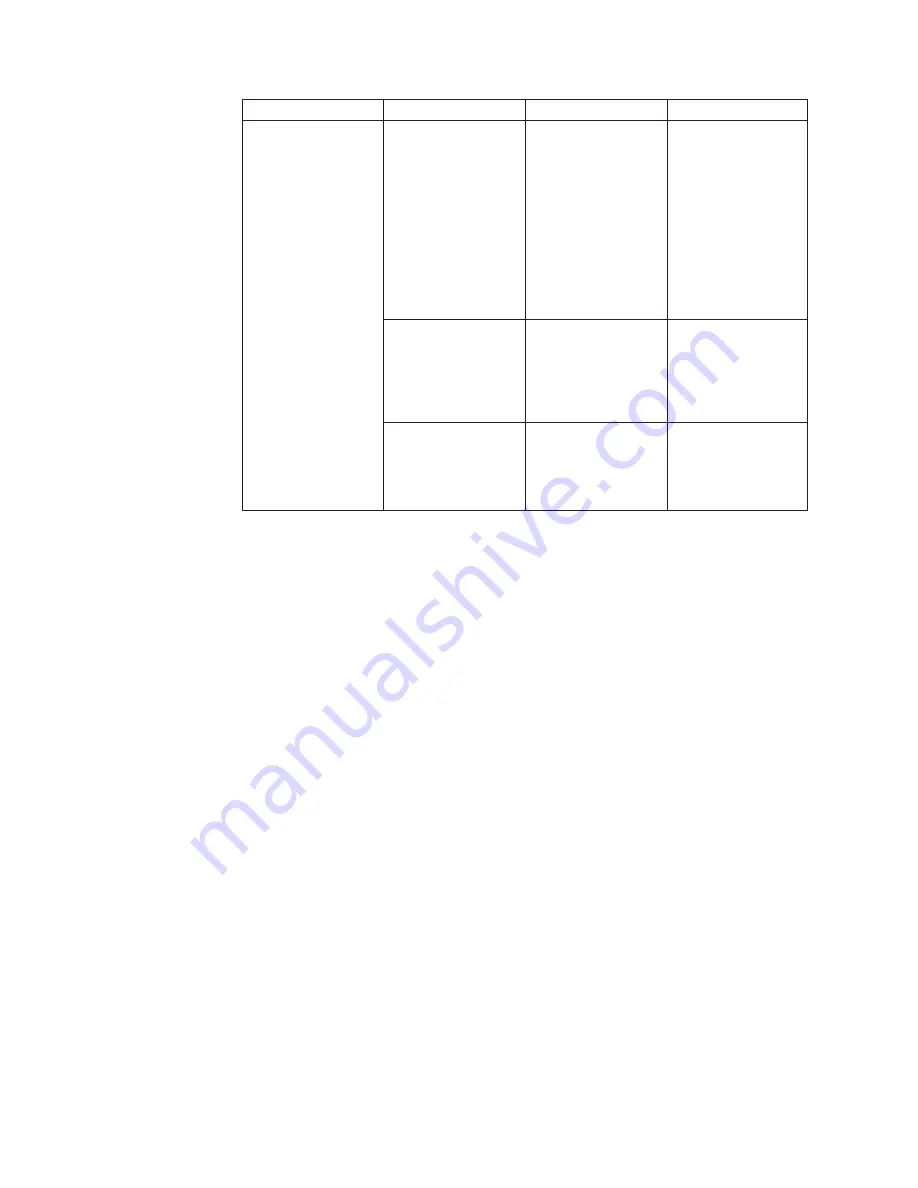
Submenu
Available settings
Default settings
On/Off settings
(continued)
Sleep mode
[Enabled] [Disabled]
If Disabled, LCD and
communication will
turn OFF
immediately after
UPS is OFF.
If Enabled, LCD and
communication stays
ON 1h 30 min. after
UPS is OFF.
[Enabled]
Remote command
[Enabled] [Disabled]
If Enabled, shutdown
or restart commands
from software are
authorized.
[Enabled]
Bypass standby
[Enabled] [Disabled]
Define if output is
powered from Bypass
in Standby mode.
[Disabled]
14
Installation and User's Guide
Summary of Contents for 5594-5KX
Page 1: ...3U Rack or Tower UPS RT5 0kVA and RT6 0kVA Installation and User s Guide ...
Page 2: ......
Page 3: ...3U Rack or Tower UPS RT5 0kVA and RT6 0kVA Installation and User s Guide ...
Page 6: ...iv Installation and User s Guide ...
Page 18: ...xvi Installation and User s Guide ...
Page 22: ...4 Installation and User s Guide ...
Page 34: ...16 Installation and User s Guide ...
Page 50: ...32 Installation and User s Guide ...
Page 60: ...42 Installation and User s Guide ...
Page 72: ...54 Installation and User s Guide ...
Page 84: ...66 Installation and User s Guide ...
Page 86: ...68 Installation and User s Guide ...
Page 87: ......
Page 88: ...Part Number 00WA360 Printed in USA 1P P N 00WA360 ...
















































