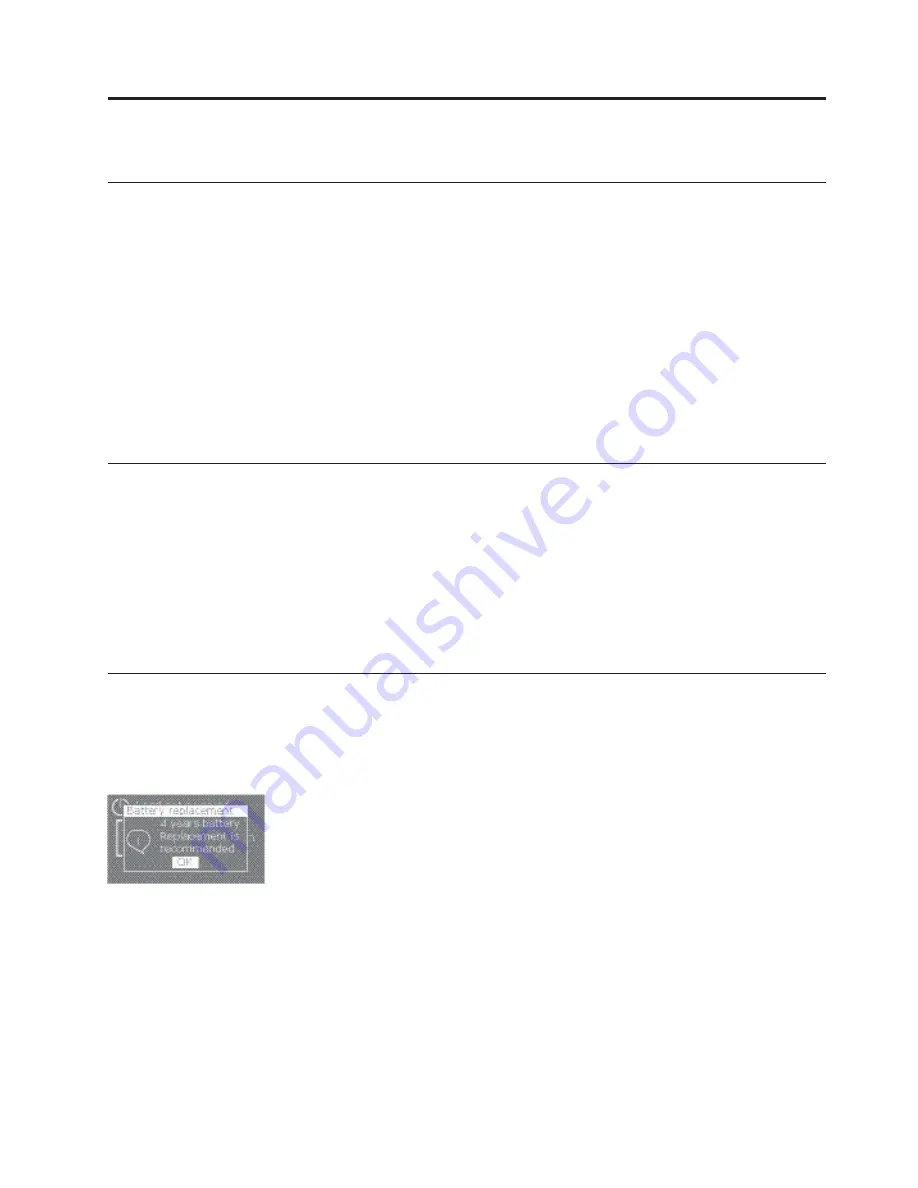
Chapter 7. UPS maintenance
Equipment care
For the best preventive maintenance, keep the area around the equipment clean
and dust free. If the atmosphere is very dusty, clean the outside of the system with
a vacuum cleaner. For full battery life, keep the equipment at an ambient
temperature of 25°C (77°F).
Note:
If the UPS requires any type of transportation, verify that the UPS is
disconnected and turned off and then disconnect the UPS internal battery-pack
connector, see “Replacing the internal battery pack” on page 38. The battery packs
are rated for a 3-5 year service life. The length of service life varies, depending on
the frequency of usage and ambient temperature. Battery packs used beyond
expected service life will often have severely reduced runtimes. Replace battery
packs at least every 4 years to keep units running at peak efficiency.
Storing the equipment
If you store the equipment for a long period, recharge the battery packs every 6
months by connecting the UPS to utility power. The EBM will charge to 90%
capacity in less than 3 hours. However, the battery packs should be allowed to
charge for 48 hours after long-term storage.
Check the battery recharge date on the shipping carton label. If the date has passed
and the battery packs were never recharged, do not use them. Contact your service
representative.
Replacing battery packs
When the battery replacement screen is displayed (see illustration), replace the
battery packs. Contact your service representative to order new battery packs.
Replace all battery packs in the UPS and any EBMs connected to the UPS at the
same time. The replacement battery packs must have no more than 12 month
variation between their dates of manufacture and should not have reached or
exceeded their shelf life. Dispose of battery packs in accordance with local
regulations.
Battery packs can be replaced without turning off the UPS or disconnecting the
load. If you prefer to power down to change the battery packs, see
Shutting down
the UPS
.
© Copyright Lenovo 2015
37
Summary of Contents for 5594-5KX
Page 1: ...3U Rack or Tower UPS RT5 0kVA and RT6 0kVA Installation and User s Guide ...
Page 2: ......
Page 3: ...3U Rack or Tower UPS RT5 0kVA and RT6 0kVA Installation and User s Guide ...
Page 6: ...iv Installation and User s Guide ...
Page 18: ...xvi Installation and User s Guide ...
Page 22: ...4 Installation and User s Guide ...
Page 34: ...16 Installation and User s Guide ...
Page 50: ...32 Installation and User s Guide ...
Page 60: ...42 Installation and User s Guide ...
Page 72: ...54 Installation and User s Guide ...
Page 84: ...66 Installation and User s Guide ...
Page 86: ...68 Installation and User s Guide ...
Page 87: ......
Page 88: ...Part Number 00WA360 Printed in USA 1P P N 00WA360 ...
















































