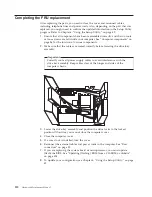7.
Slide
the
system
board
toward
the
front
until
it
can
be
lifted
out
of
the
chassis.
8.
Remove
the
heat
sink
and
microprocessor
from
the
failing
system
board
and
install
them
on
the
new
system
board.
See
“Replacing
the
microprocessor”
on
page
100.
9.
Remove
the
memory
modules
from
the
failing
system
board
and
install
them
into
the
same
position
on
the
new
system
board.
See
“Replacing
a
memory
module”
on
page
91.
10.
Install
a
new
retention
module
or
move
the
retention
module
from
the
failing
system
board
to
the
new
system
board.
98
Hardware
Maintenance
Manual
Summary of Contents for 6072A5U - ThinkCentre M57 - 6072
Page 2: ......
Page 3: ...ThinkCentre Hardware Maintenance Manual ...
Page 16: ...10 Hardware Maintenance Manual ...
Page 17: ...Chapter 2 Safety information 11 ...
Page 18: ... 18 kg 37 lbs 32 kg 70 5 lbs 55 kg 121 2 lbs 1 2 12 Hardware Maintenance Manual ...
Page 22: ...16 Hardware Maintenance Manual ...
Page 23: ...1 2 Chapter 2 Safety information 17 ...
Page 24: ...18 Hardware Maintenance Manual ...
Page 25: ...1 2 Chapter 2 Safety information 19 ...
Page 32: ...26 Hardware Maintenance Manual ...
Page 33: ...Chapter 2 Safety information 27 ...
Page 34: ...1 2 28 Hardware Maintenance Manual ...
Page 38: ...32 Hardware Maintenance Manual ...
Page 39: ...1 2 Chapter 2 Safety information 33 ...
Page 46: ...40 Hardware Maintenance Manual ...
Page 54: ...48 Hardware Maintenance Manual ...
Page 58: ...52 Hardware Maintenance Manual ...
Page 88: ...82 Hardware Maintenance Manual ...
Page 394: ...9089 XP Pro Recovery DVDs FRU CRU Slovenian models 45R8837 1 388 Hardware Maintenance Manual ...
Page 502: ...496 Hardware Maintenance Manual ...
Page 505: ......
Page 506: ...Part Number 43C8797 Printed in USA 1P P N 43C8797 ...