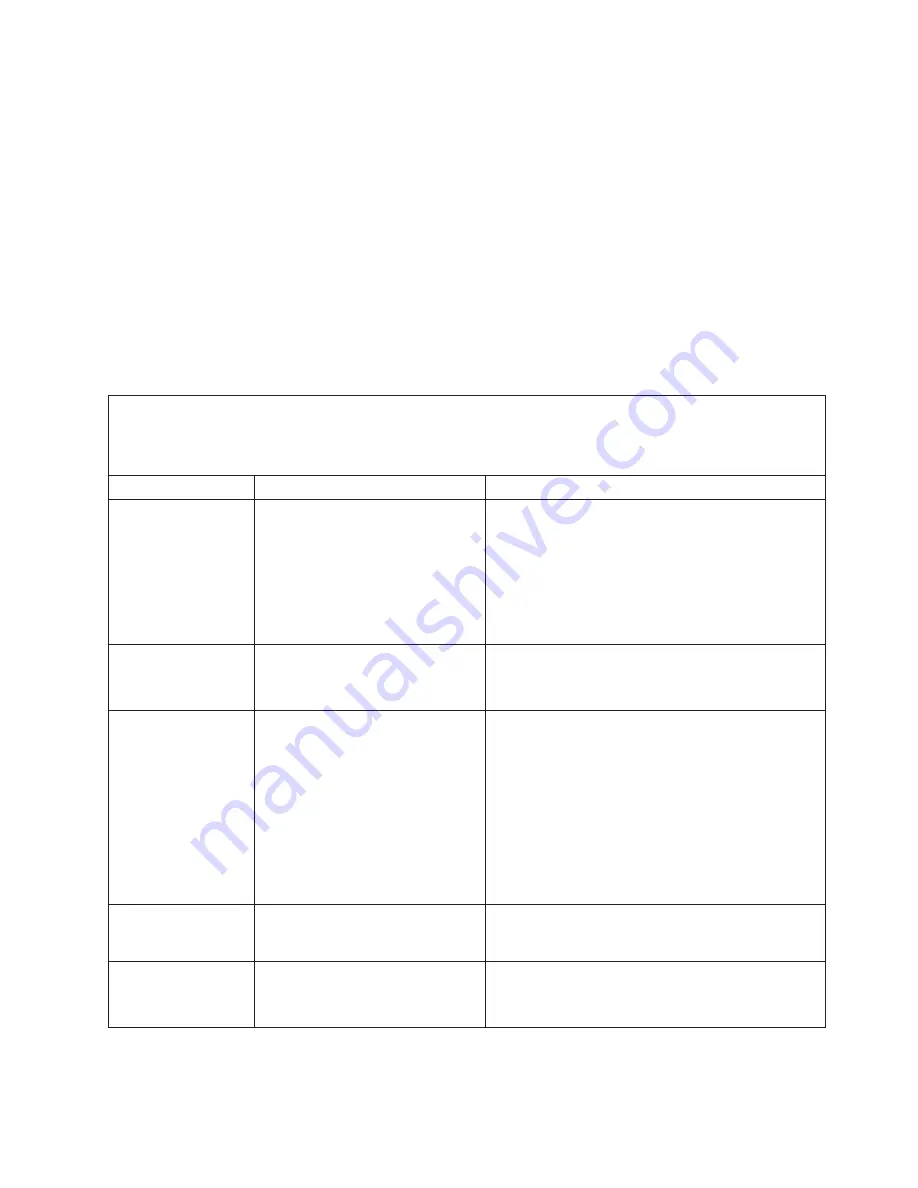
Before you work inside the server to view the LEDs, read “Safety” on page vii and “Handling
static-sensitive devices” on page 26.
If an error occurs, view the server LEDs in the following order:
1.
Check the control-panel assembly on the front of the server. If the system-error LED is lit, it indicates
that an error has occurred.
2.
Check the front and rear of the server to determine whether any component LEDs are lit.
3.
Remove the server cover and look inside the server for lit LEDs. Certain components inside the server
have LEDs that will be lit to indicate the location of a problem. For example, a DIMM error will light
the LED next to the failing DIMM on the system board.
Look at the system service label inside the side cover of the server, which gives an overview of
internal components. This information can often provide enough information to correct the error.
The following table describes the LEDs on the system board and PCI extender cards and suggested
actions to correct the detected problems.
v
Follow the suggested actions in the order in which they are listed in the Action column until the problem is
solved.
v
If an action step is preceded by “(Trained service technician only),” that step must be performed only by a
trained service technician.
Component LED
Description
Action
DIMM error LEDs
A memory DIMM has failed or is
incorrectly installed.
1.
Remove the DIMM that has the lit error LED.
2.
Reseat the DIMM.
3.
Replace the following components one at a time,
in the order shown, restarting the server each
time:
a.
DIMM
b.
(Trained service technician only) System board
Fan error LEDs
A fan has failed, is operating too
slowly, or has been removed.
1.
Reseat the failing fan, which is indicated by a lit
LED near the fan connector on the system board.
2.
Replace the failing fan.
Microprocessor error
LED
Microprocessor has failed, is
missing, or has been incorrectly
installed.
Note:
(Trained service technician
only) Make sure that the
microprocessor is installed correctly;
see “Installing the microprocessor”
on page 60.
1.
Check the system-event log to determine the
reason for the lit LED.
2.
(Trained service technician) Reseat the failing
microprocessor
3.
Replace the following components one at a time,
in the order shown, restarting the server each
time:
a.
(Trained service technician only) Failing
microprocessor
b.
(Trained service technician only) System board
System-board error
LED
System-board microprocessor VRD
and/or power voltage regulators
have failed.
(Trained service technician only) Replace the system
board.
Battery failure LED
Battery low.
1.
Replace the CMOS lithium battery, if necessary.
2.
(Trained service technician only) Replace the
system board.
Chapter 8. Solving problems
139
Summary of Contents for 653417U
Page 1: ...Installation and User Guide ThinkServer RS210 Machine Types 6531 6532 6533 and 6534 ...
Page 2: ......
Page 3: ...ThinkServer RS210 Types 6531 6532 6533 and 6534 Installation and User Guide ...
Page 8: ...vi ThinkServer RS210 Types 6531 6532 6533 and 6534 Installation and User Guide ...
Page 16: ...xiv ThinkServer RS210 Types 6531 6532 6533 and 6534 Installation and User Guide ...
Page 20: ...4 ThinkServer RS210 Types 6531 6532 6533 and 6534 Installation and User Guide ...
Page 22: ...6 ThinkServer RS210 Types 6531 6532 6533 and 6534 Installation and User Guide ...
Page 40: ...24 ThinkServer RS210 Types 6531 6532 6533 and 6534 Installation and User Guide ...
Page 66: ...50 ThinkServer RS210 Types 6531 6532 6533 and 6534 Installation and User Guide ...
Page 128: ...112 ThinkServer RS210 Types 6531 6532 6533 and 6534 Installation and User Guide ...
Page 160: ...144 ThinkServer RS210 Types 6531 6532 6533 and 6534 Installation and User Guide ...
Page 164: ...148 ThinkServer RS210 Types 6531 6532 6533 and 6534 Installation and User Guide ...
Page 173: ...Chinese Class A warning statement Korean Class A warning statement Appendix B Notices 157 ...
Page 174: ...158 ThinkServer RS210 Types 6531 6532 6533 and 6534 Installation and User Guide ...
Page 179: ......
Page 180: ...Printed in USA ...
















































