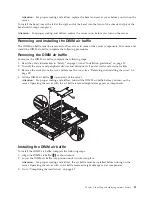The following illustration shows the location of the DIMM connectors.
Microprocessor
Heatsink
Orientation
DIMMs
DIMMs
1
DIMM 1
4
DIMM 4
2
DIMM 2
5
DIMM 5
3
DIMM 3
6
DIMM 6
Attention:
Static electricity that is released to internal server components when the server is powered on
might cause the server to halt, which might result in the loss of data. To avoid this potential problem,
always use an electrostatic-discharge wrist strap or other grounding system when you work inside the
server with the power on.
Removing a memory module
To remove a DIMM, complete the following steps:
1.
Read the safety information in “Safety” on page vii and “Installation guidelines” on page 25.
2.
Turn off the server and peripheral devices and disconnect the power cords and all external cables, if
necessary.
3.
Remove the cover (see “Removing and installing the cover” on page 29).
Attention:
To ensure proper cooling and airflow, do not operate the server for more than 30 minutes
with the cover removed.
4.
Remove the DIMM air baffle (see “Removing and installing the DIMM air baffle” on page 31).
5.
Carefully open the retaining clips
2
on each end of the DIMM connector and remove the DIMM
1
Attention:
To avoid breaking the retaining clips or damaging the DIMM connectors, open and close
the clips gently.
Chapter 5. Installing and replacing optional devices
35
Summary of Contents for 653417U
Page 1: ...Installation and User Guide ThinkServer RS210 Machine Types 6531 6532 6533 and 6534 ...
Page 2: ......
Page 3: ...ThinkServer RS210 Types 6531 6532 6533 and 6534 Installation and User Guide ...
Page 8: ...vi ThinkServer RS210 Types 6531 6532 6533 and 6534 Installation and User Guide ...
Page 16: ...xiv ThinkServer RS210 Types 6531 6532 6533 and 6534 Installation and User Guide ...
Page 20: ...4 ThinkServer RS210 Types 6531 6532 6533 and 6534 Installation and User Guide ...
Page 22: ...6 ThinkServer RS210 Types 6531 6532 6533 and 6534 Installation and User Guide ...
Page 40: ...24 ThinkServer RS210 Types 6531 6532 6533 and 6534 Installation and User Guide ...
Page 66: ...50 ThinkServer RS210 Types 6531 6532 6533 and 6534 Installation and User Guide ...
Page 128: ...112 ThinkServer RS210 Types 6531 6532 6533 and 6534 Installation and User Guide ...
Page 160: ...144 ThinkServer RS210 Types 6531 6532 6533 and 6534 Installation and User Guide ...
Page 164: ...148 ThinkServer RS210 Types 6531 6532 6533 and 6534 Installation and User Guide ...
Page 173: ...Chinese Class A warning statement Korean Class A warning statement Appendix B Notices 157 ...
Page 174: ...158 ThinkServer RS210 Types 6531 6532 6533 and 6534 Installation and User Guide ...
Page 179: ......
Page 180: ...Printed in USA ...