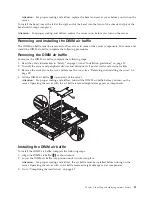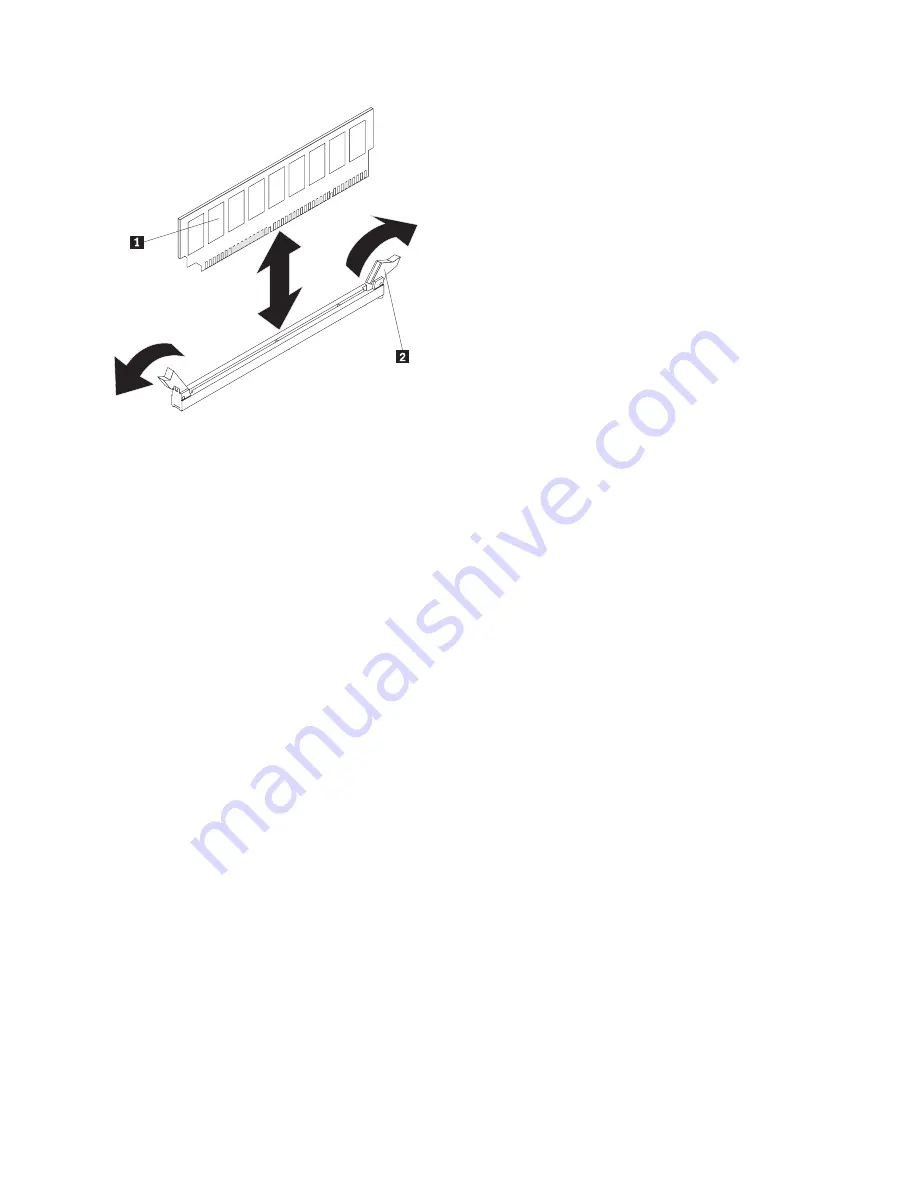
6.
If you are instructed to return the DIMM, follow all packaging instructions, and use any packaging
materials for shipping that are supplied to you.
Installing a memory module
v
The maximum operating speed of the server is determined by the slowest DIMM in the server.
v
If you install a pair of DIMMs in DIMM connectors 2 and 5, the size and speed of the DIMMs that you
install in DIMM connectors 2 and 5 must match each other. How ever, they do not have to be the same
size and speed as the DIMMs that are installed in DIMM connectors 1 and 4.
v
You can use compatible DIMMs from various manufacturers in the same pair.
v
When you install or remove DIMMs, the server configuration information changes. When you restart
the server, the system displays a message that indicates that the memory configuration has changed.
See “System-board internal connectors” on page 16 for the location of the DIMM connectors on the
system board.
To install a DIMM, complete the following steps:
1.
Read the safety information in “Safety” on page vii and “Installation guidelines” on page 25.
2.
Turn off the server and peripheral devices and disconnect the power cords and all external cables, if
necessary.
3.
Remove the cover (see “Removing and installing the cover” on page 29).
4.
Remove the DIMM air baffle (see “Removing and installing the DIMM air baffle” on page 31).
36
ThinkServer RS210, Types 6531, 6532, 6533, and 6534: Installation and User Guide
Summary of Contents for 653417U
Page 1: ...Installation and User Guide ThinkServer RS210 Machine Types 6531 6532 6533 and 6534 ...
Page 2: ......
Page 3: ...ThinkServer RS210 Types 6531 6532 6533 and 6534 Installation and User Guide ...
Page 8: ...vi ThinkServer RS210 Types 6531 6532 6533 and 6534 Installation and User Guide ...
Page 16: ...xiv ThinkServer RS210 Types 6531 6532 6533 and 6534 Installation and User Guide ...
Page 20: ...4 ThinkServer RS210 Types 6531 6532 6533 and 6534 Installation and User Guide ...
Page 22: ...6 ThinkServer RS210 Types 6531 6532 6533 and 6534 Installation and User Guide ...
Page 40: ...24 ThinkServer RS210 Types 6531 6532 6533 and 6534 Installation and User Guide ...
Page 66: ...50 ThinkServer RS210 Types 6531 6532 6533 and 6534 Installation and User Guide ...
Page 128: ...112 ThinkServer RS210 Types 6531 6532 6533 and 6534 Installation and User Guide ...
Page 160: ...144 ThinkServer RS210 Types 6531 6532 6533 and 6534 Installation and User Guide ...
Page 164: ...148 ThinkServer RS210 Types 6531 6532 6533 and 6534 Installation and User Guide ...
Page 173: ...Chinese Class A warning statement Korean Class A warning statement Appendix B Notices 157 ...
Page 174: ...158 ThinkServer RS210 Types 6531 6532 6533 and 6534 Installation and User Guide ...
Page 179: ......
Page 180: ...Printed in USA ...