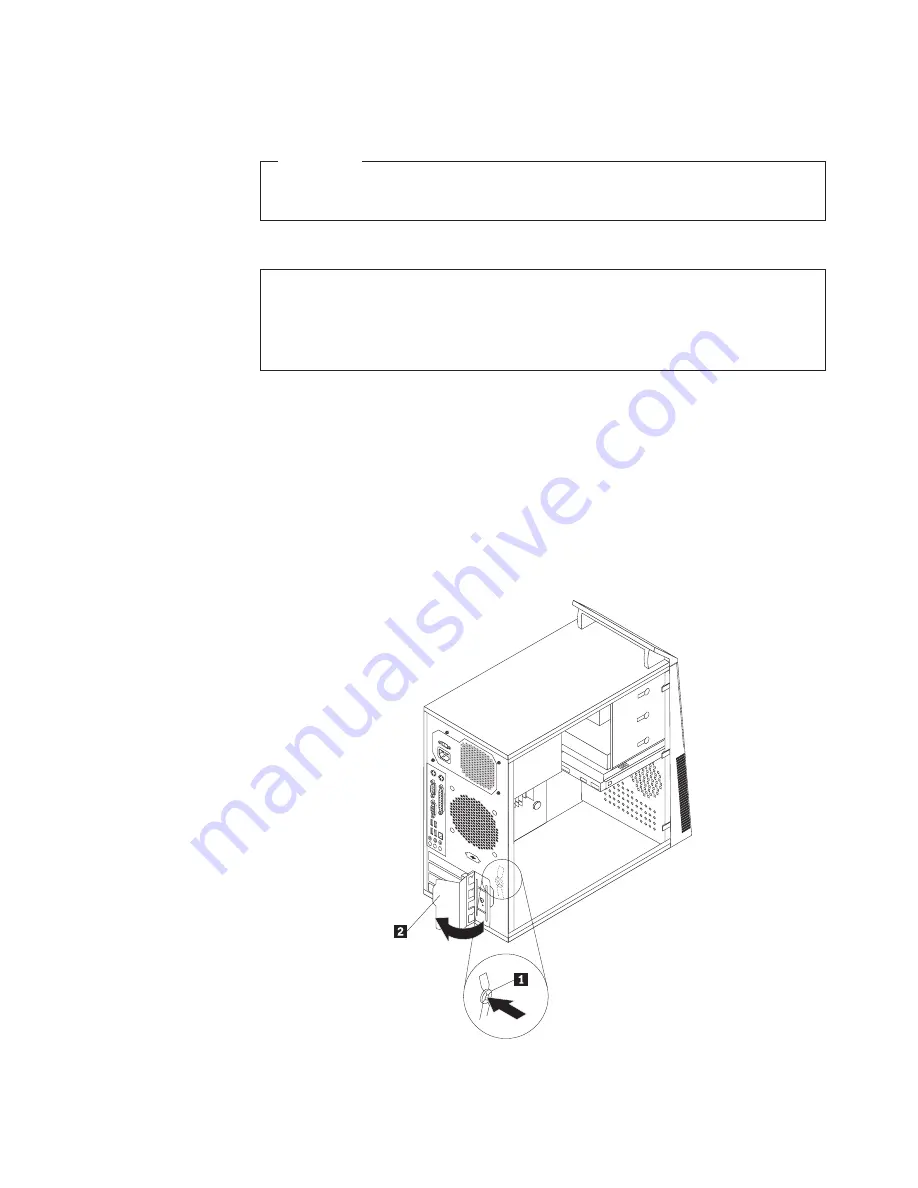
Installing internal options
Important
Be sure to read and understand “Handling static-sensitive devices” on page
13 before removing the computer cover.
Installing or replacing a PCI card
Attention
Do not open your computer or attempt any repair before reading and understanding the
“Important safety information” in the
ThinkCentre Safety and Warranty Guide
that came with
your computer. To obtain a copy of the
ThinkCentre Safety and Warranty Guide
, go to:
http://www.lenovo.com/support
This section provides instructions on how to install or replace a PCI card.
Your computer has two standard PCI card slots, one PCI Express x1 card slot, and
one PCI Express x16 graphics card slot.
To install or replace a PCI card:
1.
Remove the computer cover. See “Removing the computer cover” on page 14.
2.
At the rear of the computer, press the release button
1
to open the card latch
2
and remove the slot cover.
3.
Remove the new PCI card from its static-protective package.
Figure 7. Opening the card latch
Chapter 2. Installing options and replacing hardware
17
Summary of Contents for 7515-J9U - ThinkCentre A58 Desktop PC
Page 1: ...Machine Types 7515 7523 7569 and 7611 ThinkCentre User Guide ...
Page 2: ......
Page 3: ...ThinkCentre User Guide ...
Page 8: ...vi User Guide ...
Page 20: ...12 User Guide ...
Page 74: ...66 User Guide ...
Page 90: ...82 User Guide ...
Page 91: ......
Page 92: ...Part Number 53Y6259 Printed in USA 1P P N 53Y6259 ...
















































