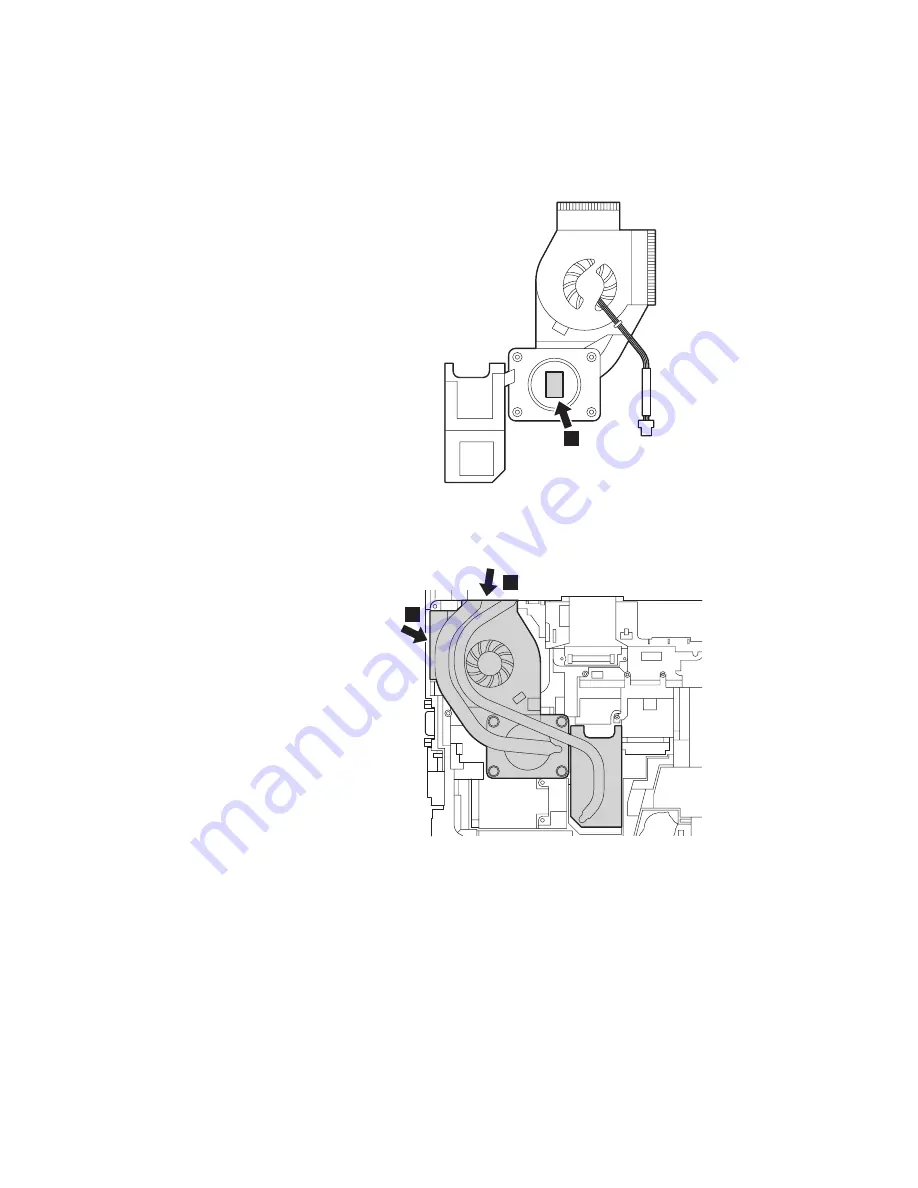
When
installing:
v
Before
you
attach
the
fan
assembly
to
the
computer,
apply
thermal
grease,
at
an
amount
of
0.2
grams,
on
the
part
marked
a
as
in
the
following
figure.
Either
too
much
or
too
less
application
of
grease
can
cause
a
thermal
problem
due
to
imperfect
contact
with
a
component.
a
v
Make
sure
that
the
fan
connector
is
attached
firmly.
v
When
attaching
the
fan
assembly
to
the
frame,
take
care
not
to
damage
the
heat
sink
(
b
)
of
the
fan
assembly.
b
b
Removing
and
replacing
a
FRU
ThinkPad
R60,
R60e,
R61,
and
R61i
85
Summary of Contents for 765002U
Page 2: ......
Page 3: ...ThinkPad R60 R60e R61 and R61i Hardware Maintenance Manual ...
Page 6: ...iv MT ThinkPad ThinkPad R60 R60e R61 and R61i ...
Page 8: ...2 MT ThinkPad ThinkPad R60 R60e R61 and R61i ...
Page 81: ...3 Removing and replacing a FRU ThinkPad R60 R60e R61 and R61i 75 ...
Page 83: ...3 Removing and replacing a FRU ThinkPad R60 R60e R61 and R61i 77 ...
Page 203: ...LCD FRUs 1 3 2 5 6 7 8 9 4 Parts list ThinkPad R60 R60e R61 and R61i 197 ...
















































