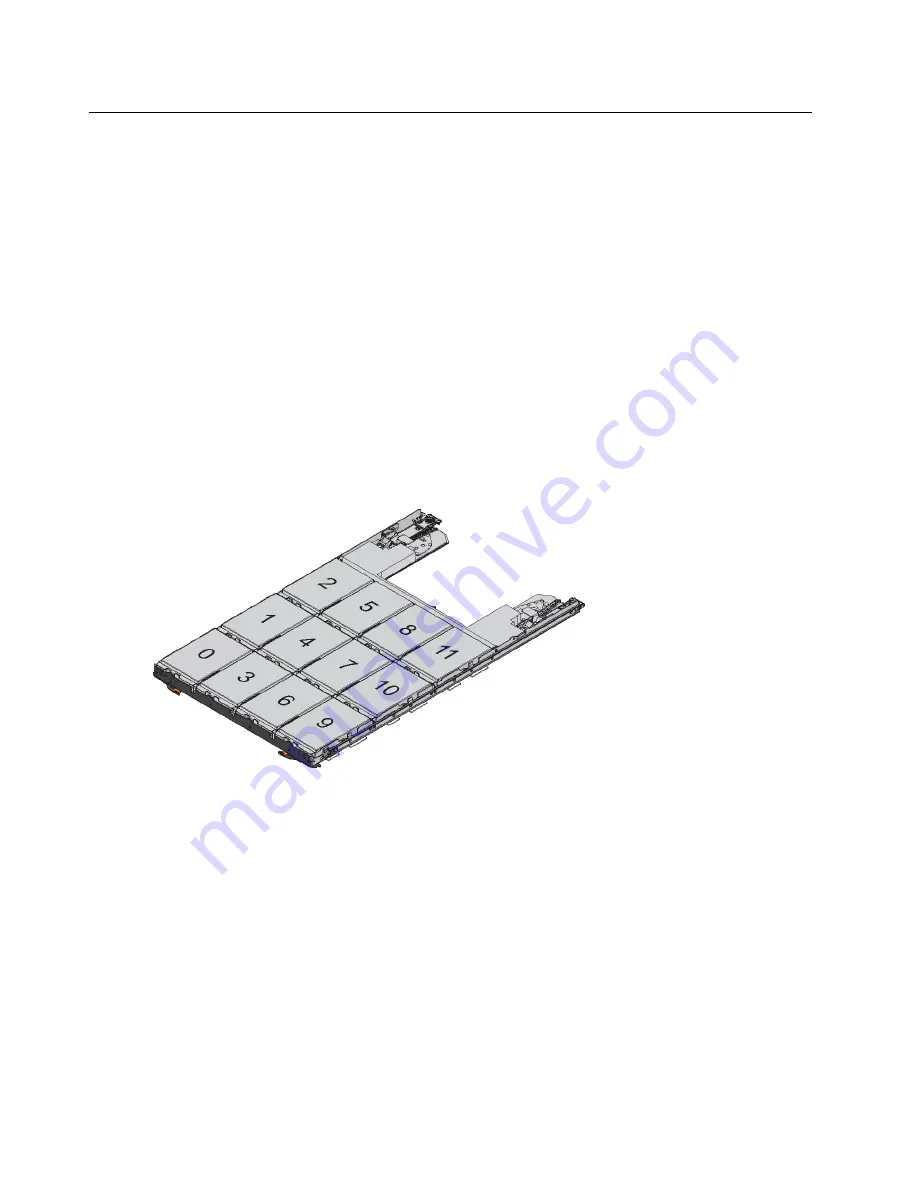
Removing a drive drawer
After removing the right and left cable chains, you can remove the drive drawer from the drive shelf.
Removing a drive drawer entails sliding the drawer part of the way out, recording the locations of the drives,
removing the drives, and removing the drive drawer.
Before you begin
• You have removed the right and left cable chains for the drive drawer.
• You have replaced the right and left fan modules.
• You have obtained a permanent marker to note the exact location of each drive as you remove the drive
from the drawer.
Step 1. Remove the bezel from the front of the drive shelf.
Step 2. Unlatch the drive drawer by pulling out on both levers.
Step 3.
Using the extended levers, carefully pull the drive drawer out until it stops. Do not completely
remove the drive drawer from the drive shelf.
Step 4. If any disks have been configured, use a permanent marker to note the exact location of each drive.
For example, using the following drawing as a reference, write the appropriate slot number on the
top of each drive.
Attention: Possible loss of data access –
Make sure to record the exact location of each drive
before removing it.
Step 5. Remove the drives from the drive drawer:
a. Gently pull back the orange release latch that is visible on the center front of each drive. The
following image shows the orange release latch for each of the drives.
22
Service Guide for DM120S, DM240S, and DM600S
Summary of Contents for 7Y43
Page 1: ...Service Guide for DM120S DM240S and DM600S Machine Types 7Y58 7Y59 and 7Y43 ...
Page 4: ...ii Service Guide for DM120S DM240S and DM600S ...
Page 18: ...14 Service Guide for DM120S DM240S and DM600S ...
Page 36: ...32 Service Guide for DM120S DM240S and DM600S ...
Page 40: ...36 Service Guide for DM120S DM240S and DM600S ...
Page 46: ...42 Service Guide for DM120S DM240S and DM600S ...
Page 52: ...48 Service Guide for DM120S DM240S and DM600S ...
Page 54: ...50 Service Guide for DM120S DM240S and DM600S ...
Page 58: ...54 Service Guide for DM120S DM240S and DM600S ...
Page 59: ......
Page 60: ......
















































