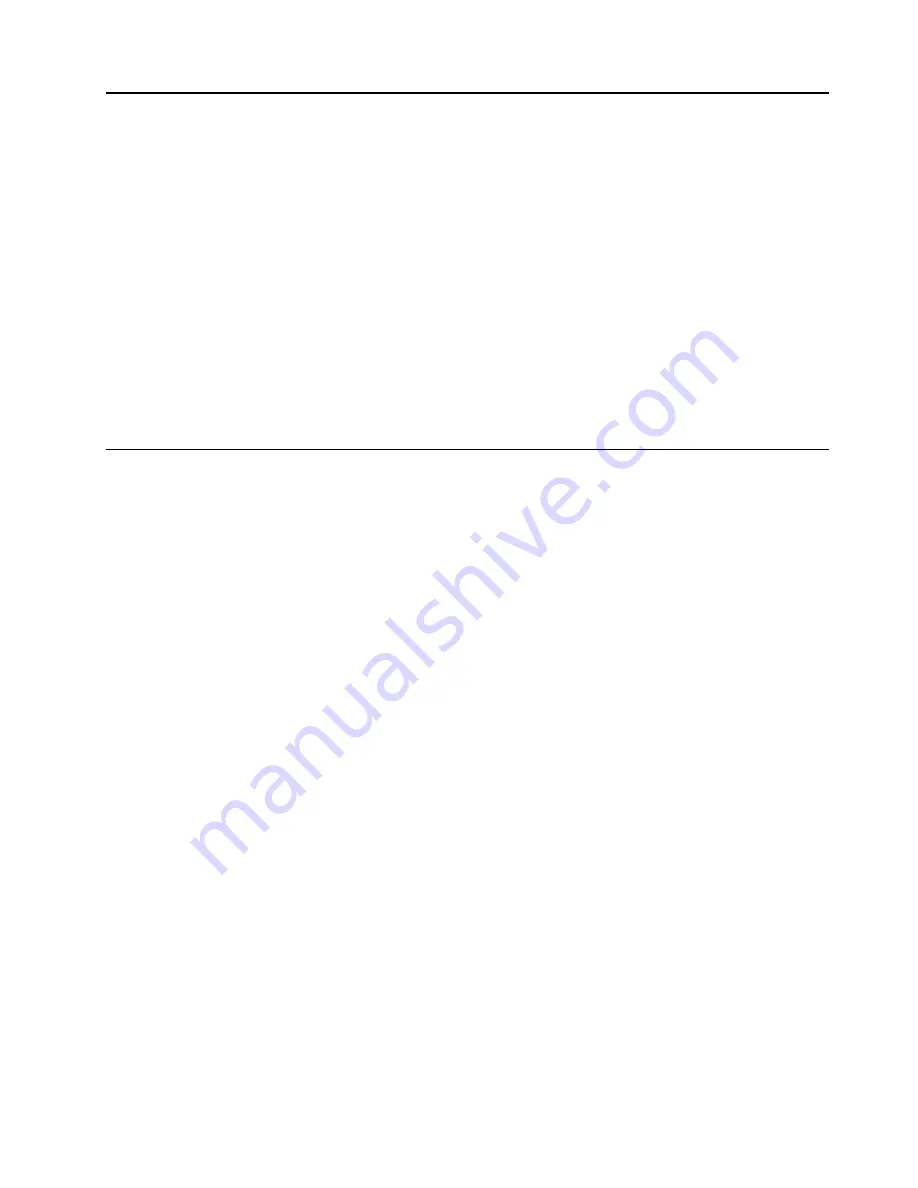
Chapter 1. Introduction
When attempting to resolve issues with your server, the best practice is to begin with the event log of the
application that is managing the server:
• If you are managing the server from the Lenovo XClarity Administrator, begin with the Lenovo XClarity
Administrator event log.
• If you are using some other management application, begin with the Lenovo XClarity Controller event log.
The event log contains server hardware events that are recorded by the Lenovo XClarity Controller or by
UEFI. In addition, events can be generated when you perform diagnostic testing on hard drives or memory
through the Lenovo XClarity Provisioning Manager (although these events are not stored in the event log).
Use this section to view the events that can be generated by Lenovo XClarity Controller, UEFI, or the Lenovo
XClarity Provisioning Manager. For each event, a user action is available to help you understand what must
be done to resolve the issue.
Event and alert message format
You can use the following content to help you understand the event and alert message format.
The following information is provided for each event message.
Event identifier
A string that uniquely identifies the event or class of events. This is a 12 character string in the following
format:
FQX
ppnnxxxxc
where:
•
pp
indicates the product where the event originate, as follows.
–
CM
. Chassis Management.
–
HM
. Hardware manager.
–
PM
. XClarity Provisioning manger - LXPM (LEPT).
–
SF
. System Firmware.
–
SP
. Service Processor.
•
nn
identifies the component or system management where the event originated, as follows:
Components
–
AA
. Canister/Appliance - Contains system components not expected to be serviced by a
customer.
–
CA
. Cooling - Fans, blowers, mux cards, policies, chillers/refrigeration, water management units,
water pumps, water filtration, air flow sensors, thermal monitors.
–
DA
. Display - Graphics adapters, op panel, monitor/console (including front/back panel, control
panel, LCD panel etc).
–
IO
. I/O connectivity - PCI/USB hub, bridge, bus, risers, configuration settings, interconnect,
keyboard, mouse, KVM.
–
MA
. Memory - Includes DIMMs, memory card, configuration settings, memory controller,
redundant modes (mirroring, spare, etc), RAID memory, NVRAM, EPROM.
–
PU
. Processing - Involves the processor, processor cards and system board, configuration
settings, and microcode, cache, Trusted Computing Module, processor interconnect (QPI cables).
© Copyright Lenovo 2019, 2021
1
Summary of Contents for 7Y51
Page 1: ...ThinkSystem SR250 Messages and Codes Reference Machine Type 7Y51 7Y52 7Y72 and 7Y73 ...
Page 4: ...ii ThinkSystem SR250 Messages and Codes Reference ...
Page 8: ...4 ThinkSystem SR250 Messages and Codes Reference ...
Page 127: ...Information only no action is required Chapter 2 XClarity Controller events 123 ...
Page 128: ...124 ThinkSystem SR250 Messages and Codes Reference ...
Page 172: ...168 ThinkSystem SR250 Messages and Codes Reference ...
Page 174: ...170 ThinkSystem SR250 Messages and Codes Reference ...
Page 175: ......
Page 176: ...Part Number SP47A37842 Printed in China 1P P N SP47A37842 1PSP47A37842 ...






































