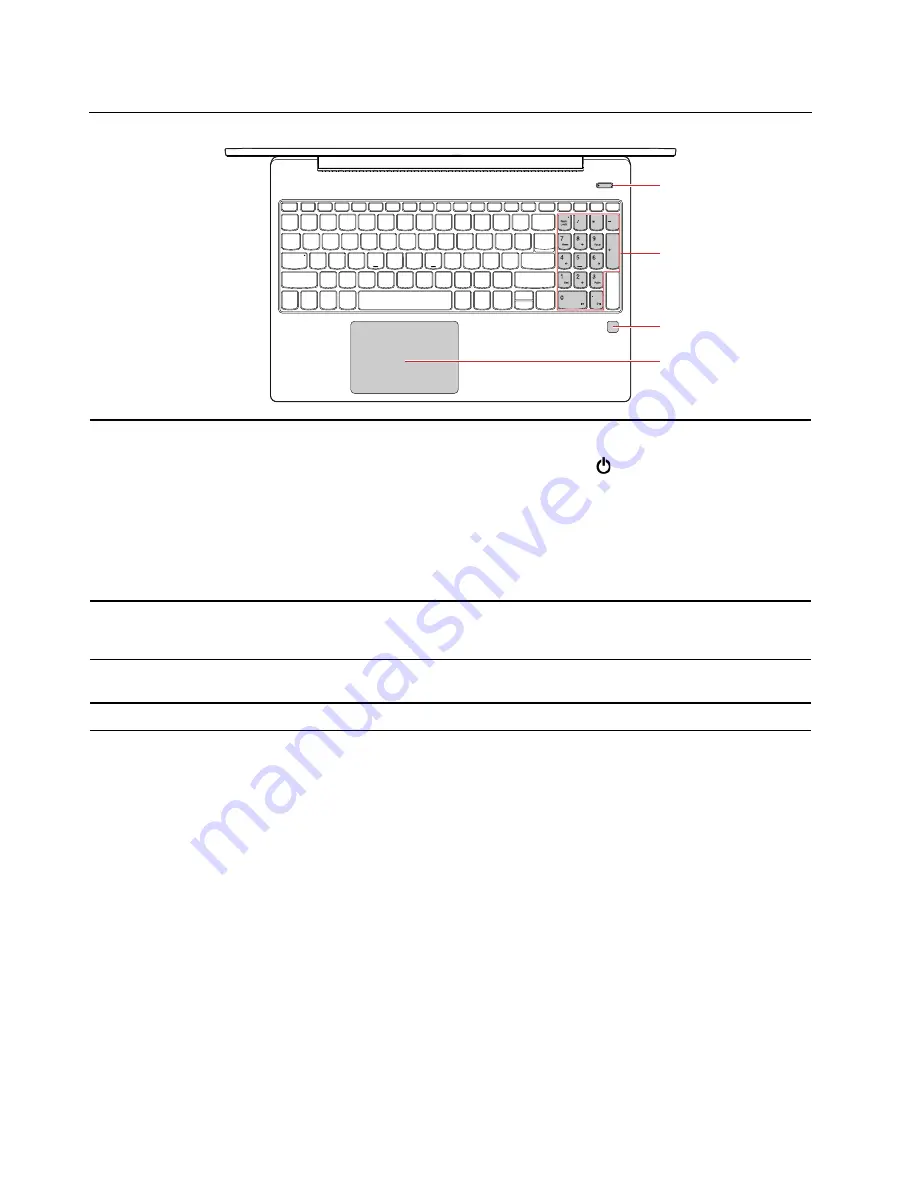
Base
3
2
1
4
1. Power button (with power
indicator)
Press to turn on the computer or put the computer to sleep mode.
To turn off the computer, open the Start menu, click
Power
, and then select
Shut
down
.
The indicator on the power button shows the system status of your computer.
•
Solid white/Solid amber:
The computer is on.
•
Off:
The computer is off or in hibernation mode.
•
Blinking slowly:
The computer is in sleep mode.
2. Numeric keypad
To enable or disable the numeric keypad, press the Num Lock key.
Note:
If the Num Lock light is on, the numeric keypad is in use.
3. Fingerprint reader*
Log in to your computer with enrolled fingerprints. See “Use the fingerprint reader (for
selected models)” on page 21.
4. Touchpad
Performs finger touch and all the functions of a traditional mouse.
* for selected models
2
Lenovo IdeaPad S540-15IWL User Guide
Summary of Contents for 81NE0023UK
Page 1: ...Lenovo IdeaPad S540 15IWL User Guide ...
Page 4: ...ii Lenovo IdeaPad S540 15IWL User Guide ...
Page 6: ...iv Lenovo IdeaPad S540 15IWL User Guide ...
Page 12: ...6 Lenovo IdeaPad S540 15IWL User Guide ...
Page 24: ...18 Lenovo IdeaPad S540 15IWL User Guide ...
Page 28: ...22 Lenovo IdeaPad S540 15IWL User Guide ...









































